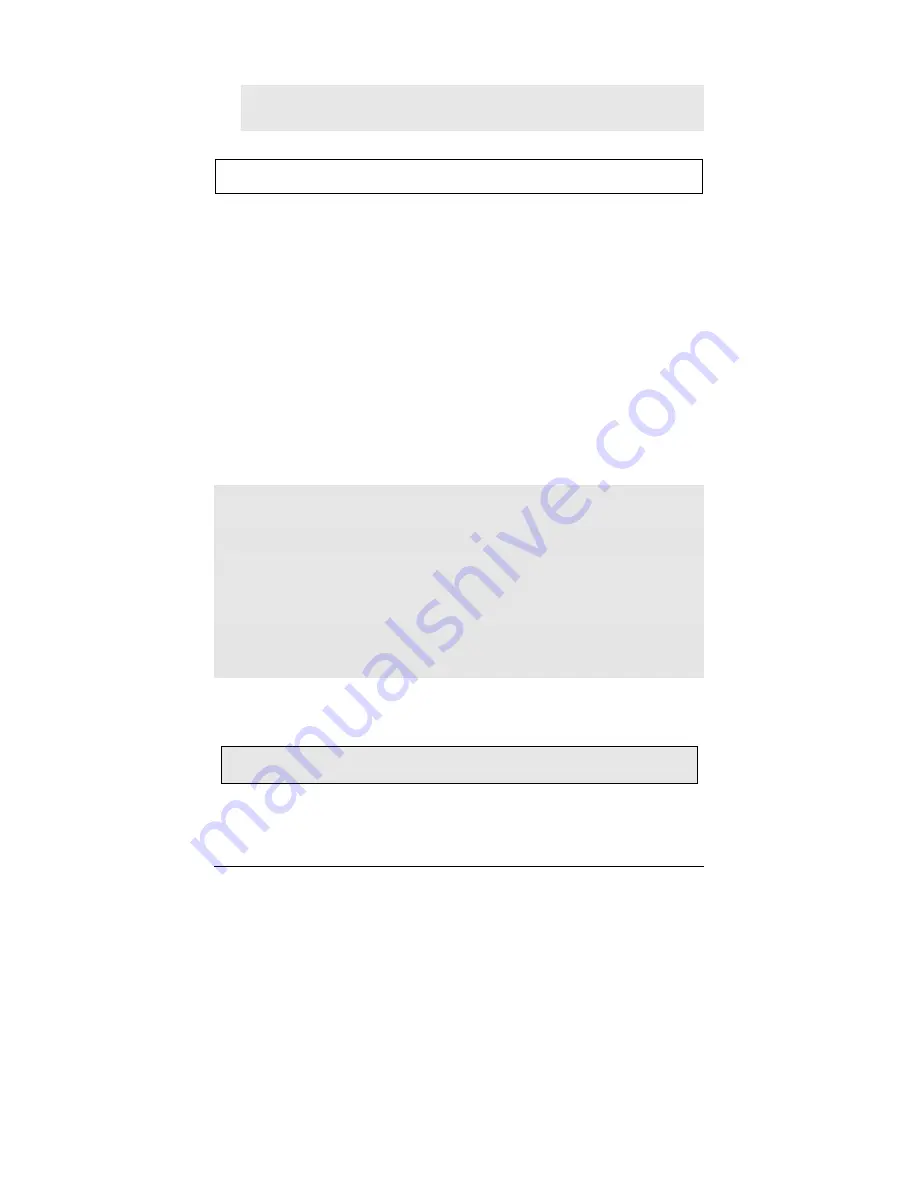
P. 10
User
Guide
NTW-2000
The system will warn you if someone attempts to start your vehicle while it stands in home valet
mode. The parking lights will:
1-
Turn
ON
then
OFF
; then
2-
Flash twice, pause; then
3-
Flash twice again.
Panic Mode
Note: Panic mode can only be activated if the horn has been adequately configured by your
installer.
In an emergency situation, you can activate panic mode by pressing and holding the
SHIFT
button
for 3 seconds. If the vehicle is under a remote start, you can shutdown the engine, stop the horn
and lock your doors by pressing the
LOCK
button:
If the car is not running, you can stop the horn by pressing the
LOCK
or
UNLOCK
buttons but it will not
lock or unlock the doors.
Furthermore, the panic mode can be stop by activating one of the following three (3) features:
a)
Remote valet (pressing
UNLOCK
and
START/STOP
for 3 seconds)
b)
Ignition valet (turning the key inside the ignition switch from OFF to ON 5 times in a row)
c)
By pressing the valet switch (if included).
Panic Mode will automatically shut down after 30 sec.
Quick Lockout
TM
(Also called secure panic.) For fast protection in emergency situations, the system will
LOCK
all
doors when you press the brake pedal while you hear the sound signal. (Quick lockout is only
available when panic mode has been set off.)
Cold Weather Mode
When cold weather mode is active, the engine starts every 2 hours and runs for 4 minutes (or for 9
or 20 minutes with diesel engines). Cold weather mode automatically ends after 24 hours.
To enter Cold Weather Mode:
•
Press the
SHIFT
button and then the
START/STOP
for 3 seconds.
•
There will be two (2) beeps and the parking lights will flash three (3) times.
To exit Cold Weather Mode, do any one of the following actions:
•
Open the hood.
•
Start the engine by remote.
•
Turn the ignition key to the
IGNITION ON (RUN)
position.
•
Press the
SHIFT
button and then the
START/STOP
button for three seconds.
•
There will be one (1) beep and the parking lights will flash once.
To verify whether the system is in cold weather mode:
Press and release the brake pedal:
If the vehicle is in cold weather mode, the parking lights will stay on while the pedal is pressed.
Advanced Features: Installation-programmable Options
The remote starter was designed with flexibility and OEM integration in mind. With its program-
mable options, this unit can single-handedly control nearly any electrical system in your vehicle.
Caution
: The programming of your system should be left to a professional. Changing any
one of the settings may affect the operation of your remote starter.
The installation-programmable options are as follows:
Remote Door Locks
Priority Door Access
Ignition Re-lock
Secure Lock
































