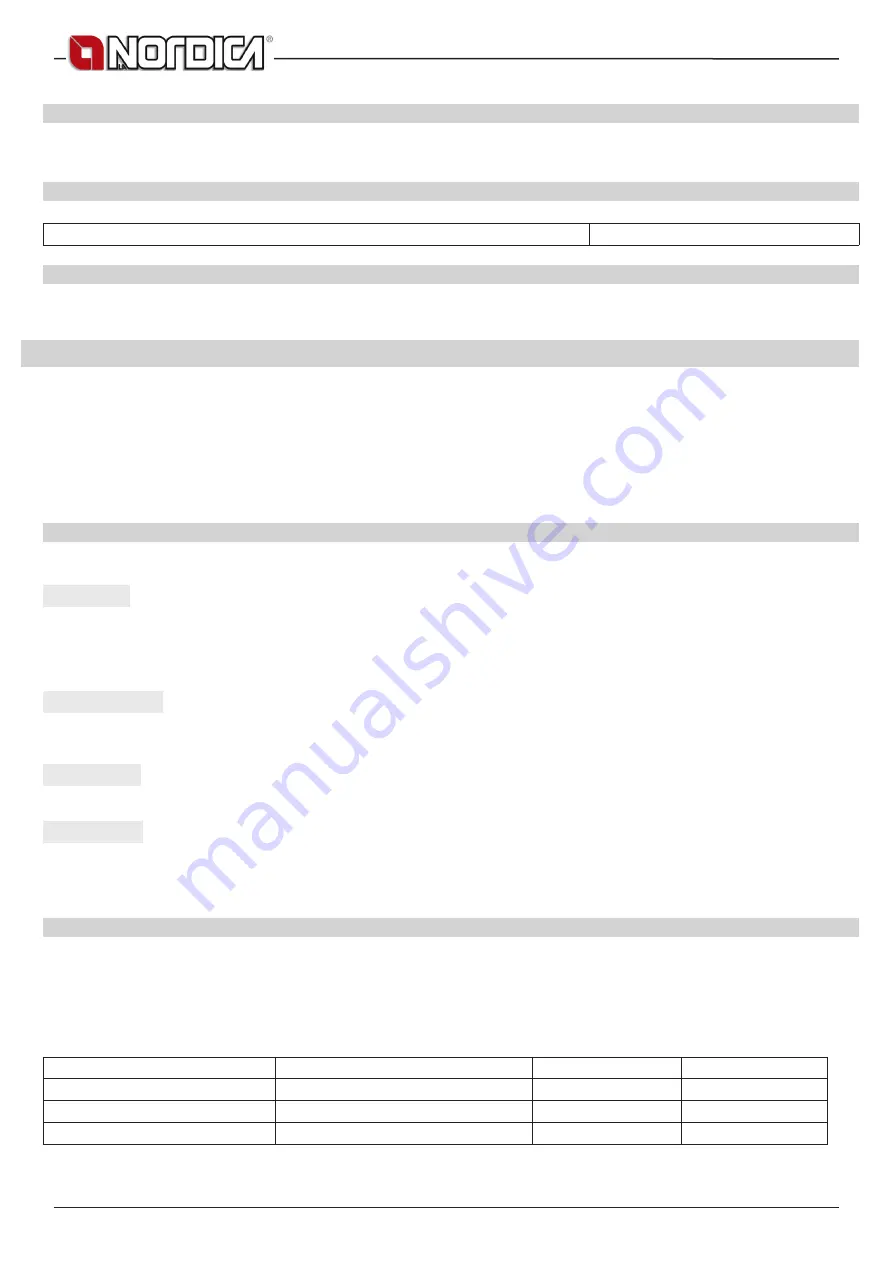
14
2.4. ELECTRICAL CONNECTIONS
Picture 2 at page 33 Pos. A
2.5. FUSE PROTECTION
Fuse protection
2.5 A – 250 Volt
2.6. OVERHEATING SAFETY THERMOSTAT
The product is provided with a safety thermostat that, when 85°C is reached, intervenes by disconnecting the power supply. To reset the safety
thermostat just open the combustion feed door located on the left side of the product, and press switch
A
.
3. DISPLAY
• P1 = ON/OFF, AUTOMATIC / MANUAL mode
• P2 = Go back to the previous menu
• P3 = Go to the next menu
• P4 = Increase the parameter value
• P5 = Decrease the parameter value
• P6 = Enter the “menu”
3.1. USER MENU
MENU
The selection of MANUAL and AUTOMATIC mode occurs by pressing and holding the
P1
button. The operation mode status will
be shown on the display. Enter the MENU by pressing the
P2
button (next) or
P3
button (previous).
SLEEP MENU
Pressing the
P6
button you will access the
SLEEP MENU
. Press the
P6
button and set the time after which the stove switch from
AUTOMATIC to MANUAL mode by acting on the
P4
–
P5
button (Off – 1,2,3,4,5,6 h). Press the
P6
button to confirm the selection. Press
the
P1
button to return to the previous menu. Press the
P2
and
P3
buttons simultaneously to activate the SLEEP mode. “Switch-off in ---
minutes” appears on the display. The SLEEP feature can ONLY be activated from the AUTOMATIC mode. Press and hold the P1 button
to disable the SLEEP feature,and move to MANUAL mode.
LANGUAGE MENU
Pressing the
P2
button you will access the
LANGUAGE MENU
. Press the P6 button and set the menu language by pressing the
P4
–
P5
button (ITALIAN – ENGLISH – GERMAN – FRENCH - SPANISH). Press the
P6
button to confirm the selection. Press the
P1
button to
return to the previous menu.
BUZZER MENU
Pressing the
P2
button you will access the
BUZZER MENU
. Press the
P6
button and set the acoustic signal status by pressing the
P4
–
P5
button (ON - OFF). Press the
P6
button to confirm the selection. Press the
P1
button to return to the previous menu.
DISPLAY MENU
Pressing the
P2
button will access the
DISPLAY MENU
. Press the
P6
button and set the brightness by pressing the
P4
–
P5
button (from
10 to 31). Press the
P6
button to confirm the selection. Press the
P1
button to return to the previous menu.
Pressing the
P2
button you will access the
TECHNICAL MENU
, a menu which is ONLY enabled for Technical Support personnel.
3.2. TECHNICAL MENU
Pressing the P2 button you will access the
TECHNICAL MENU
. Press the P6 button and set the access key 33 by pressing the P4 – P5
button. Press the P6 button to confirm the selection. Now the GENERAL PARAMETERS menu is accessed.
GENERAL PARAMETERS
menu. Press the P6 button and set parameters by pressing the P4 – P5 button. Press the P6 button to confirm
the selection and move to the next parameter to be set as shown in the table below. Pressing the P2 – P3 button you will access the
subsequent or previous parameter. Press the P1 button to return to the GENERAL PARAMETERS.
GENERAL PARAMETERS
menu
Program reference heading
Factory default
Field of application
FEED TIMER
PG00
35’’
2’’ – 60 ‘’
DESCENT - ASCENT TIMER
PG01
35’’
2’’ – 60 ‘’
INVERSION DELAY
PG02
1’.0”
0.1” - 5’
Pressing the P2 button you will access the
OUTPUT TEST MENU
.
WARNING: Complete this operation without briquettes in the stove loader!














































