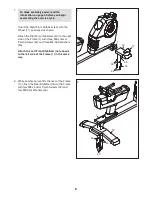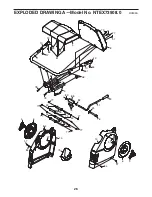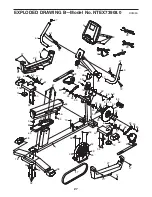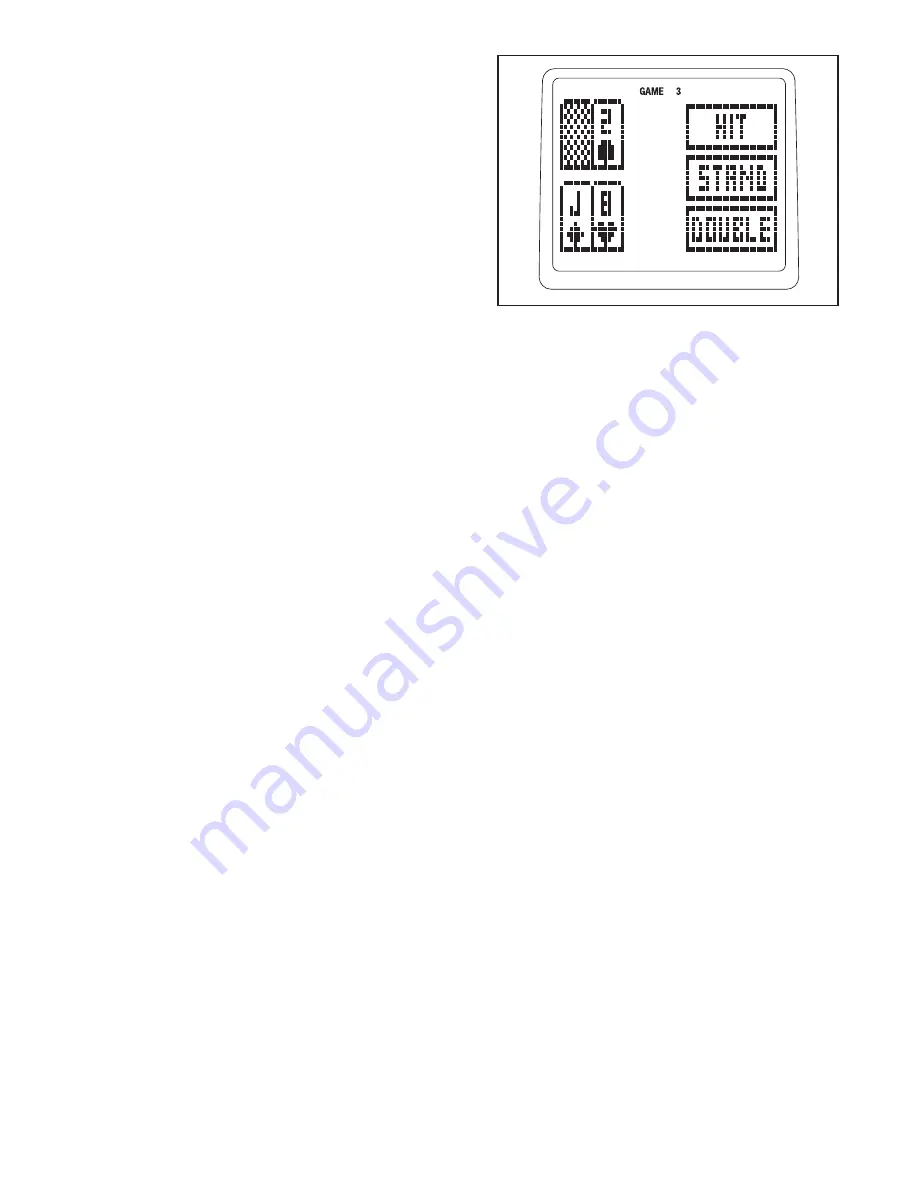
19
HOW TO PLAY THE BLACKJACK GAME
Blackjack is a casino-style card game in which you
compete against the dealer to win credits. Your goal
during each hand of the game is to have the highest
point total that does not exceed 21 points. You will use
the interactive touch screen on the display to play the
game. Follow the steps below to play Blackjack.
Note: For detailed instructions on how to play
Blackjack, consult a card game rule book or other
card game resource.
1. Begin pedaling or press any button on the con-
sole to turn on the console.
When you turn on the console, the display will
light. The console will then be ready for use.
2. Select the Blackjack game.
To select the Blackjack game, press the Menu but-
ton, select FITNESS GAMES, and then select
BLACKJACK.
3. Tap the screen to start the game.
As you pedal, tap the screen to begin the
Blackjack game. After a moment, the words
PLACE YOUR BET will appear in the display. Tap
the screen to select the amount you want to bet on
this hand. Note: You begin each game with 500
credits. As you win or lose credits during the
game, your current total will be shown in the upper
right corner of the display.
After you place a bet, a representation of a game
table will appear in the display. The dealerʼs cards
will appear in the upper left corner of the display.
Your cards will appear in the lower left corner of
the display. The game options will appear in three
boxes on the right side of the display.
Count the point total of your cards and tap the
screen to select a game option. You can choose to
HIT, STAND, or DOUBLE. Repeat this action as
necessary until the hand ends.
When the hand ends, the result and the point
totals for you and the dealer will appear in a box
on the right side of the display. To continue the
game, tap the center of the screen.
The game will continue in this way indefinitely or
until you have no credits available to bet. If you
have no credits to bet, the words GAME OVER
and the game time will appear in the display. To
play Blackjack again, tap the prompt box on the
screen.
4. Follow your progress with the display.
While you pedal and play the Blackjack game, the
upper left corner of the display will show the
elapsed time. To view additional exercise informa-
tion, press the center button repeatedly.
5. When you are finished exercising, the console
will turn off automatically.
See step 6 on page 14.