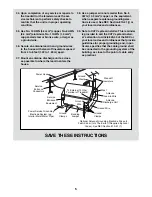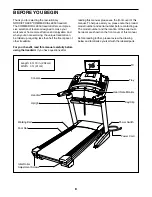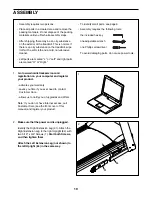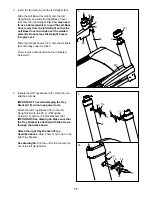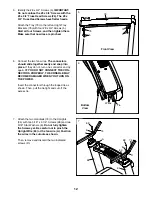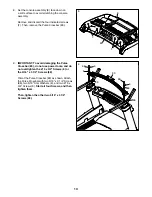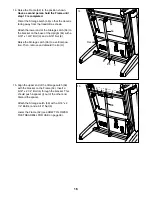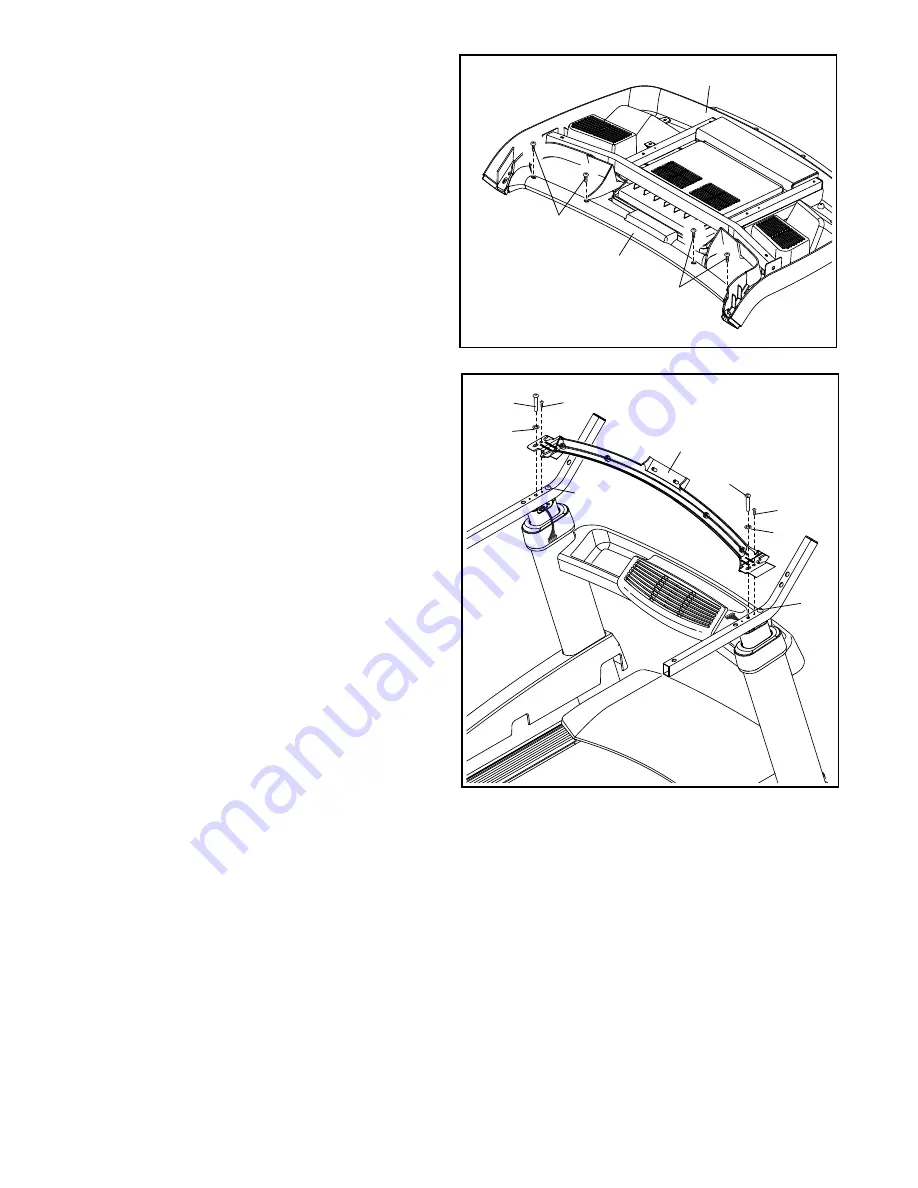
13
8. Set the console assembly (E) face down on
a soft surface to avoid scratching the console
assembly.
Remove and discard the four indicated screws
(F). Then, remove the Pulse Crossbar (80).
E
80
F
8
F
9.
IMPORTANT: To avoid damaging the Pulse
Crossbar (80), do not use power tools, and do
not overtighten the #10 x 3/4" Screws (6) or
the 5/16" x 3 1/4" Screws (88).
Orient the Pulse Crossbar (80) as shown. Attach
the Pulse Crossbar with two 5/16" x 3 1/4" Screws
(88), two 5/16" Star Washers (8), and two #10 x
3/4" Screws (6).
Start all four Screws, and then
tighten them.
Then, tighten the other two 5/16" x 3 1/4"
Screws (88).
80
9
8
8
88
88
88
88
6
6
Summary of Contents for Commercial 2950 NTL22113.0
Page 6: ...6 ...