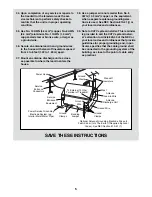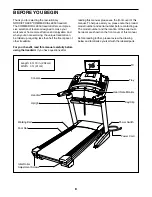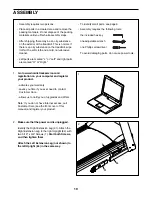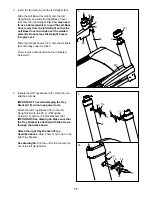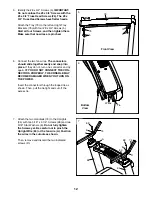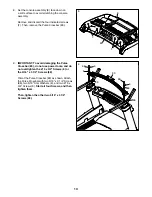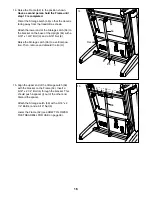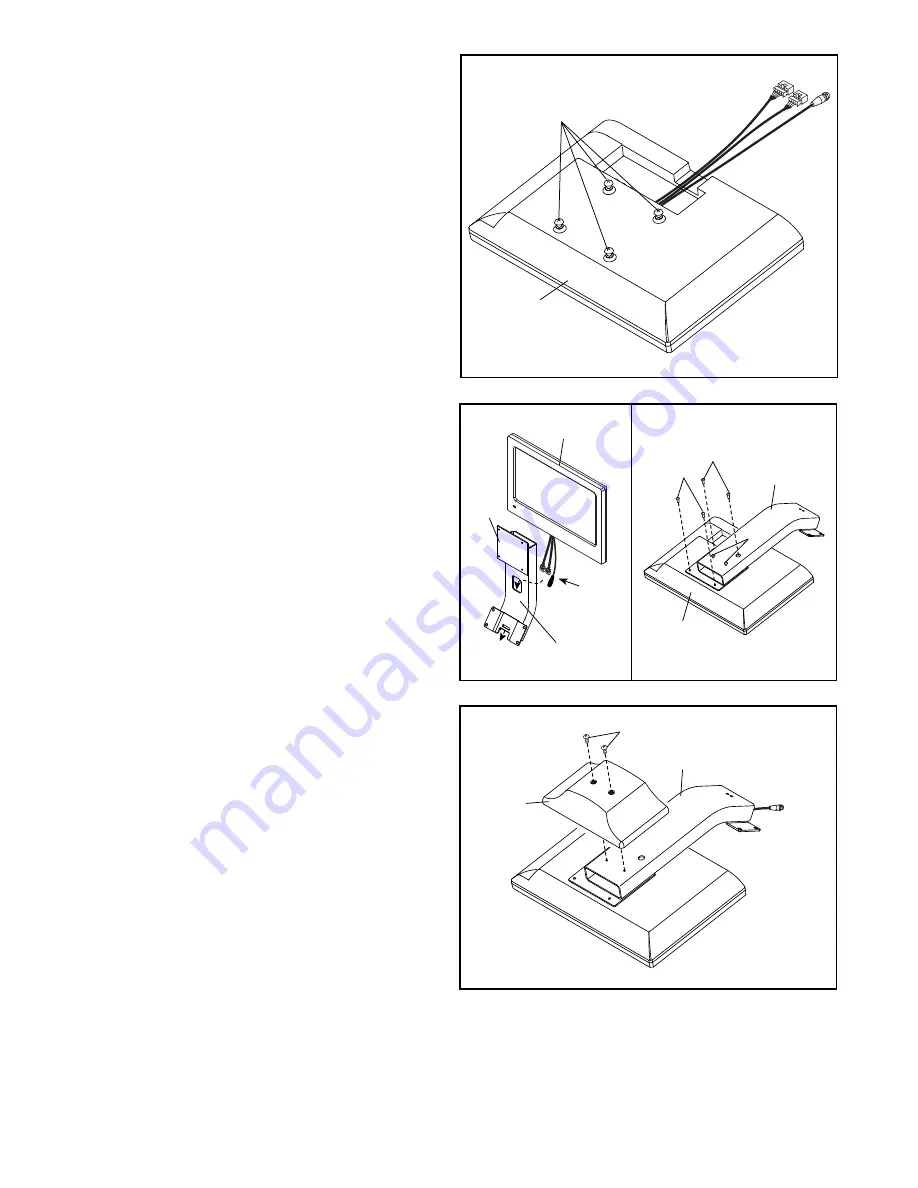
17
130
102
16. Set the TV (102) face down on a soft surface to
avoid scratching the TV. Remove and save the
four M4 x 12mm Screws (130).
16
17. Insert the wires from the TV (102) through the
hole in the TV Bracket (131) as shown.
See drawing 17b.
Attach the TV Bracket (131)
to the TV (102) with the four M4 x 12mm Screws
(130) that you removed in step 16.
Then, remove and discard the two indicated
screws (J).
17
17b
131
102
Wires
131
102
130
130
J
Hole
18. Attach the Upper TV Bracket Cover (103) to the
TV Bracket (131) with two #8 x 3/4" Screws (5).
18
103
131
5
Summary of Contents for Commercial 2950 NTL22113.0
Page 6: ...6 ...