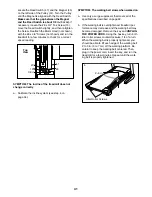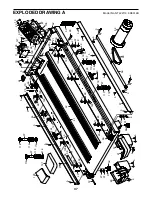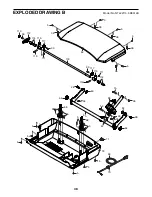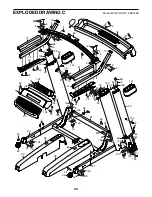38
5.
Adjust the parental control settings.
The Parental menu allows you to block or allow
various settings on the TV.
First, enter the Lock Parental Code password,
which is a 4-digit PIN.
Note: The default pass-
word is 0000.
Once the password has been
entered, the Parental menu will be unlocked.
Select V-CHIP to control which television and
movie ratings are blocked or allowed. Note: The
lock icon will indicate whether a rating has been
blocked or allowed.
Select Change Password to change the Lock
Parental Code password. Enter the old password
once, then enter the new password twice to con-
firm. You will now have to enter the new password
to enter the Parental menu.
Note: If you forget
your password, enter the following master
password to access locked menus: 1470.
Select Keypad Lock to lock the keypad.
Select Source Lock to lock a specific audio/video
input source, such as TV, AV, or HDMI.
6.
Set up the basic television settings.
The Setup menu allows you to adjust the closed
caption settings, the language used in the menus,
or the clock settings.
To enter the closed caption submenu, highlight
Closed Caption and press the Enter button. In the
closed caption submenu, adjust the caption display,
caption type, and the digital preset and style.
Select Menu Language to change the language
used in the menus.
Select Clock to adjust the TV clock’s time zone,
auto setting, time setting, day of the week setting,
and daylight saving time setting.
7. Adjust the advanced television settings.
The Others menu offers several advanced televi-
sion settings. You can also restore the original
television settings.
Select the Blue Back to have the TV screen display
blue when no signal is detected.
Select No Signal Power Off to have the TV shut off
if no signal is detected for 10 minutes.
Select No Operation Power Off to have the TV shut
off if no buttons are pressed on the remote con-
trol, on-screen control, or console TV control for 3
hours.
When you highlight All Reset, a warning will appear
in the display. Make sure to read the warning, then
press Enter to restore the original television set-
tings. Note: All of your favorite channels, labels,
and personal adjustments will be erased.
8. Exit the menu.
When you have finished adjusting the settings,
press the Exit button.
Summary of Contents for Commercial 2950 NTL22113.0
Page 6: ...6 ...