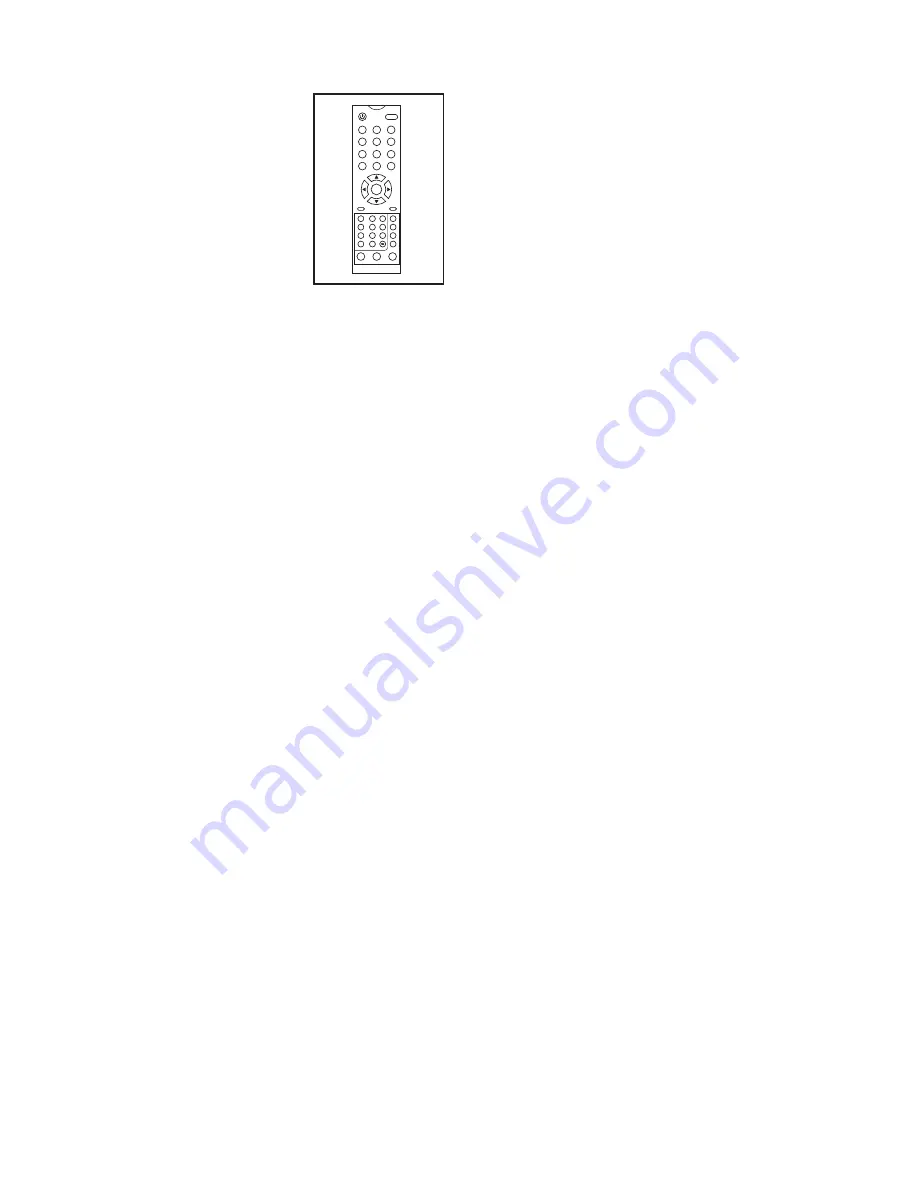
24
HOW TO OPERATE THE REMOTE CONTROL
The first time you use the re-
mote control, insert batteries
(see HOW TO REPLACE THE
BATTERIES IN THE REMOTE
CONTROL on page 25).
Next, stand on the treadmill and
hold the remote control near the
television. Point the remote con-
trol directly at the television.
Press the Standby button. After a few moments, the
television will turn on or turn off.
Press the Lang button to select the OSD (on-screen
display) language. In DTV mode, you can choose from
German, French, Dutch, English, Spanish, Portuguese,
or Italian. In TV or AV mode, you can choose from ten
languages.
Press the Search button to scan for channels and save
them in memory. Note: In TV mode, hold down the
Search button for five seconds to scan for channels. In
DTV mode, select YES to scan for channels or NO to
stop the scan.
Press the Memory button to set the current channel as
your favorite channel while in DTV mode.
Press the Favorite PR button to view your favorite
channel while in DTV mode.
Press the Pict button repeatedly to select personal,
standard, soft, vivid, or light as the image mode.
Press the Teletext button to turn on or turn off the tele-
text feature while in DTV mode.
Press the Delete button to remove the current channel
from memory while in DTV mode. Note: If you acciden-
tally delete a channel, rescan for channels to locate
the channel again (see pages 26 and 27).
Press the PRLIST button to view a list of channels.
Note: You can also view this list by pressing the
PRLIST button on the console.
Press the EPG button to view the electronic program
guide while in DTV mode.
Press the Info button to view information about the cur-
rent program and the broadcast or cable signal.
Press the Menu button to view the main menu. See
pages 26 and 27 for information on the menu.
Press the Subtitle button to turn on or turn off the subti-
tles.
Press the Exit button to exit any menu or to view a pre-
vious menu.
Press the Channel (CH) increase or decrease button
to select a channel. The Channel increase and de-
crease buttons on the remote also function as the up
and down navigation buttons in a menu.
Press the P/N button repeatedly and then press the
numbered buttons to select a specific channel while in
TV or AV mode.
Press the OK button to confirm your selections in DTV
mode. In TV mode, press the OK button to scan for
channels.
Press the Volume (VOL) increase or decrease button
to adjust the volume. For best results, change the vol-
ume by pressing the Volume buttons on the console
only. The Volume increase and decrease buttons on
the remote function as the left and right navigation but-
tons in a menu.
Press the Mute button to turn on or turn off the sound.
Press the Audio button repeatedly to select standard,
music, movie, or personal as the audio mode. Note:
The audio button will only function in DTV mode.
STANDBY
LANG
SEARCH
MEMORY FAVORITE PR
PICT
TELETEXT DELETE
PR LIST
EPG
INFO
MENU
EXIT
CH+
VOL-
VOL+
CH-
MUTE
AUDIO
OK
1
2
3
PAUSE
TV/RADIO
SLEEP
–
+
MODE
TV/AV
DTV/ATV/VGA/AV
4
5
6
7
8
9
0
P/N
-/--
SUBTITLE
















































