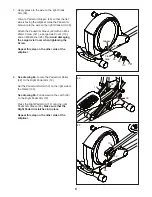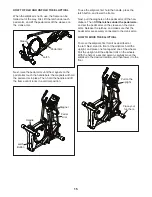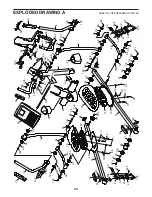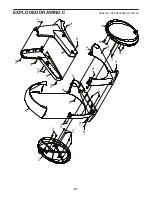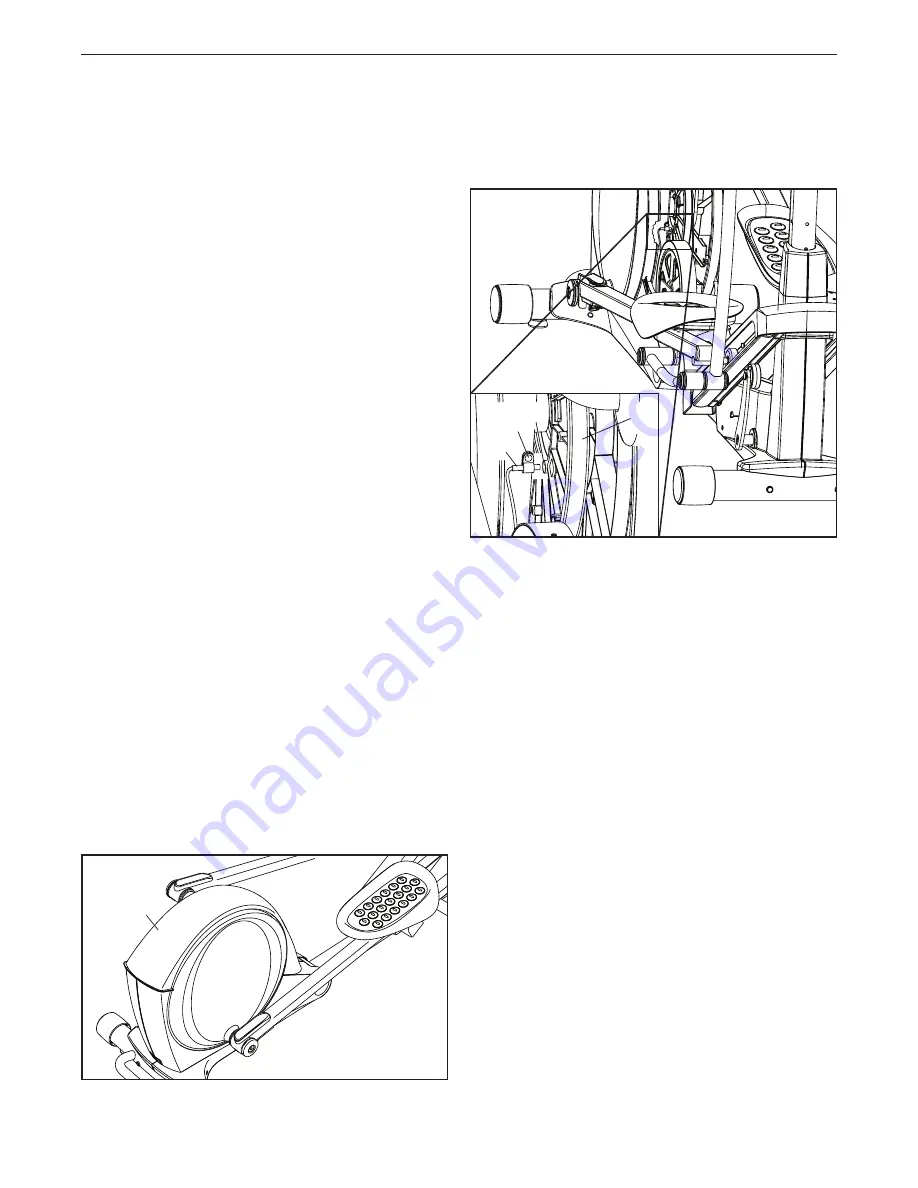
23
Inspect and tighten all parts of the elliptical regularly.
Replace any worn parts immediately.
To clean the elliptical, use a damp cloth and a small
amount of mild soap.
IMPORTANT: To avoid damage
to the console, keep liquids away from the console
and keep the console out of direct sunlight.
CONSOLE TROUBLESHOOTING
If the handgrip heart rate monitor does not function
properly, see step 5 on page 19.
HOW TO CALIBRATE THE RAMP
If the ramp is not functioning properly, the ramp may
need to be calibrated. To calibrate the ramp, press and
hold the Resistance increase and decrease buttons
for several seconds until the test mode appears in the
display.
At the same time, press the Resistance increase and
decrease buttons twice. Press the Vol increase or
decrease button to calibrate the ramp. The ramp will
move upward and downward as it calibrates.
When the ramp stops moving, the ramp is calibrated.
Then, at the same time, press the Resistance increase
and decrease buttons repeatedly to exit the calibration
mode.
HOW TO ADJUST THE REED SWITCH
If the console does not display correct feedback, the
reed switch should be adjusted.
To adjust the reed switch,
first unplug the power
cord.
Using a flat screwdriver, release the tabs on the
Access Cover (20) and pry the Access Cover upward
off the elliptical.
Next, look into the access opening and locate the Reed
Switch (69). Rotate the Large Pulley (74) until a Pulley
Magnet (75) is aligned with the Reed Switch.
Next, loosen, but do not remove, the indicated M4 x
16mm Screw (106). Slide the Reed Switch (69) slightly
toward or away from the Pulley Magnet (75). Then,
retighten the M4 x 16mm Screw.
Plug in the power cord and rotate the large pulley for
a moment. Repeat these actions until the console
displays correct feedback. When the reed switch is cor-
rectly adjusted, reattach the access cover.
MAINTENANCE AND TROUBLESHOOTING
20
106
75
69
74