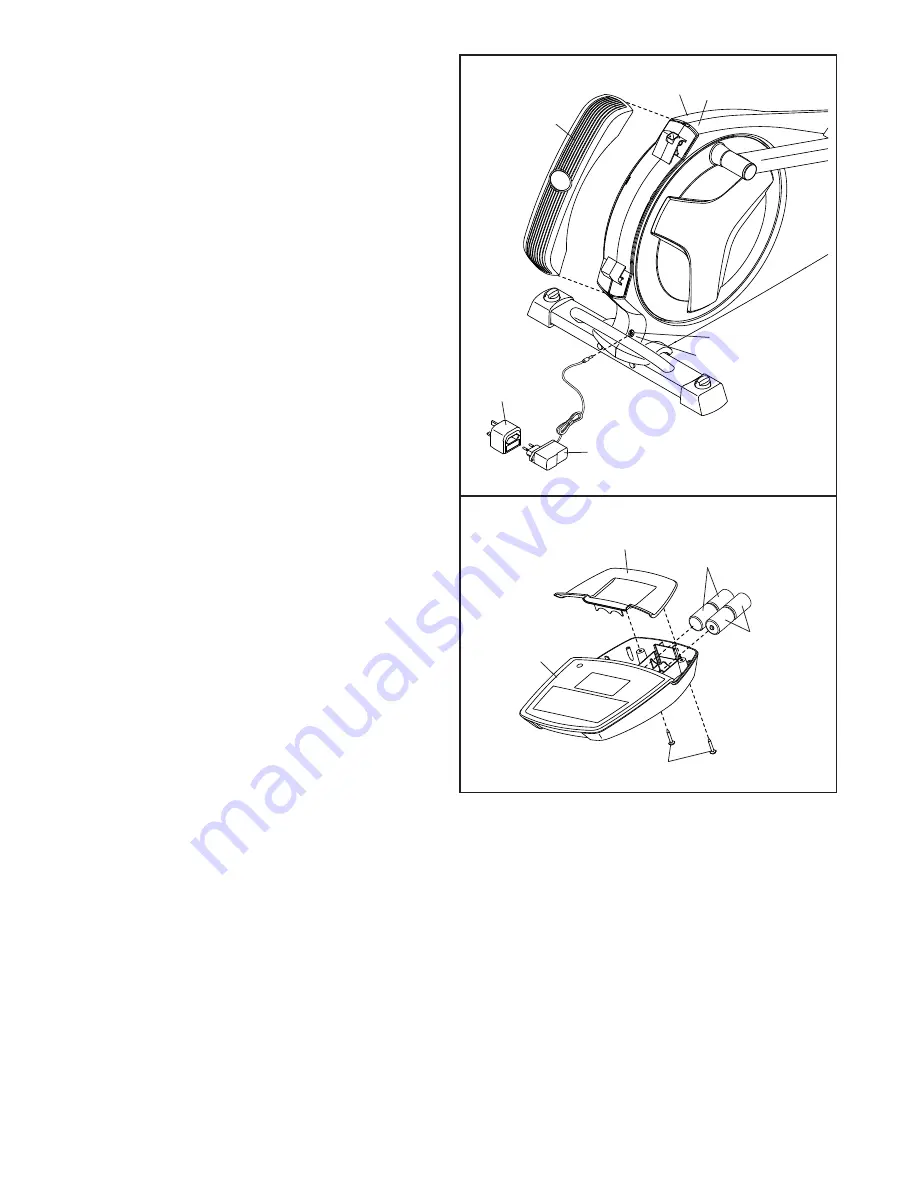
14
17. Make sure that all parts of the elliptical are properly tightened. Note: Extra parts may be included. To
protect the floor or carpet from damage, place a mat under the elliptical.
16. See the upper drawing. Press the Rear Shield
Cover (59) onto the Left and Right Shields
(44, 45).
Plug the Power Adapter (100) into the Power
Receptacle (104) on the Frame (1).
If necessary, plug the Power Adapter (100) into
the Plug Adapter (101).
To plug the Power Adapter (100) into an outlet,
see HOW TO PLUG IN THE POWER ADAPTER
on page 15.
See the lower drawing. Note: The Console (4)
can also be operated with four D batteries (not
included); alkaline batteries are recommended.
Remove the screws, remove the battery cover,
insert the batteries into the battery compart-
ments, and reattach the battery cover. Make
sure to orient the batteries as shown by the
diagrams inside the battery compartments.
16
59
101
100
44
104
1
45
Battery
Cover
Batteries
Batteries
Screws
4










































