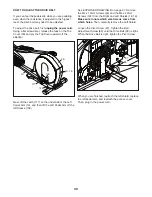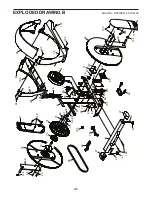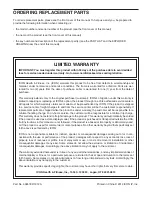35
Note: Specifications are subject to change without notice.
For information about ordering replacement parts, see
the back cover of this manual. *These parts are not illustrated.
101
1
Anchored Zip Tie
102
20
M8 x 16mm Screw
103
2
M10 Locknut
104
6
M8 x 45mm Bolt
105
6
M8 Locknut
106
12
Link Arm Bushing
107
4
M10 x 25mm Screw
108
4
M10 Washer
109
1
Frame Wire
110
2
M8 x 23.5mm x 1mm Washer
111
6
Pivot Axle Cover
112
2
M8 Washer
113
2
Crank Axle Cover
114
2
Magnet Assembly
115
2
Pedal Arm Snap Ring
116
4
Long Latch Spring
117
2
Latch
118
2
Latch Spring
119
2
Medium Snap Ring
120
14
Mushroom Fastener/Screw
121
2
Latch Insert
122
1
3/8" x 1/2" Flange Screw
123
2
Latch Housing
124
4
M4 x 42mm Screw
125
1
Power Switch
126
8
M8 x 25mm x 1.5mm Washer
127
2
M8 x 30mm Screw
128
4
M8 x 25mm Screw
129
2
Outer Sleeve Bushing
130
2
Small Snap Ring
131
8
M8 Split Washer
132
2
Short Spring Pin
133
1
Frame Cap
134
2
Inner Sleeve Bushing
135
2
Pulse Wire
136
2
Sleeve
137
2
Long Spring Pin
138
16
M4 x 12mm Screw
139
4
M6 x 12mm Screw
140
8
M6 x 13mm Washer
141
2
M4 x 25mm Screw
142
2
M19 x 27mm Wave Washer
143
1
Receiver Extension Wire
*
–
User
·
s Manual
*
–
Assembly Tool
*
–
Resistance Motor Wire
*
–
Lift Motor Wire A
*
–
Lift Motor Wire B
*
–
Blue Wire
*
–
Green Wire
*
–
White Wire
Key No. Qty.
Description
Key No. Qty.
Description
Summary of Contents for Elliptical E7.5
Page 33: ...33 NOTES...