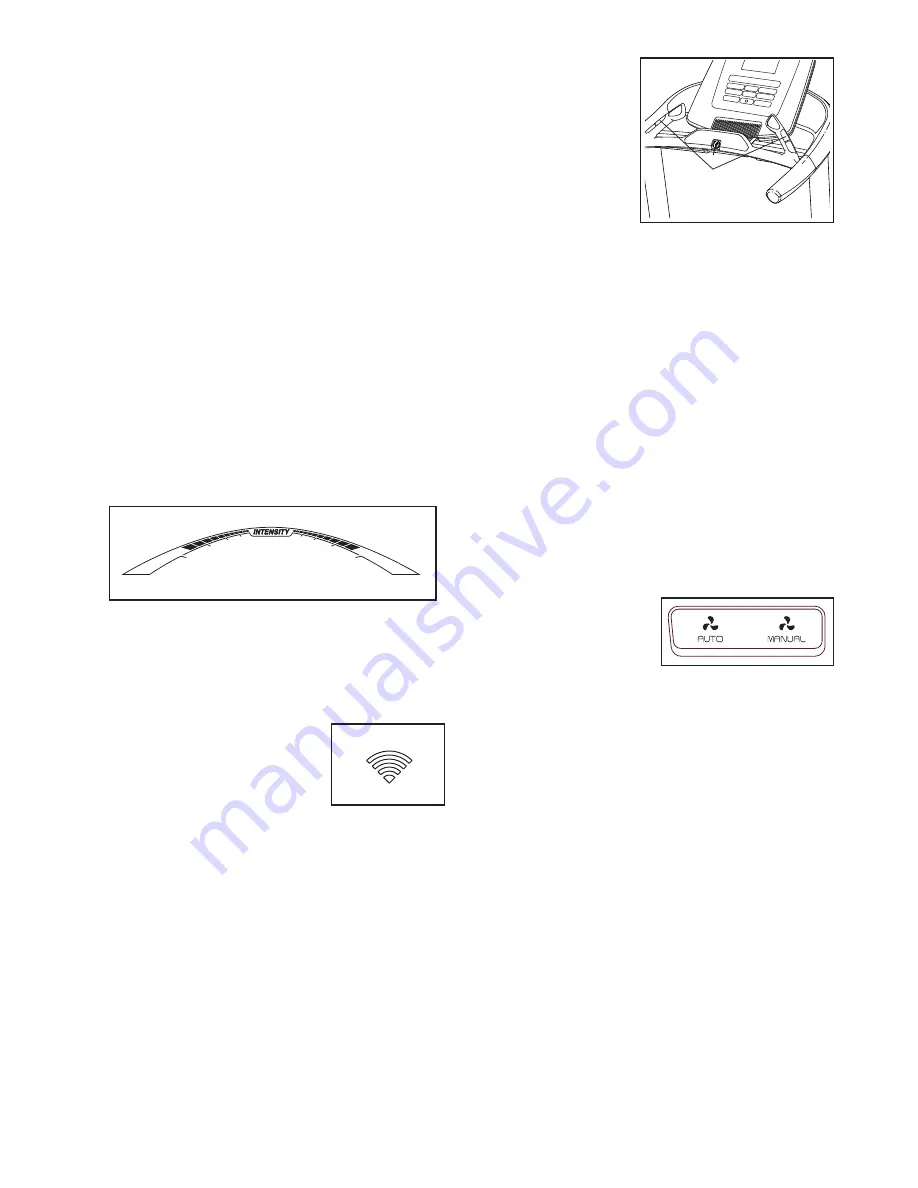
20
The matrix offers several display tabs. Press the
increase and decrease button next to the Enter
button until the desired tab is shown.
The Incline tab will show a profile of the incline set-
tings of the workout. A new segment will appear at
the end of each minute. The Speed tab will show a
profile of the speed settings of the workout.
The My Trail tab will show a track that represents
400 m (1/4 mile). As you exercise, the white rect-
angle will show your progress. The My Trail tab will
also show the number of laps you complete.
The Calorie tab will show the approximate amount
of calories you have burned. The height of each
segment represents the amount of calories burned
during that segment. When the Calorie tab is
selected, the calorie display will show the approxi-
mate number of calories burned per hour.
As you exercise, the workout intensity level bar
will indicate the approximate intensity level of your
exercise.
Press the Home button to return to the default
menu (see THE INFORMATION MODE on page
24 to set the default menu). If necessary, press the
Home button again.
When an iFit module is con-
nected, the wireless symbol
at the top of the display will
show the strength of your
wireless signal. Four arcs
indicate full signal strength.
To reset the displays, press the Stop button,
remove the key, and then reinsert the key.
6. Measure your heart rate if desired.
Note: If you use the handgrip heart rate moni-
tor and the chest heart rate monitor at the same
time, the console will not display your heart
rate accurately. For information about the chest
heart rate monitor, see page 16.
Before using
the handgrip
heart rate moni-
tor, remove the
sheets of plastic
from the metal
contacts on the
pulse bar. In
addition, make
sure that your
hands are clean.
To measure your heart rate, stand on the foot
rails and hold the pulse bar with your palms on the
metal contacts; avoid moving your hands. When
your pulse is detected, a heart symbol in the calorie
display will flash each time your heart beats, one
or two dashes will appear, and then your heart rate
will be shown. For the most accurate heart rate
reading, continue to hold the contacts for about
15 seconds.
7. Turn on the fan if desired.
The fan features several speed settings and an
auto mode. When the auto mode is selected,
the speed of the fan will automatically increase
and decrease as the speed of the walking belt
increases and decreases.
Press the Manual
fan button repeat-
edly to select a fan
speed or to turn off
the fan. Press the
Auto fan button to select the auto mode or to turn
off the fan.
8. When you are finished exercising, remove the
key from the console.
Step onto the foot rails, press the Stop button, and
adjust the incline of the treadmill to the lowest
setting. The incline must be at the lowest set-
ting or you may damage the treadmill when you
fold it to the storage position. Next, remove the
key from the console and put it in a secure place.
When you are finished using the treadmill, press
the power switch into the off position and unplug
the power cord. IMPORTANT: If you do not do
this, the treadmill’s electrical components may
wear prematurely.
Contacts
ETNE14712
NETL14712













































