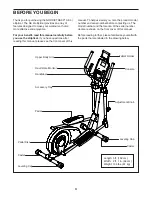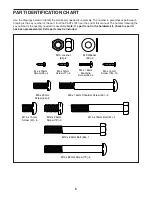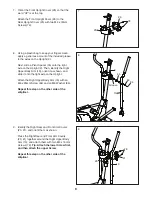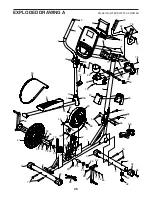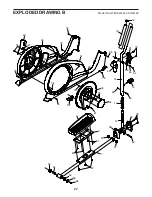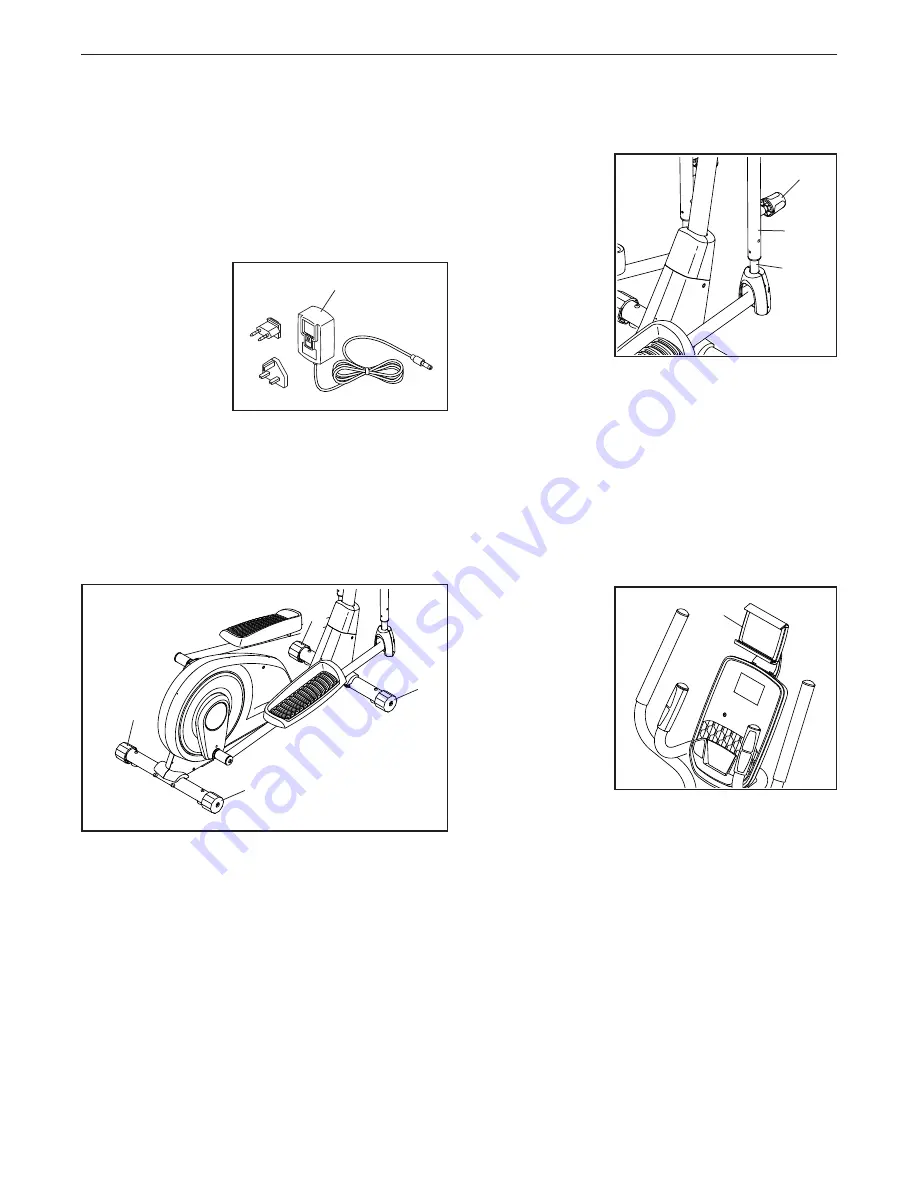
14
HOW TO PLUG IN THE POWER ADAPTER
IMPORTANT: If the elliptical has been exposed to
cold temperatures, allow it to warm to room tem-
perature before you plug in the power adapter (A).
If you do not do this, you may damage the console
displays or other electronic components.
Plug the power
adapter (A) into
the receptacle on
the frame of the
elliptical. Then,
plug the power
adapter into an
appropriate outlet
that is properly
installed in accor-
dance with all local codes and ordinances.
HOW TO LEVEL THE ELLIPTICAL
If the elliptical rocks slightly on your floor during use,
turn the leveling caps (B) on the stabilizers until the
rocking motion is eliminated.
HOW TO VARY THE MOTION OF THE PEDALS
To vary the
motion of the
pedals, first pull
one of the knobs
(C), slide the
upper body leg
(D) farther into or
out of the upper
body arm (E),
and then release
the knob into
one of the three
adjustment holes
in the upper body leg. Then, repeat this procedure
on the other side of the elliptical.
HOW TO USE THE TABLET HOLDER
IMPORTANT: The tablet holder (F) is designed
for use with most full-size tablets. Do not place
any other electronic device or object in the tablet
holder. Do not set anything on top of the tablet
holder.
To insert a tablet
into the tablet
holder (F), slide
the tablet holder
upward, set the
tablet in the tray,
and then pull
the tablet holder
downward over
the top edge of
the tablet. Make
sure that the
tablet is firmly
secured in the tablet holder. If applicable to your tab-
let holder model, rotate and/or pivot the tablet holder to
the desired position. Reverse these actions to remove
the tablet from the tablet holder.
A
B
B
B
B
E
C
D
F
HOW TO USE THE ELLIPTICAL