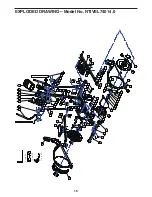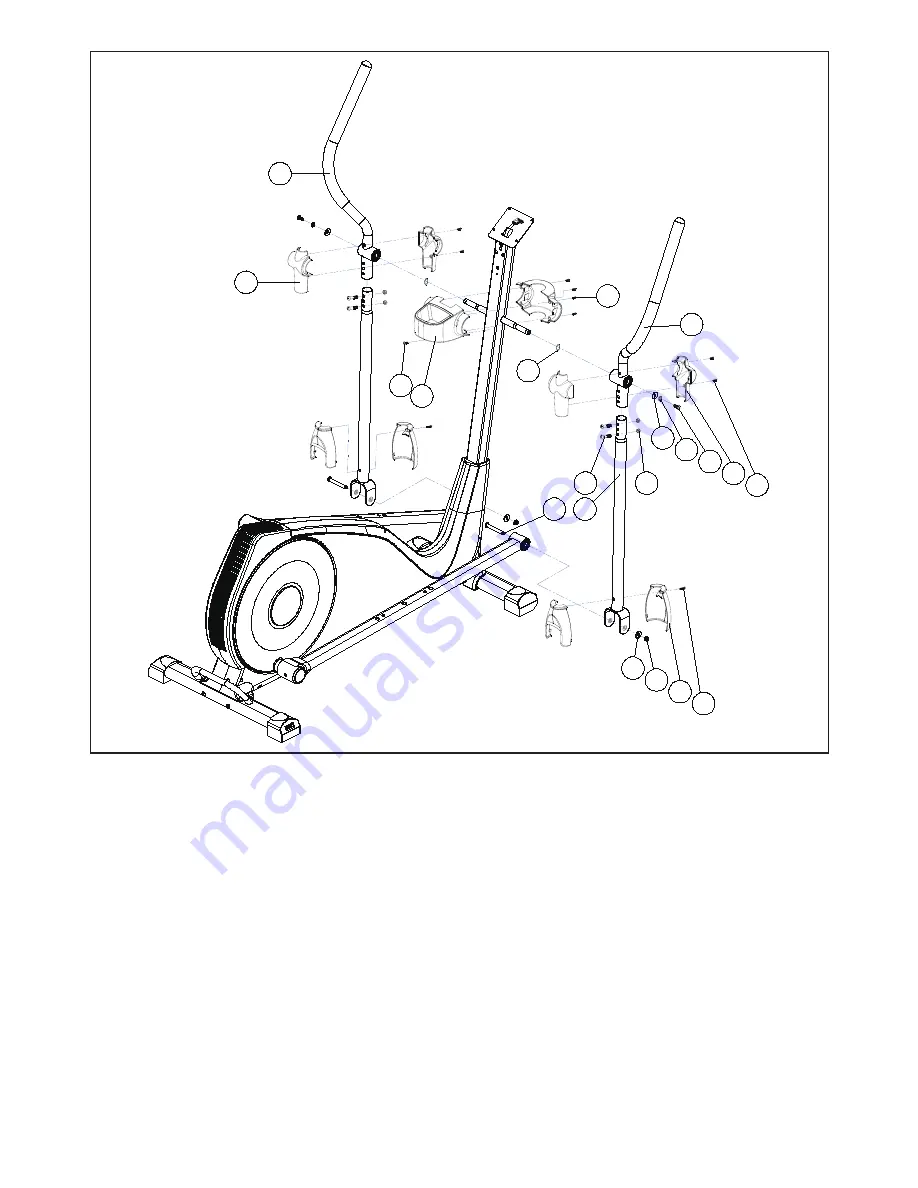
7
STEP 4
I.
Add grease to handlebar axle then slide wave washer (19) onto handlebar axle. Then slide the
upper swing bar right (8) onto the axle and secure with Allen bolts (23) and curved washer (21) and spring
washer (22).
Once complete right side repeat for left side.
II.
Fit the lower swing bar Left and Right (15) by slotting them into the upper swing bar Left and Right
(8) and loosely fit 4 Allen bolts (14) and 4 nut (16).
III.
Fasten footplate support bars (28R+L) parallel (don’t incline) to the lower swing bars (15R+L) and
secure it with Allen bolts (26),washers (29) and nylon lock nuts (30). Then put the plastic cover (31) onto
the footplate support bar left and right with screw (32) attached to cover.
IV.
Put the plastic cover (7) onto swing bar left and right with screws (9),Secure the plastic cover (17)
with screws (9) and (11)
19
21
22
23
7R
9
29
30
31
32
15
14
16
8R
7L
8L
11
17
9
26