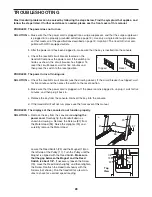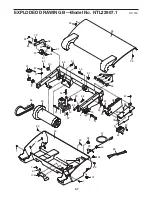35
Key No. Qty.
Description
Key No. Qty.
Description
103
1
Key/Clip
104
2
Front Wheel Bolt
105
1
Console
106
1
Support Bracket
107
4
Fan Screw
108
1
TV Cable
109
2
TV Cable Nut
110
1
TV Cable Washer
111
2
Static Decal
112
1
A/V Wire
*
–
4” Black Wire, M/F
*
–
6” Blue Wire, 2F
*
–
4” Red Wire, M/F
*
–
User's Manual
*These parts are not illustrated.
Specifications are subject to change without notice.
ORDERING REPLACEMENT PARTS
To order replacement parts, please see the front cover of this manual. When ordering parts, be prepared to
provide the following information:
• the MODEL NUMBER OF THE PRODUCT (NTL22907.1)
• the NAME OF THE PRODUCT (NordicTrack VIEWPOINT 8500 treadmill)
• the SERIAL NUMBER OF THE PRODUCT (see the front cover of this manual)
• the KEY NUMBER AND DESCRIPTION OF THE PART(S) (see the PART LIST starting on page 34 and the
EXPLODED DRAWING starting on page 36)
Summary of Contents for NTL22907.1
Page 33: ...33 NOTES ...