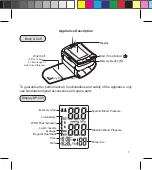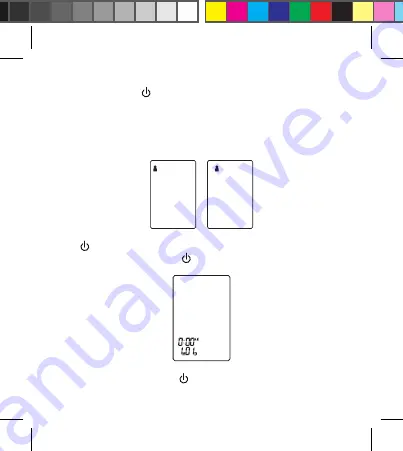
10
Settings
With power off, press “ ” button about 3 seconds to activate system setting.
1. Memory area / user selection
The device can store 120 memories divided in 2 different memory areas (1 and
2). Memory areas could be used for storing the measurements of 2 different
users or a single user could decide to keep 2 different groups of measurements
separated (ex: summer/winter, before/after therapy, etc...)
Press “M” button to choose the memory area
2. Date and time
Press “ ” button again to set the Time/Date mode. Set the month first by
adjusting the “M “ button. Press ” ” button again to confirm current month.
Continue setting the day, hour and minute in the same fashion.
3. Save Settings
While in any setting mode, press “ ” button about 3 seconds to turn the unit off.
All information will be saved.