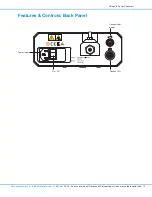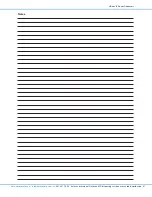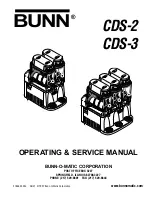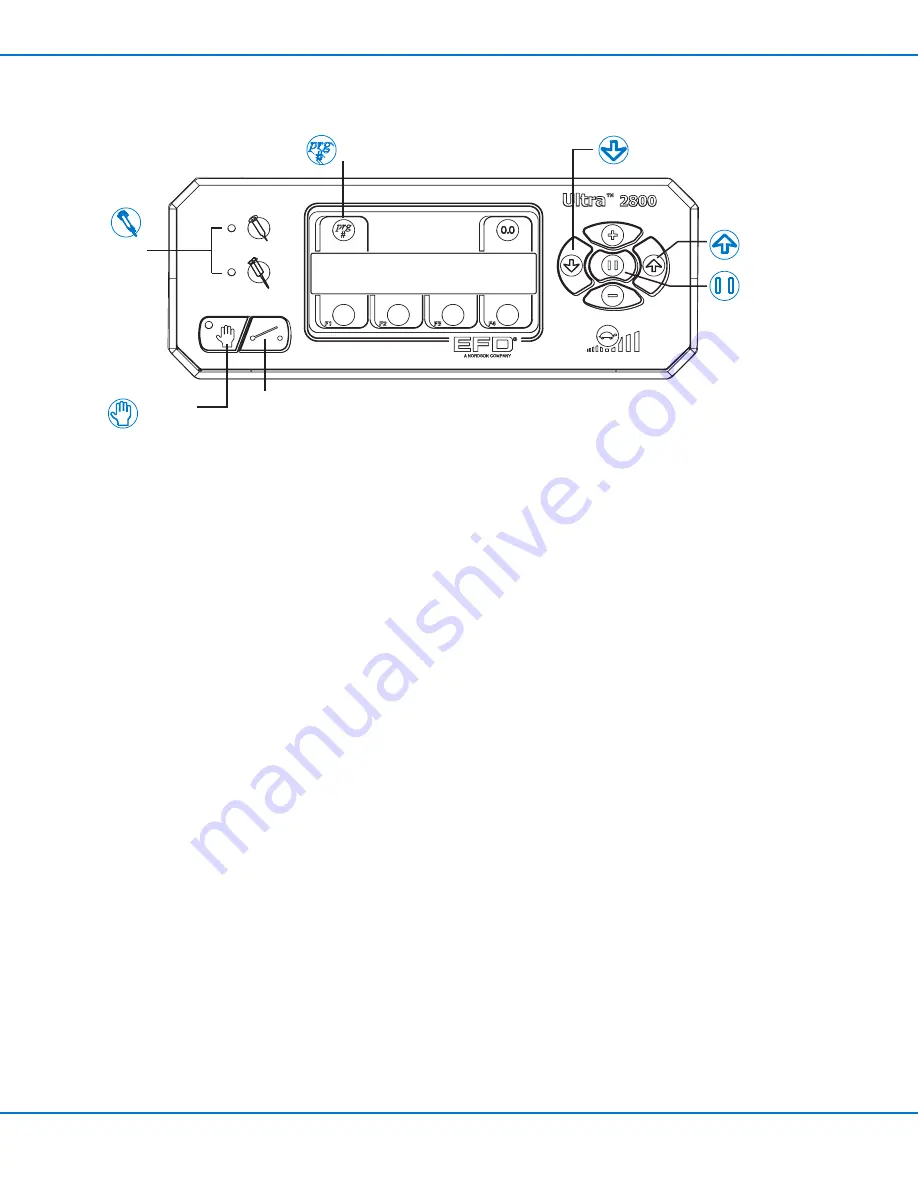
The Ultimus IV Dispensing System offers 100 user-defined memory programs, ranging from 0–99. The programs
store the following information:
• Syringe barrel size
• Deposit volume
• Dispense rate
• Pause
• Pullback
Follow these steps to define a program:
1. Select PROGRAMMED DISPENSE mode. (Press “hand” icon so red light is off.)
2. Press prg to highlight the program number. Use the (+) or (-) buttons to assign or select the program number.
3. Press the icon for Single Barrel Select. Set the Dispense Rate from this screen by pressing F3 for Rate, then
selecting Medium.
4. Select the Deposit Volume by pressing the FORWARD button. Use the (+) or (-) buttons to set the volume.
5. Select the Pullback by pressing the BACK button. Use the (+) or (-) buttons to set the Pullback.
6. Press the foot pedal once to return to the Home screen. The settings are automatically saved.
7. Press the foot pedal again to dispense the first deposit.
Program Function
Program number
Barrel
select
Manual /
programmed
dispense select
Pullback /
back
Deposit volume / forward
Pause
1 Shot 0.0500cc
30cc Steps 160
Ultimus IV Series Dispensers
21
www.nordsonefd.com info@nordsonefd.com
+1-401-431-7000 Sales and service of Nordson EFD dispensing systems are available worldwide.