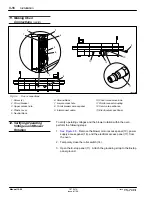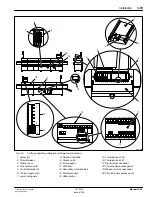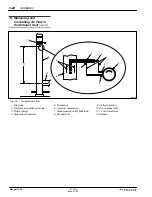Operation
4-1
E
1996 Nordson Corporation
All rights reserved
107 041A
Issued 1/96
Manual 12-28
Section 4
Operation
WARNING: Allow only qualified personnel to perform the
following tasks. Observe and follow the safety instructions in
this document and all other related documentation.
This section provides operating information on the oven. Users direct
oven operation through the monitor assembly. They enter commands or
data through the assembly’s touchscreen and monitor oven operation
from its VGA display.
Use the active pads on the monitor assembly touchscreen to access the
oven menus, select menu items, silence alarms, and input data. The
following occurs when touching the monitor assembly touchscreen:
S
a high-pitched tone for an active pad
S
a low-pitch tone for an inactive pad
S
highlighting and a high-pitched tone for an active menu item pad
S
a message prompt and blinking red cursor for menu items requiring
variable entries
S
a low-pitch tone for an inactive menu item pad
During oven operation, the touchscreen displays:
S
oven temperature in degrees Centigrade
S
a stabilizing oven zone in yellow text
S
a stabilized oven zone in green text
S
a message prompt with an audible alarm to indicate a oven error or
alarm condition
The
OPERATOR SCREEN menu only allows profile selection and oven
monitoring. The SETUP SCREEN menu allows for programming, library
building, zone control, and oven monitoring.
1. Introduction
Using the Monitor Assembly
Summary of Contents for 107 041A
Page 1: ...Select Cure 100 Inch IR Oven Part 107 041A NORDSON CORPORATION D AMHERST OHIO D USA ...
Page 9: ...E 1995 Nordson Corporation All rights reserved Issued 11 95 12 28s1 Section 1 Safety ...
Page 10: ...Safety 1 0 E 1995 Nordson Corporation All rights reserved Issued 11 95 12 28s1 ...
Page 148: ...Parts 7 0 E 1996 Nordson Corporation All rights reserved 107 041A Issued 1 96 Manual 12 28 ...