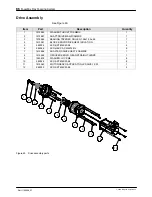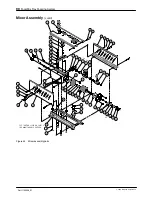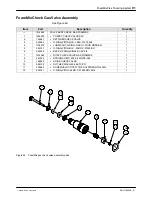FoamMix Flex Foaming System
77
Part 1129048_01
E
2020
Nordson Corporation
Checking and Adjusting the Foam Density
1. With the nitrogen gas supply turned off, dispense a fixed volume of
solid-formed Silicone until the dispensed adhesive is free of bubbles.
Note the FoamMix Flex foaming system inlet pressure.
2. Weigh the dispensed adhesive.
3. Turn on the nitrogen gas supply and adjust to a minimum of 150 psi
greater than the advanced foaming system inlet pressure gauge.
4. Locate
Foam Configuration
screen (see Figure 22 on page 47). Set the
Gas Ratio to the desired level.
5. Run or Purge the system for a period of time that will ensure the VDK
supply hose will be filled with the material at the new Gas Ratio.
6. Weigh the dispensed adhesive.
7. To increase the density of the foamed material, lower the Gas Ratio. To
decrease the density of the foamed material, raise the Gas Ratio
.
NOTE:
Considerable time may elapse between the time a gas pressure
adjustment is made and a change in adhesive density is observed. The
factors that influence this elapsed time are the length of the hose and the
melter flow rate.
System Shut Down
1. Ensure that the system has finished dispensing material.
2. Push the SYSTEM STOP button to stop the system.
NOTE:
Depending on the length of the shutdown and the type of system, the
system pressure may need to be relieved.
Summary of Contents for FoamMix Flex
Page 6: ...Table of Contents iv Part 1129048_01 E 2020 Nordson Corporation...
Page 105: ......
Page 106: ......