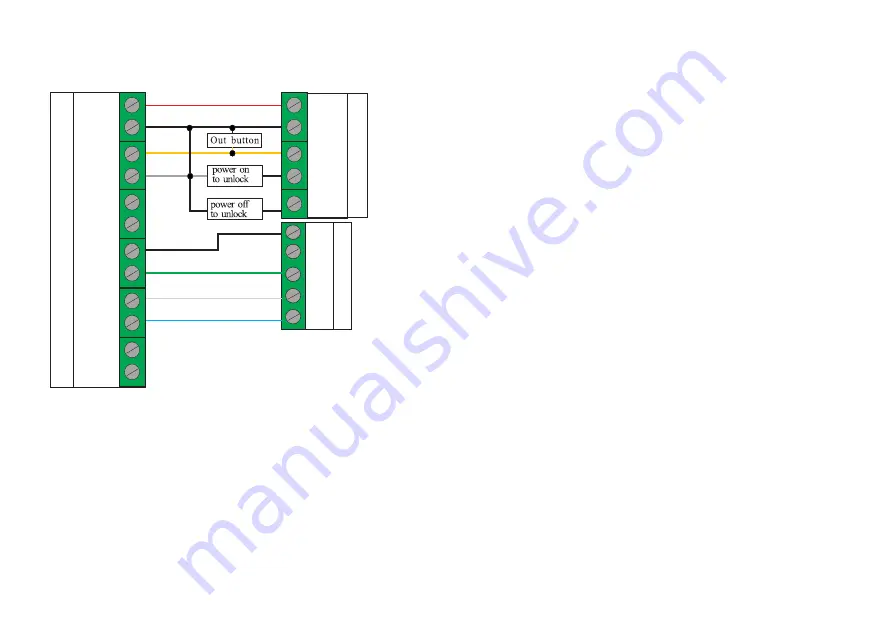
-9-
-8-
Figure 2
+12V
GND
NO
NC
PUSH
+12V
GND
COM
NC
BTN
GLED
NO
D1
D0
GND
TXD
RXD
+ 1 2 V
G N D
D 1
D 0
L E D
Wi e gand output
Ac
ce
ss c
on
tr
ol
Sp
ec
ia
l P
ow
er S
up
pl
y
Ac
ce
ss c
on
tr
ol
le
r
Data copy
Note: Please change the operating mode when use
access control machine as access control reader.
TXD and RXD is data copying interface , two hosts
can be copied each other, when access wiring
should set two TXD and RXD reverse operation.
8. Cautions and failure analysis
(1) Notes
◆
The user card that authorized by adding card or deleting
card only can be deleted by swiping
◆
Tamper alarm is light sensor, the light changes strongly,
hosts two minutes ,then the alarm returns to normal
◆
First time use please change the password that for opening
the door and host programming.
◆
Note input or output Wiegand interface mode, details can
th
refer to 5 setting.
◆
When two hosts copy each other they should be cross-connected
TXD and RXD
◆
Note distinguish the main and vice machine when copying data ,
to avoid the access control data is cleared
(2) Failure analysis
Card can not open the door:
◆
Check whether the card registration
◆
Check the wiring if there is a problem
◆
access control mode is correct or not
Can not read card:
◆
Check whether the correct card type or card is damaged
◆
Check whether an external card reader and the host are placed
too close
7.2 Special
power connecting diagram
-
+
-
+
Summary of Contents for NT-T10
Page 2: ...1 8000 user cards...
























