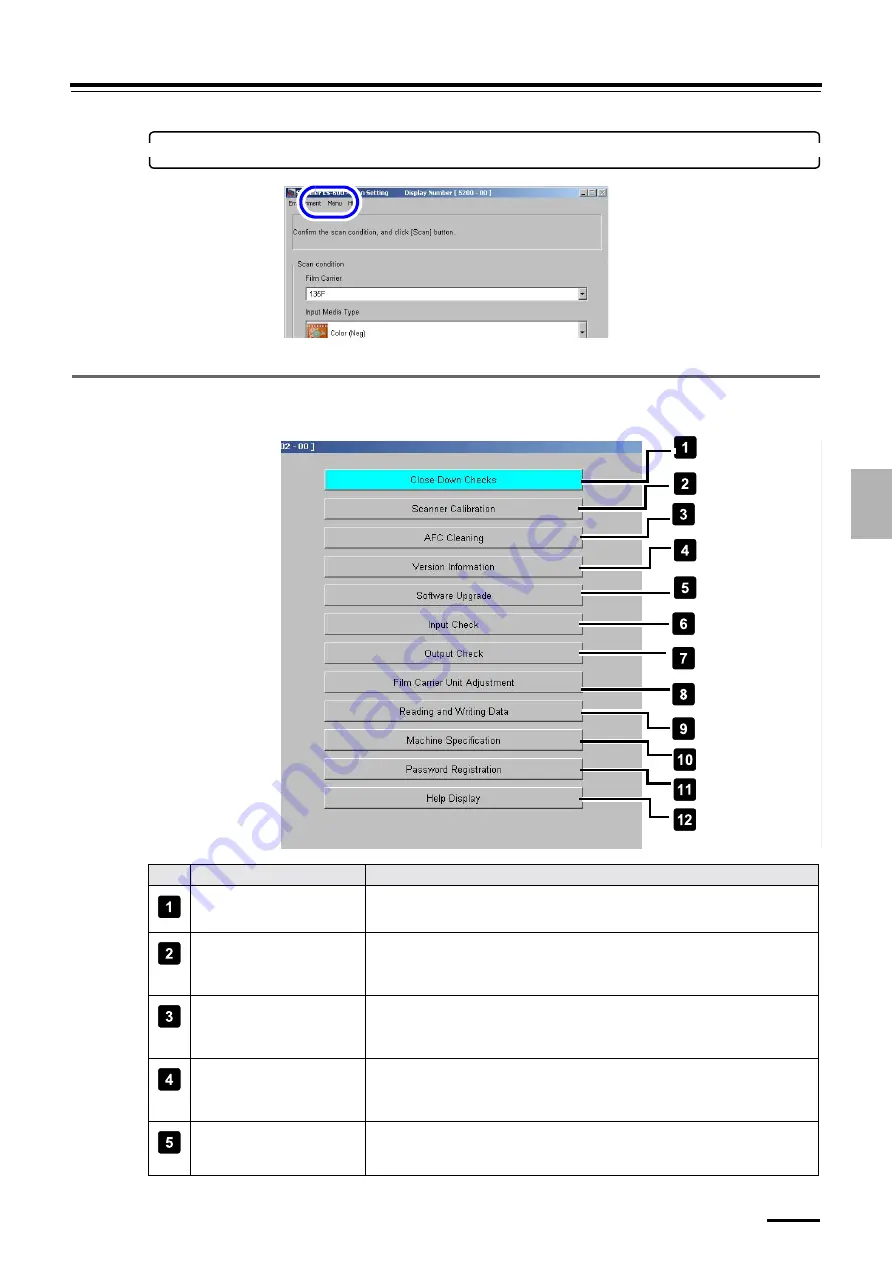
5.3 Menu display
5 ñ 7
5.
M
as
ter
ing
ba
sic
o
pera
tio
ns
3.
Click the
Menu
tab.
The
Menu
display is shown.
5.3.2 Menu display
No.
Name
Functions
Close Down Checks
Allows you to start the Close Down Checks.
ï For details, see
Scanner Calibration
Allows you to perform Light Source Update.
ï For details, see
5.4 Correcting fluctuating light source [Scanner
Calibration] in the Operator's Manual
AFC Cleaning
Allows you to clean the film feed section.
ï For details, see
7.2.1 Cleaning the film feed section [AFC Cleaning] in the
Operator's Manual
.
Version Information
Allows you to confirm the version of the scanner.
ï For details, see
5.3.3 Checking the scanner version [Version Information]
in the Operator's Manual
Software Upgrade
Clicking this button allows service personnel to upgrade the program of this
product.
For upgrading the program, see the
Installation Manual
.
S5200-00-UM01
S5202-00-UM03
Summary of Contents for LS-600
Page 2: ...This page is intentionally blank...
Page 10: ...This page is intentionally blank...
Page 15: ...1 3 For your safety 1 5 1 For your safety 1 2...
Page 18: ...This page is intentionally blank...
Page 28: ...This page is intentionally blank...
Page 29: ...3 3 1 3 Turing power on off This section explains how to turn the product s power on and off...
Page 34: ...This page is intentionally blank...
















































