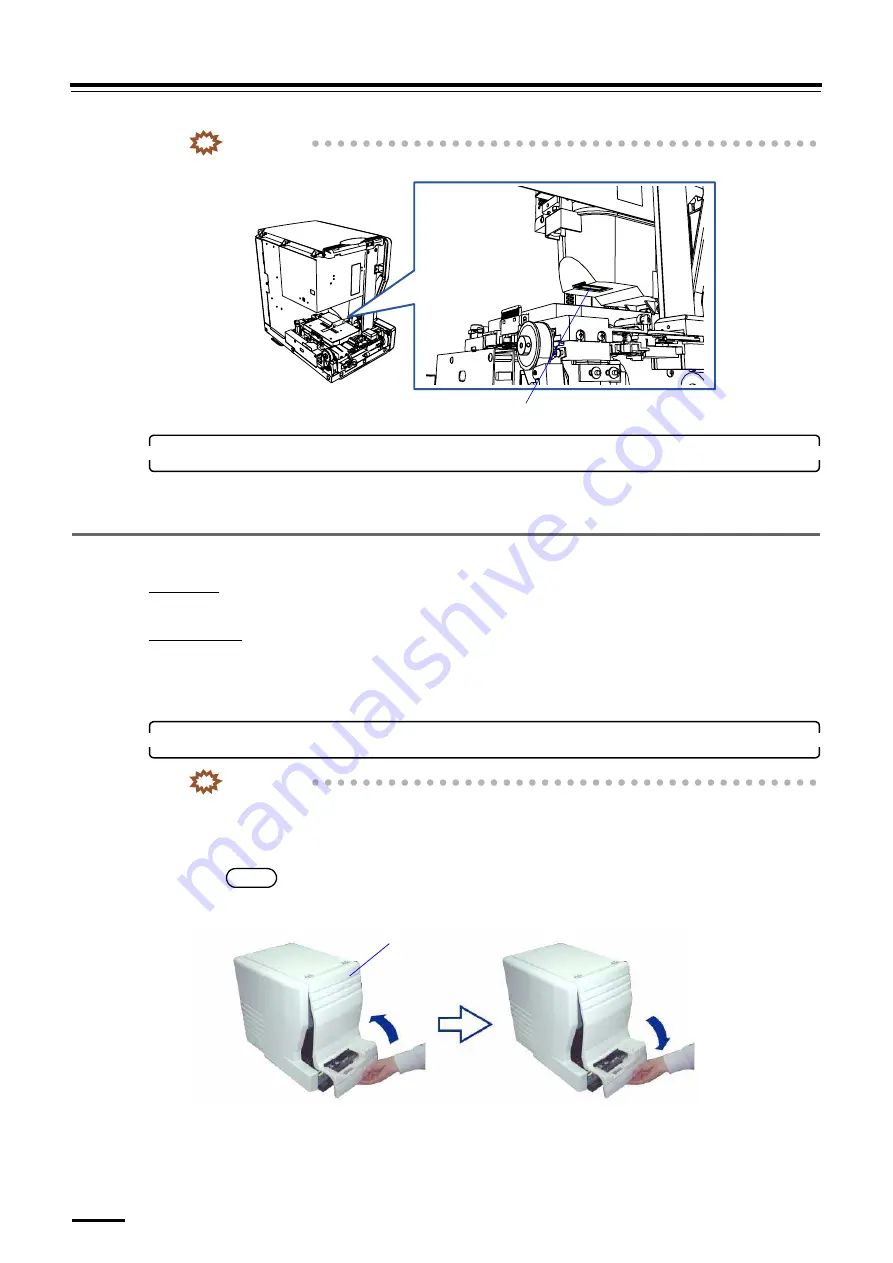
6.3 Monthly Checks
6 ñ 8
I
MPORTANT
ï Do not use alcohol to clean. It may adversely affect print quality.
4.
Close the side cover (left) and front cover.
If cleaning the 135 rewinding unit, it is not necessary to close the side cover (left) and front cover.
This completes cleaning the scanner dust-proof glass.
6.3.2 Cleaning the 135 rewinding unit
Conditions
Perform this maintenance operation with the power on.
Requirements
ï Firmly-squeezed damp cloth
ï Isopropyl alcohol
ï Cotton swab
1.
Select the 240 lane of the film feed unit.
I
MPORTANT
ï If the 135 lane of the film advance unit is selected, it is necessary to select the 240 lane by following
the procedure below. If the 135 lane is selected, the film advance top cover cannot be opened fully.
(1)
Slightly open the front cover, then close it.
N
OTE
ï Closing the front cover selects the 240 lane of the film feed unit.
Scanner dust-proof glass
G082964
Front cover
G088421
Summary of Contents for LS-600
Page 2: ...This page is intentionally blank...
Page 10: ...This page is intentionally blank...
Page 15: ...1 3 For your safety 1 5 1 For your safety 1 2...
Page 18: ...This page is intentionally blank...
Page 28: ...This page is intentionally blank...
Page 29: ...3 3 1 3 Turing power on off This section explains how to turn the product s power on and off...
Page 34: ...This page is intentionally blank...
















































