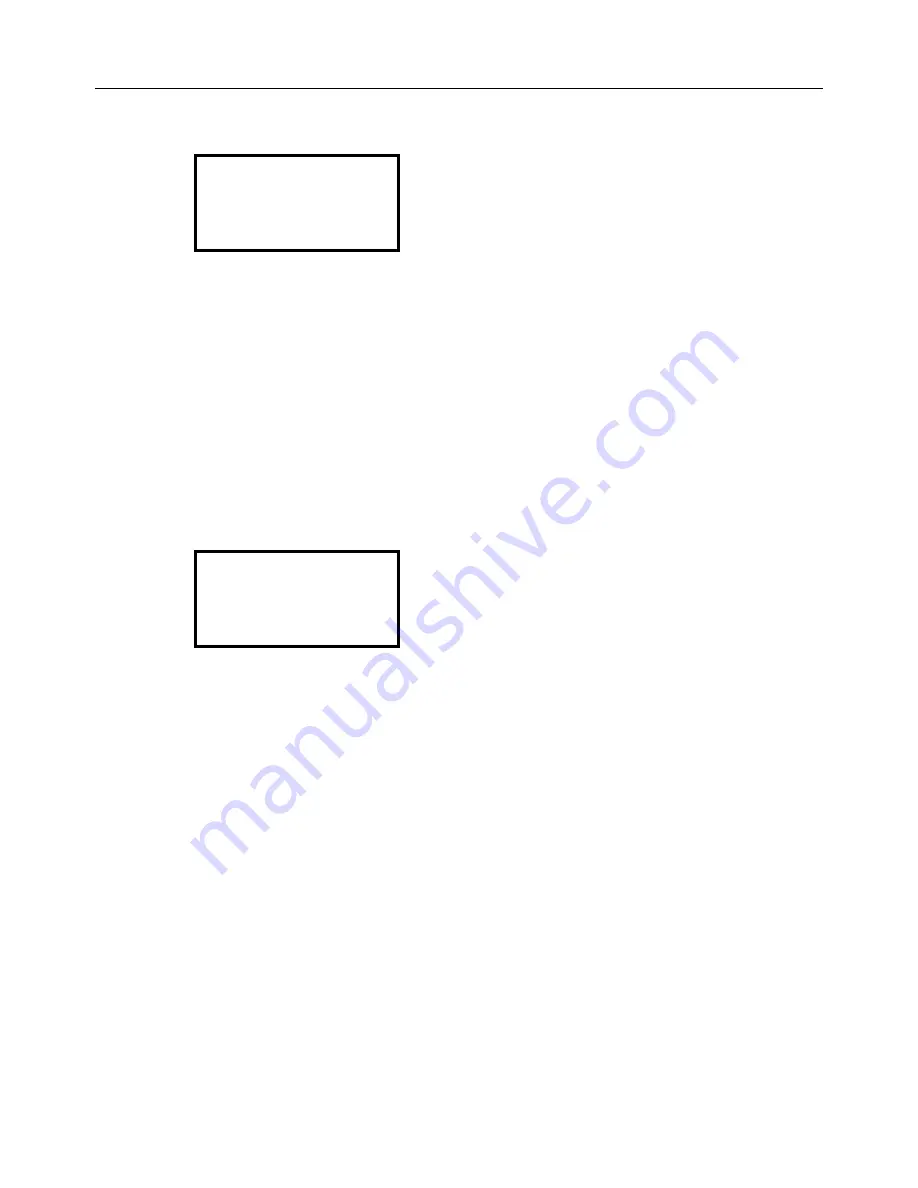
CP6, CP7, or CP8: Series Programmable Controller
Version 1.0
Page 15
CONFIG 7
Press the ENTER key to move the cursor to the set point data field. Use the Up or Down Arrow
key to increase or decrease the value. When the correct value is displayed press the ENTER key to
enter the set point, the cursor will move to the next data field. Press the ENTER key to move the
cursor to the upper left hand corner and the Up or Down Arrow key to scroll to the next set point
screen or press the MENU key to return to the System Status screen.
Note: The use and selection of Password is RECOMMENDED to protect the system from intentional or
inadvertent tampering. If passwords are not utilized, there will not be password prompting during
programming. This is very dangerous as the factory settings, designed to protect personnel and property, are
left exposed to tampering.
CONFIG 8
Press the ENTER key to move the cursor to the set point data field. Use the Up or Down Arrow
key to increase or decrease the value. When the correct value is displayed press the ENTER key to
enter the set point, the cursor will move to the next data field. Press the ENTER key to move the
cursor to the upper left hand corner and the Up or Down Arrow key to scroll to the next set point
screen or press the MENU key to return to the System Status screen.
Note: The exhaust fan will operate only when the room set point is above the low limit and below the high
limit.
System Setup 7
Passwords
Level 1>0000 SetPts
Level 2>0000 Config
System Setup 8
Exhaust Fan
Low Limit> 00.0°C
High Limit> 00.0°C
















































