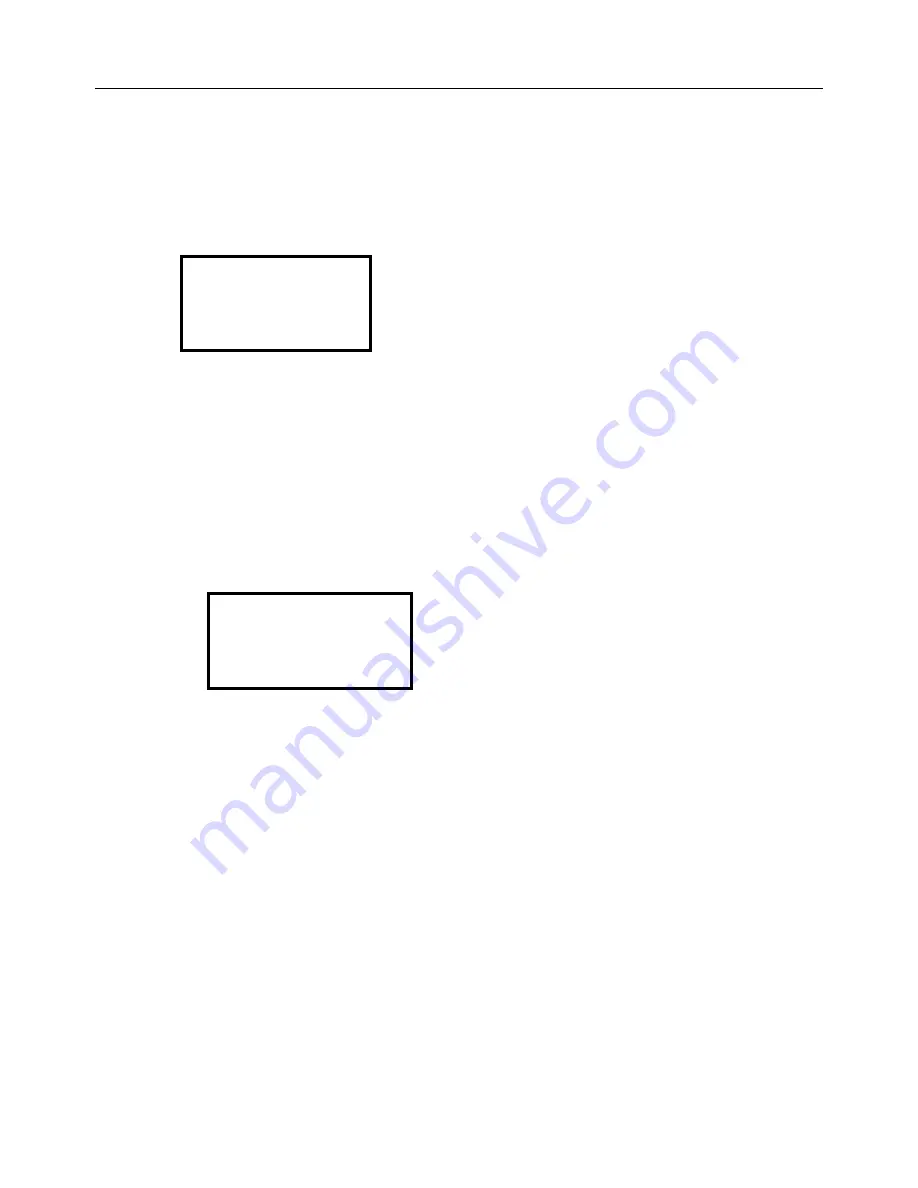
CP6, CP7, or CP8: Series Programmable Controller
Version 1.0
Page 16
K
EY
:
PROG
AND SELECTING THE
P
ROPORTIONAL
S
ETUP
Note:
If the password protection is used the following screen will be displayed before allowing access to the
Proportional Set Up screens. On initial start up there is no password protection the passwords are set
in the PARAMETERS group. If no password protection is used the “ENTER PASSWORD” screen
will not be displayed.
Press the ENTER key to move the cursor to the four-digit password. Use the Up or Down Arrow
key to increase or decrease the number. When the correct password is displayed press the ENTER
key to enter the password. If the correct password was entered the corresponding screen will be
displayed. If a wrong password was entered “WRONG PASSWORD” will be displayed on the
bottom line. The password can be re-entered or press the MENU key to return to the System
Status screen.
PROP 1
Press the ENTER key to move the cursor to the set point data field. Use the Up or Down Arrow
key to increase or decrease the value. When the correct value is displayed press the ENTER key to
enter the set point, the cursor will move to the next data field. Press the ENTER key to move the
cursor to the upper left hand corner and the Up or Down Arrow key to scroll to the next set point
screen or press the MENU key to return to the System Status screen.
TYPE is set to either
P
(PROPORTIONAL) or
PI
(PROP + INTEGRAL). If PROP + INTEGRAL
control is chosen, the user must enter the INTEGRATION TIME> as well. Also, enter the
proportional band for control. Propor integral control works as follows: When the actual
reading is away from the set point for more than the integration time, the proportional signal
strength is increased to drive the temperature back to set point.
Control setpoints 1
Bands
Type Int HT CL
Temp>P 000s 00 00C
ENTER PASSWORD
0000
WRONG PASSWORD
















































