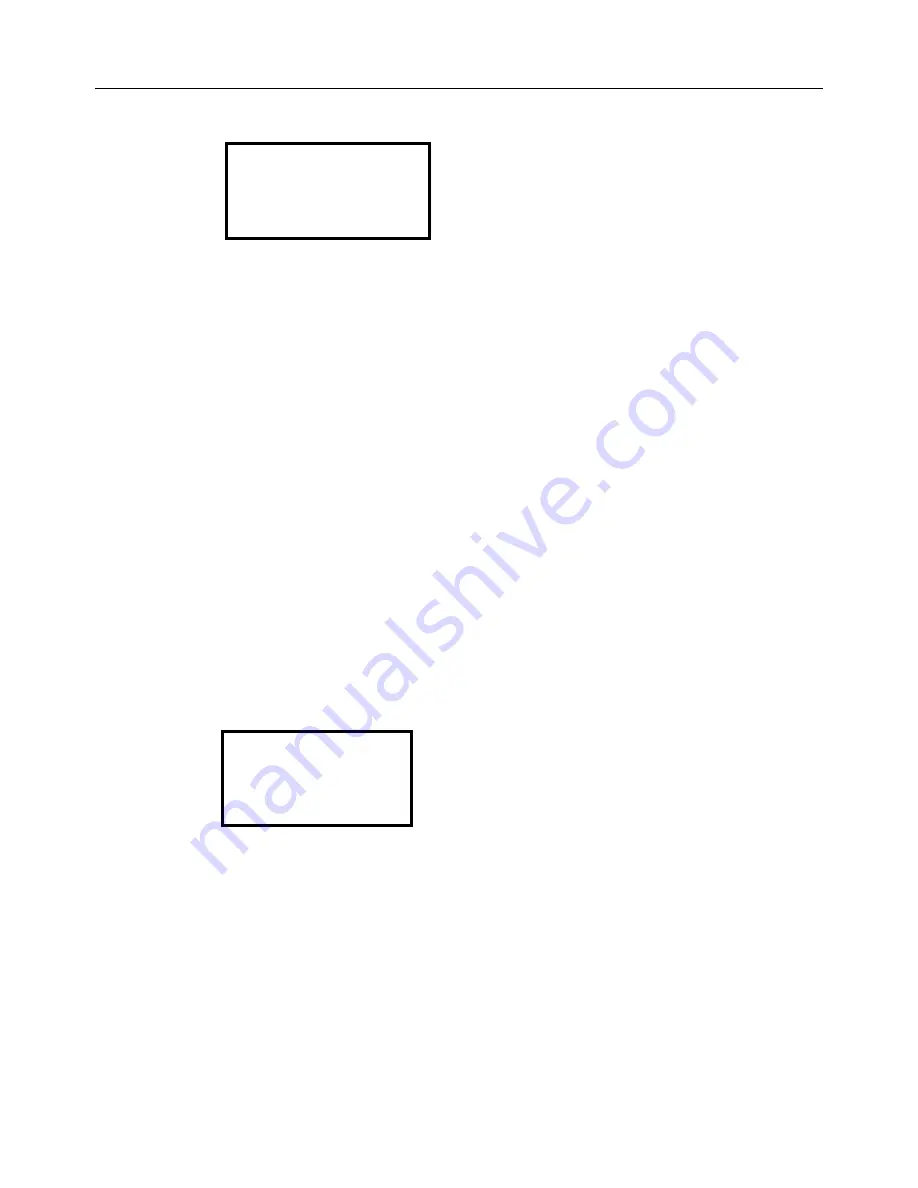
CP6, CP7, or CP8: Series Programmable Controller
Version 1.0
Page 18
PROP 4
Press the ENTER key to move the cursor to the set point data field. Use the Up or Down Arrow key
to increase or decrease the value. When the correct value is displayed press the ENTER key to enter
the set point, the cursor will move to the next data field. Press the ENTER key to move the cursor to
the upper left hand corner and the Up or Down Arrow key to scroll to the next set point screen or
press the MENU key to return to the System Status screen.
SET 4: Enter the start and end points for the demand which is based on the relative humidity set
point and proportional band. The
Start
set point is the minimum proportional signal and the
End
set point is the maximum proportional signal. As the actual reading moves from the set point
within the proportional band the signal will change proportionally to bring the actual reading back to
the set point.
K
EY
:
PROG
AND SELECTING THE
L
IGHTS
O
N
/O
FF
Note:
If the password protection is used the following screen will be displayed before allowing access to the
Lights screens. On initial start up there is no password protection the passwords are set in the
PARAMETERS group. If no password protection is used the “ENTER PASSWORD” screen will not
be displayed.
Press the ENTER key to move the cursor to the four-digit password. Use the Up or Down Arrow
key to increase or decrease the number. When the correct password is displayed press the ENTER
key to enter the password. If the correct password was entered the corresponding screen will be
displayed. If a wrong password was entered “WRONG PASSWORD” will be displayed on the
bottom line. The password can be re-entered or press the MENU key to return to the System
Status screen.
Control setpoints 2
Ramps Start End
Humid> 000% 100%
Dehumid> 000% 000%
ENTER PASSWORD
0000
WRONG PASSWORD
















































