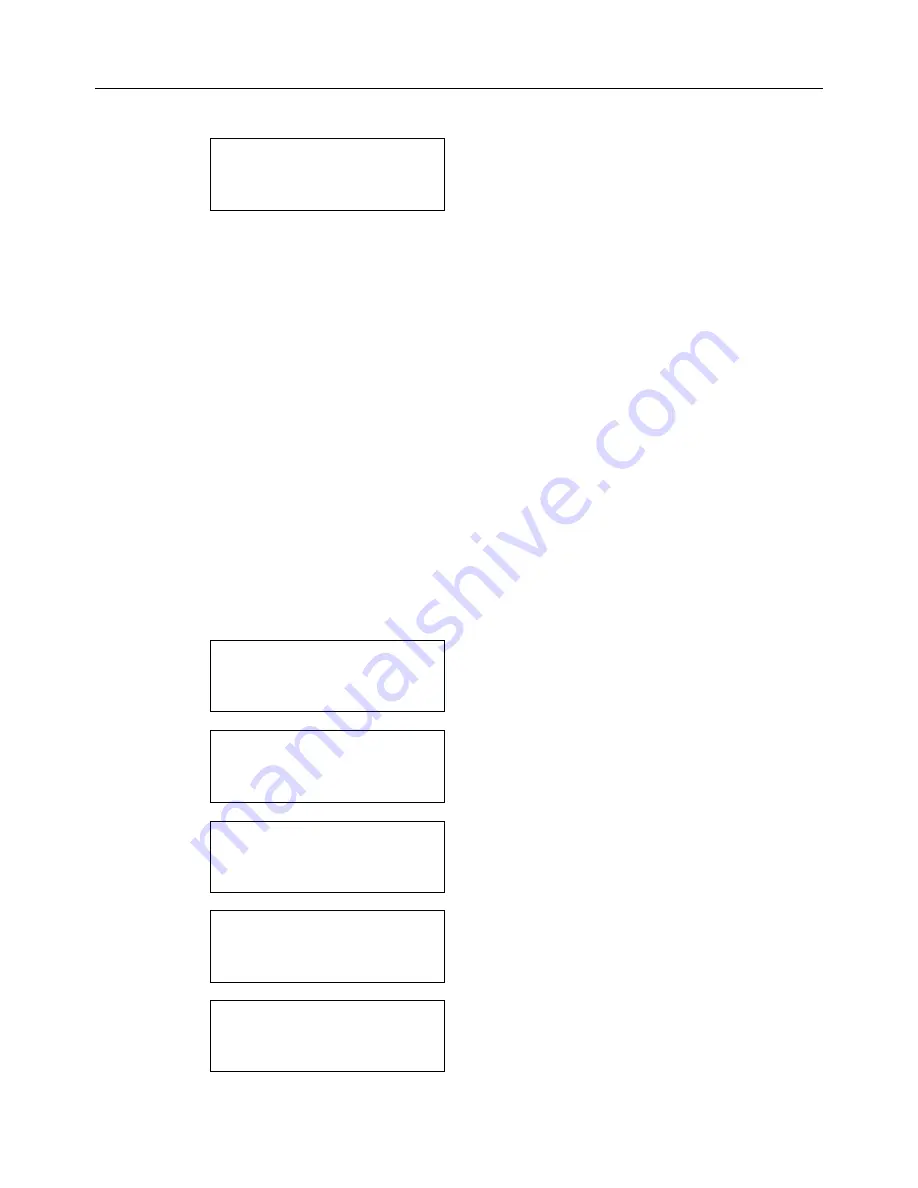
CP6, CP7, or CP8: Series Programmable Controller
Version 1.0
Page 31
MAINT 4
Run hours D06
T Valve: 00000hr
T Valve: 00000hr
MAINT 4: Displays the total run hours for the heat 1 unit that is connected to relay output 6
(0-32767hours). The total run hours can be reset back to 0 by entering the field and
pressing the
SET
key.
ALARMS
During normal operation, should an alarm occur, the ALARM button will
glow red
and an
audible buzzer
will sound
to indicate the presence of the alarm. Pressing the ALARM button once will silence the buzzer. Pressing it again will
bring up the first alarm screen. Successive presses of the ALARM button will bring up each alarm screen in sequence
until the final screen indicating “NO MORE ALARMS”. Pressing the ALARM button on the final screen then returns
you to the screen that was being displayed when the alarm sounded. Most alarms are self-explanatory. The air
temperature alarm provides an early warning of temperature variations beyond the user set limits, this can occur if the
door is left open too long, to silence this alarm close the door and depress the ALARM button which will delay the air
alarms and allow the room temperature to come back into its proper range. The product temperature alarm will shut
the system down on the CP7 and CP8 for safety reasons. The control panel will remain active. To reset the
product temperature alarm, set the high or low product temperature alarm set points above or below the
Product temperature. Once the system resumes its normal operation, set the product temperature alarm set
points back to the users original settings.
LIST
OF
POSSIBLE
ALARMS
** ALARM **
00/00 00:00
EEPROM FAILURE
Consult Factory
** ALARM **
00/00 00:00
AIR Flow LOSS 1
Check Blower, Belts
** ALARM **
00/00 00:00
AIR Flow LOSS 2
Check Blower, Belts
** ALARM **
00/00 00:00
ROOM TEMP HIGH ALARM
Ck Cooling, Rm Load
** ALARM **
00/00 00:00
ROOM TEMP LOW ALARM
Ck Reheat, Rm Load
















































