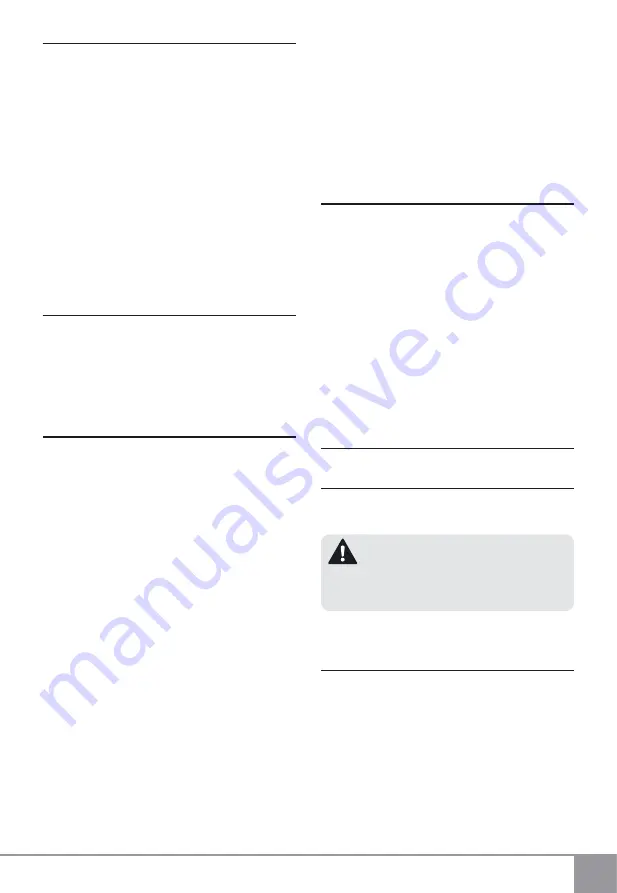
13
Original instructions
EN
5. BATTERY TOOL USE AND CARE
a) Recharge only with the charger specified by
the manufacturer.
A charger that is suitable for
one type of battery pack may create a risk of fire
when used with another battery pack.
b) Use power tools only with specifically desig-
nated battery packs.
Use of any other battery
packs may create a risk of injury and fire.
c) When battery pack is not in use, keep it away
from other metal objects, like paper clips,
coins, keys, nails, screws or other small metal
objects, that can make a connection from one
terminal to another.
Shorting the battery termi-
nals together may cause burns or a fire.
d) Under abusive conditions, liquid may be eject-
ed from the battery; avoid contact. If contact
accidentally occurs, flush with water. If liquid
contacts eyes, additionally seek medical help.
Liquid ejected from the battery may cause irritation
or burns.
6. SERVICE
a) Have your power tool serviced by a qualified
repair person using only identical replacement
parts.
This will ensure that the safety of the power
tool is maintained.
Additional safety rules
for impact drivers
▪
Be aware that this tool is always in operating condi-
tion, because it does not have to be plugged into an
electrical outlet. Always set the trigger switch to the
locked OFF position when installing or removing the
battery pack.
▪
Hold power tool by insulated gripping surfaces,
when performing an operation where the fas-
tener may contact hidden wiring.
Fasteners con-
tacting a “live” wire may make exposed metal parts
of the power tool “live” and could give the operator an
electric shock.
▪
The tool must be used only for its prescribed purpose.
Any use other than those mentioned in this Manual
will be considered a case of misuse. The user and not
the manufacturer shall be liable for any damage or in-
jury resulting from such cases of misuse.
▪
To use this tool properly, you must observe the safety
regulations, the assembly instructions and the oper-
ating instructions to be found in this Manual. All per-
sons who use and service the machine have to be
acquainted with this Manual and must be informed
about its potential hazards. Children and frail people
must not use this tool. Children should be supervised
at all times if they are in the area in which the tool is
being used. It is also imperative that you observe the
accident prevention regulations in force in your area.
The same applies for general rules of occupational
health and safety.
▪
The manufacturer shall not be liable for any changes
made to the tool nor for any damage resulting from
such changes.
▪
Even when the tool is used as prescribed it is not pos-
sible to eliminate all residual risk factors. The following
hazards may arise in connection with the tool’s con-
struction and design:
▪
Damage to hearing if effective ear defenders are not
worn.
▪
Power tools must not be used outdoors in rainy weath-
er, or in moist environment (after rain) or in close vicin
-
ity with easily flammable liquids and gases. The work-
ing place should be well lit.
Know your product
Before using the power tool, familiarize yourself with all
operating features and safety requirements.
Use the tool and accessories only for the applications
intended. All other applications are expressly ruled out.
2. Tool holder
3. LED work light
4. Forward/reverse switch
5. ON/OFF trigger switch
6. LED indicator
7. Max. torque and speed pre-selection button
8. LED battery indicator button
9. Battery
10. Battery release button
11. Charger
12. Brush caps
Operation
FITTING AND REMOVING THE
BATTERY PACK
(Fig. 1)
To remove the battery:
Press release button (10) in
the indicated direction and pull the battery out of the ma-
chine body.
WARNING:
Always set the forward/reverse
switch (4) in central position before any work on the
machine e. g. fitting and removing a battery, tool
change, transport, maintenance and storage.
To insert the battery:
Place the battery into the base of
the machine and slide it until it locks with an audible click.
LED INDICATOR
The LED indicator serves two functions and reports:
- Battery charge level;
- Speed range and max. tightening torque.
During operation LED indicator (6) shows the selected
speed range (tightening torque).
There is no indication for speed range when battery ca-
pacity is below 20% or there is a problem with the bat-
tery. In this case the indicator shows either that battery
capacity is below 20% or that there is a problem with the
battery.
Battery state can be checked by LED indicator (6).
To actuate the indicator for battery state press ON/OFF
trigger switch (8).
(Fig.2)
Summary of Contents for ASSA18V
Page 2: ...2 1 3 4 C 3 5 2 4 12 6 7 8 9 10 10 A B 11 9 100 60 30 20 0 20 ...
Page 58: ...ASSA18V ...
Page 59: ...Pos Id Benennung des Erzatzteils Description ...
Page 60: ......
Page 61: ......
Page 62: ...1806R01 ...
















































