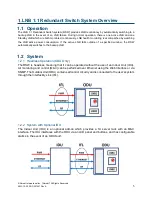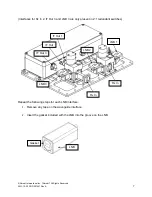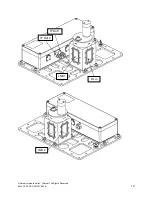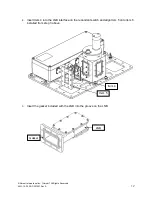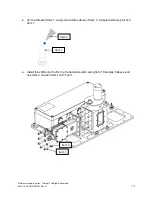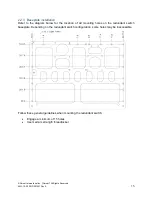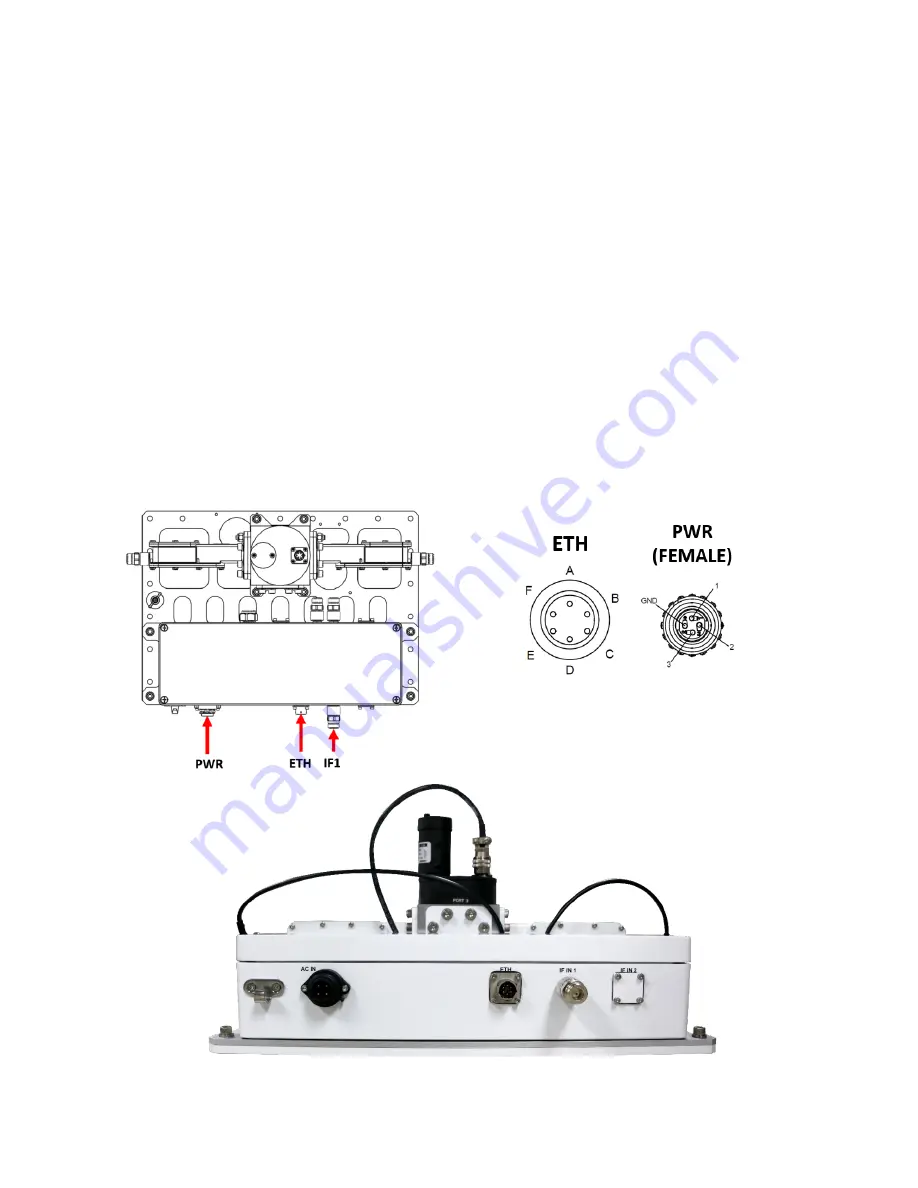
© Norsat International Inc.
(“Norsat”) All Rights Reserved
2021-12-20 DOC-001527 Rev A
16
2.3 ODU IFL installation
This section covers the steps to install the IFL to the ODU.
The IFL consists of:
•
1 x Power cable
•
1 x Ethernet cable
•
1 x RF Cable
1. Locate the ODU side of the IFL
(labeled “ODU”).
2. Attach the RF cable to the IF1 connector as shown below.
3. Attach the PWR connector to the ODU. Ensure that the cable is threaded onto the
connector.
4. If you have purchased the optional IDU, proceed to Section 2.4. If the RSW is being
operated in the headless configuration, you can now power on the system by connecting
the PWR cable to AC power.