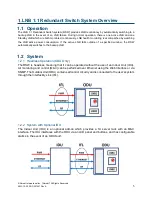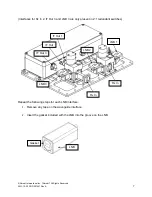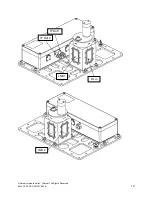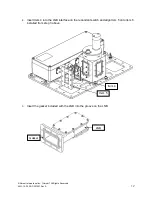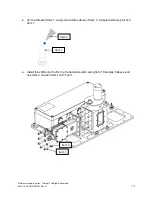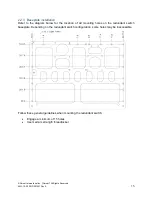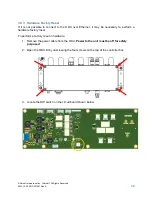© Norsat International Inc.
(“Norsat”) All Rights Reserved
2021-12-20 DOC-001527 Rev A
17
2.4 IDU installation (Optional)
This section outlines the steps to install the IDU.
1. Connect the ODU RF cable to one of the IF PASS THRU connectors. Use the applicable
RF connector type for the IFL provided.
2. Connect the modem RF cable to the unused IF PASS THRU connector.
a. If the IFL uses an N connector, the modem must also be connected to the
N PASS
THRU
section.
b. If the IFL uses an F connector, the modem must also be connected to the
F PASS
THRU
section.
3. Connect the Ethernet RJ-45 connector from the IFL to the ETH ODU port.
4. (Optional) Connect the Network port to any external network connection (cable not
included).