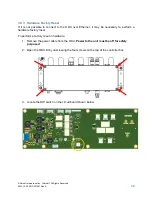© Norsat International Inc.
(“Norsat”) All Rights Reserved
2021-12-20 DOC-001527 Rev A
34
IDU Operation
This section goes through how to use and configure the Optional IDU. The IDU is not required for
RSW operation but allows for an additional M&C interface to the ODU.
4.1 Front Panel
All IDU functionality can be accessed through the front panel. The front panel contains:
1. A screen
2. Control Buttons
3. Device status LEDs
4. A manual override switch
4.1.1 Button Functions
Parameter
DESCRIPTION
Settings
Takes the user to the main settings page
Up
Moves the indicator up if possible, or increases any digit by one if changing a
setting
Next
Moves the indicator to the right if possible
Down
Moves the indicator down if possible, or decreases any digit by one if changing a
setting
Back
Takes the user to the previous page
Previous
Moves the indicator to the left if possible
Enter
If selecting a subpage, displays that subpage. If changing a setting, saves the setting
and moves to the previous page.