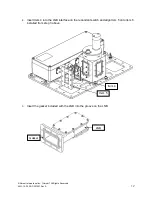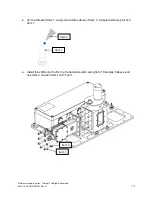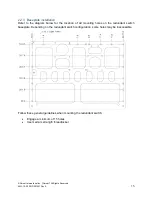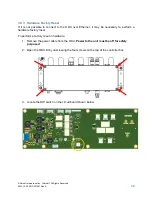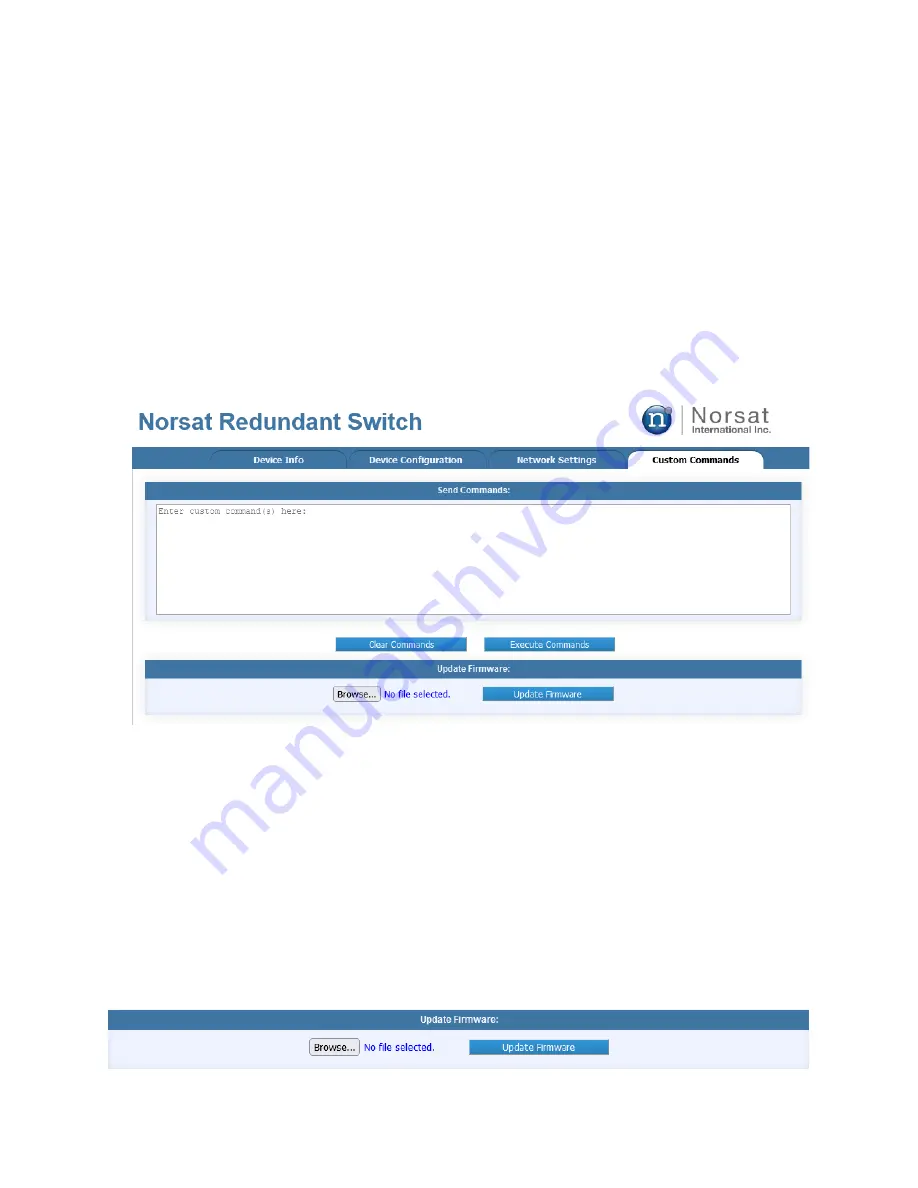
© Norsat International Inc.
(“Norsat”) All Rights Reserved
2021-12-20 DOC-001527 Rev A
26
3.
Click the “Update Network Settings” button.
4. The system will reinitialize with the updated network settings.
5. You will need to refresh the webpage using the updated IP address to access the Web
interface.
*Note: Keep all network settings saved in a secure location, as the RSW can only be
controlled and configured over the Ethernet. If you have lost the IP address of the device
and can no longer connect, a hardware factory reset must be performed at the ODU (see
Section 3.9.3).
3.6.5 Custom Commands Page
The
Custom Commands
page allows the user to send command strings to the RSW.
Note: This
interface should not be used during normal operation.
This also allows the user to update the
RSW firmware (see Section 3.6.6).
3.6.6 Firmware Update
To perform a firmware update on the RSW ODU, perform the following steps:
1. Obtain a valid RSW ODU firmware update file from Norsat.
2. Open the Web Interface in Firefox.
3.
Select “Browse” and navigate to the firmware file.
4.
Click “Update Firmware”.
5. Update progress will be shown in the LOG OUTPUT.
Do not close the Web Interface
or power off the RSW while the firmware update is in progress!
6. Once the system update is complete, reload the Web Interface, and confirm that the
Firmware Version listed in the Identification section has been updated.