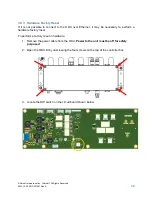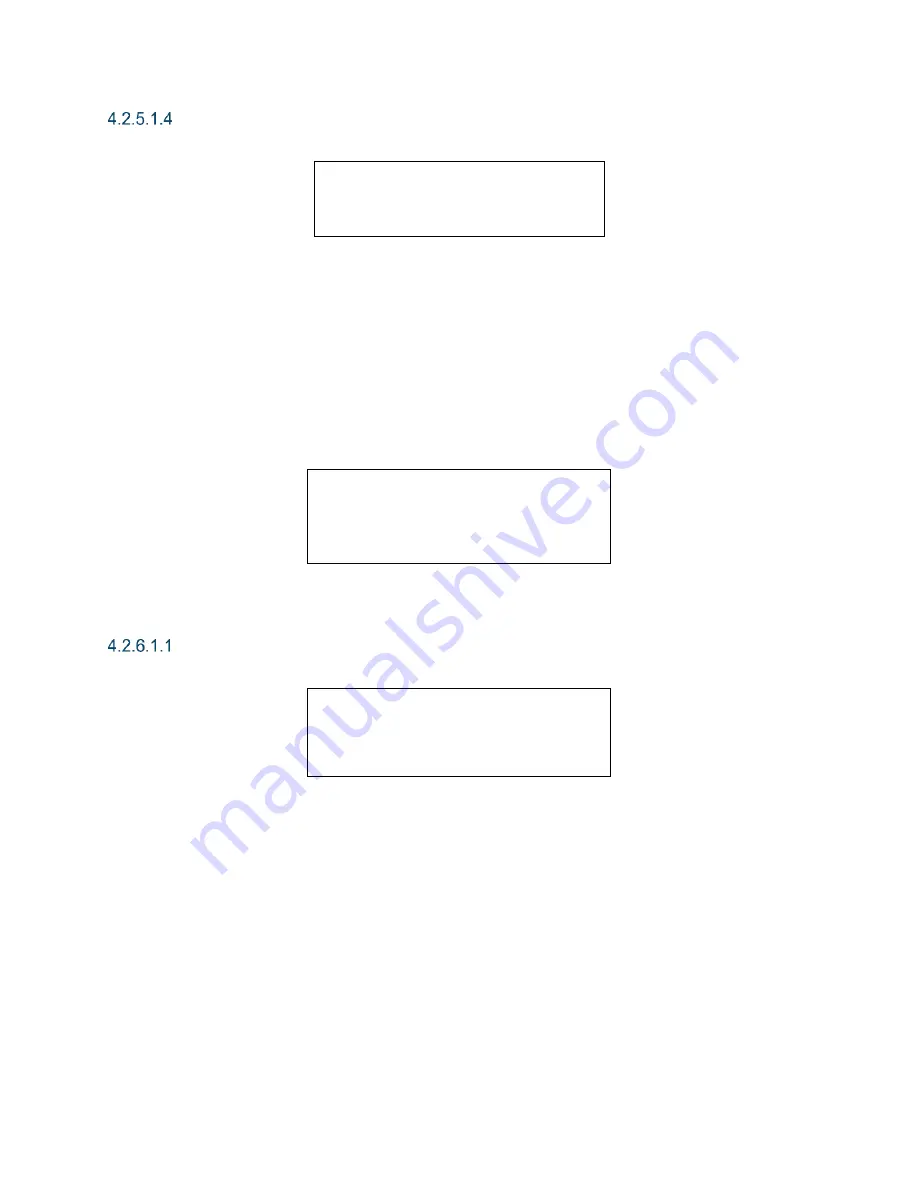
© Norsat International Inc.
(“Norsat”) All Rights Reserved
2021-12-20 DOC-001527 Rev A
41
Gateway Page
192.168.077.001
^
The
Gateway Page
allows the user to change the gateway that the IDU uses. The
Next
and
Previous
buttons select which digit to change. The
Up
and
Down
buttons change the value of
the selected digit by 1. The maximum value for each section is 255.
Pressing
Enter
saves the new IP address and returns the user to the Network Settings page.
Pressing
Back
takes the user to the Network Settings page without saving any values.
4.2.6 Device Settings Page
-> ACTIVE LNB : LNB 1
Lower Limit : 100 mA
Lower Warning : 110 mA
Upper Warning : 190 mA
Upper Limit : 200 mA
The
Device Settings Page
allows the user to choose which device is active, as well as change
the threshold values for the system. The following sections will outline the subpages.
Select Active Device Page
SELECT ACTIVE DEVICE
-> LNB 1
LNB 2
The
Select Active Device Page
allows the user to change which device is active. Pressing
Enter
updates the Active Device if allowed.
Note:
Pressing the Manual Override switch brings the user to this screen, allowing them to change
the Active Device.