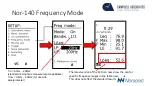Summary of Contents for 140
Page 1: ...Norsonic 140 User Guide Getting the Settings Right 1 ...
Page 4: ...Nor 140 Clock Make sure set clock is highlighted before pressing enter ...
Page 14: ...Running Measurements 14 ...
Page 18: ...Nor 140 Button 3 Function Display Sound Pressure Level Leq Max Min 18 ...
Page 19: ...Nor 140 Button 9 A Pre weighting Display 19 ...
Page 20: ...Single Axis Vibration FFT Assessment 20 ...
Page 26: ...Notes 26 ...