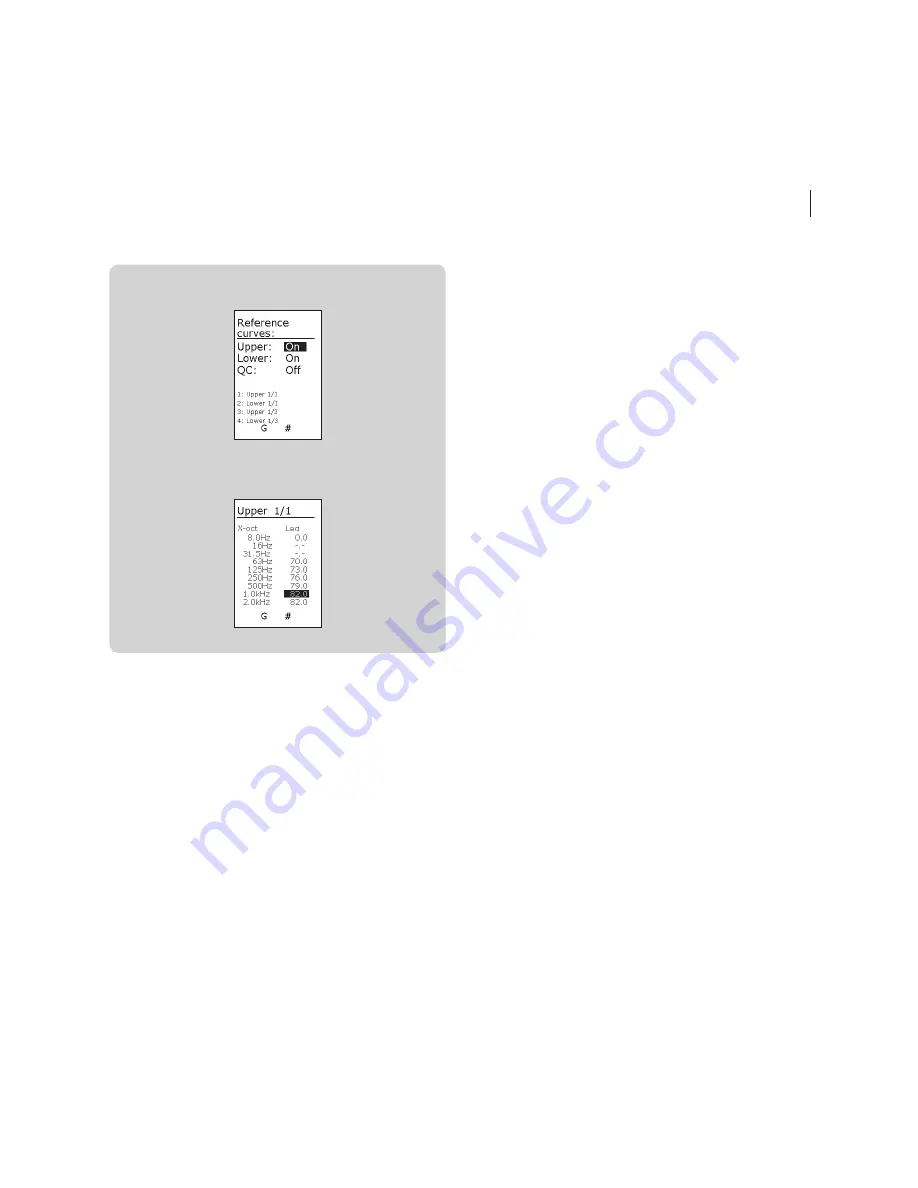
95
Norsonic Nor140
Instruction Manual
Reference curve selection menu.
Upper 1/1-octave reference spectrum
Four Reference curves (or spectra) are stored within
the instrument:
1: Upper 1/1-octave spectrum
2: Lower 1/1-octave spectrum
3: Upper 1/3-octave spectrum
4: Lower 1/3-octave spectrum
Choose the desired Reference Spectrum by use of the
numerical keys
1
–
4
. A table will be presented contain-
ing either empty values for each frequency band, or, the
previously used values for each frequency band. The
individual values may be viewed by scrolling down-
wards, and values for A-, C- and Z-weighting networks
are available at the lower end of the table.
Using a previously
measured spectrum
Select one of the four possible Reference curves as
indicated above, press the
RECALL
key and use the
normal memory operation to choose any previously
saved measurement as the new Reference Spectrum.
By confirming the selection with the
ENTER
key, the
stored Leq values from the selected spectrum will be
entered as the new Reference Spectrum.
In case a measured 1/3-octave spectrum is chosen as
a Reference Spectrum for a 1/1-octave comparison,
the 1/3-octave spectrum will be re-calculated into a
1/1-octave spectrum automatically. Choosing a previ-
ously measured 1/1-octave spectrum for a 1/3-octave
comparison will produce an error message (“File data
has wrong bandwidth”).
Entering a new
Reference Spectrum manually
Select one of the four possible Reference curves as
indicated above, use cursor keys to move the field in-
dicator to the first desired frequency band, and key-
in the correct value for this band using the numerical
keys. Use the cursor keys to move the field indicator to
the next frequency band and key-in the desired value
for this new band. Continue this operation until all de-
sired frequency bands are entered.
It is
NOT
required to enter values for all bands. Only
those bands which have a value entered will be dis-
played on the graph. Hence, the user has full control of
which frequency bands of the Reference Spectra that
should be visible.
Summary of Contents for nor140
Page 4: ......
Page 16: ......
Page 17: ...nor140 SOUND ANALYSER ...
Page 18: ......
Page 212: ...194 ...
Page 218: ......
















































