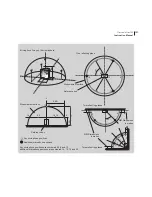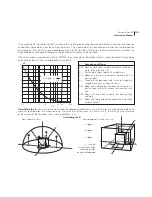131
Norsonic Nor140
Instruction Manual
131
Norsonic Nor140
Instruction Manual
Sound power results
Based on the averaged sound pressure level of all
the microphone positions, the measured background
noise level and the selections and corrections made in
the sound power setup menu, the Nor140 will display
the final L
W
a
.
To see the sound power calculation results:
• Press the
TBL
key.
• In addition to the overall results, the impulsive noise
values, the L
PEAK
C
(or L
PEAK
Z
) level and the noise
directivity of the test object for all microphone posi-
tions are found by sequential pushes of the
TBL
key.
The results may also be copied to a printer. The report
includes necessary spaces for all the required meas-
urement information to be written directly on the report
by the user. On a second page, the individual results
for each of the microphone positions are printed. See
Making hardcopies
for more on this.
On the previous pages you will find display exam-
ples together with the calculation procedure for the de-
termination of the environmental correction factor K
2
,
which has been repeated from the previous chapter for
your convenience.
Summary of Contents for nor140
Page 4: ......
Page 16: ......
Page 17: ...nor140 SOUND ANALYSER ...
Page 18: ......
Page 212: ...194 ...
Page 218: ......