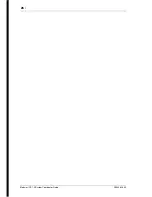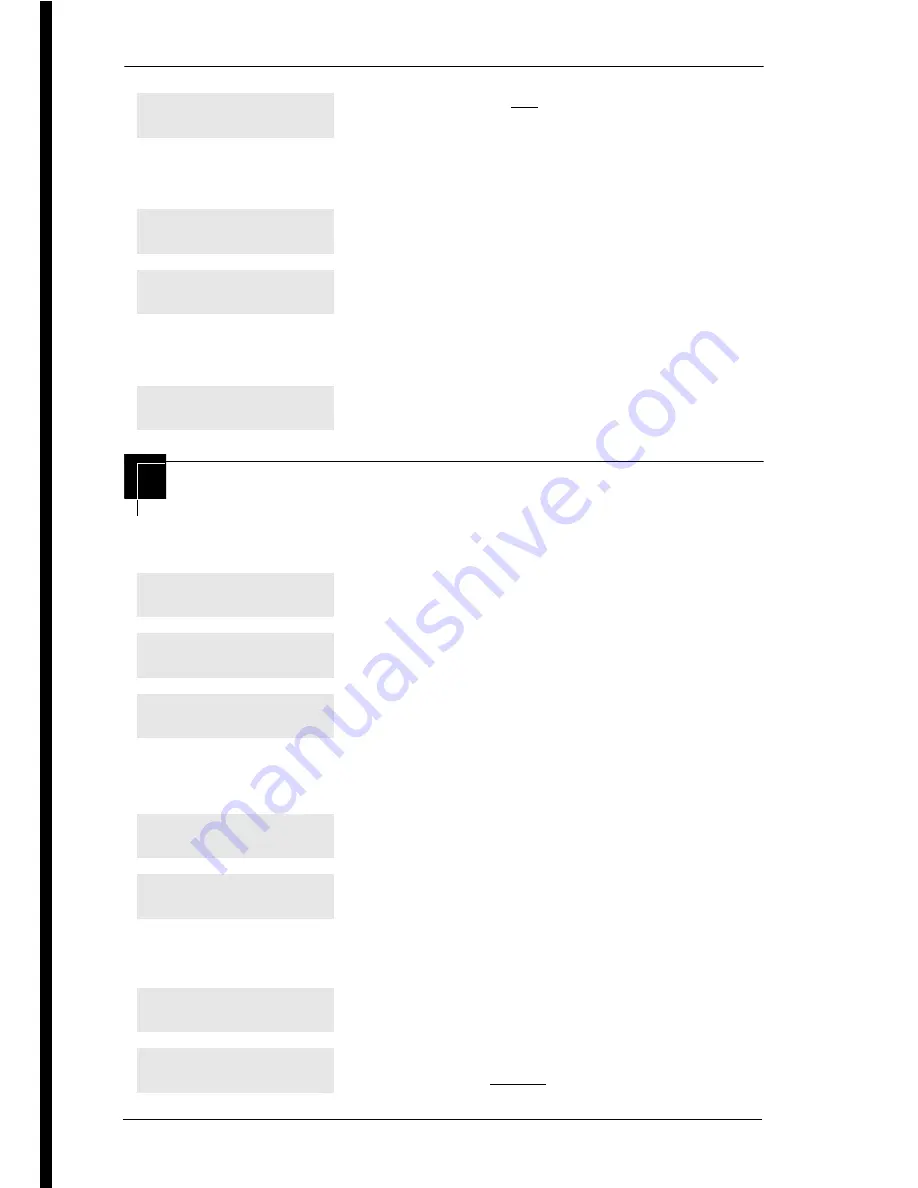
32
/
Modular ICS 7.0 System Coordinator Guide
N0000626 03
Changing the name of a telephone
Begin the programming session
Change the name of a telephone
Use the dialpad and
-->
until you have the entire
name.
The name can be up to 16 characters long, including spaces.
Press # on the numeric dialpad to add spaces.
Press
‘
.
Press
®
to end your session.
Or you can press
–
, then
‘
to program another speed dial
number.
Press
≤
.
Press
••¤flfl‹››
.
Press
¤‹fl›fl
.
Press
≠
.
Enter the internal number (DN) of the telephone or
voice mail extension. In this example, the DN is
221.
If the set has already been given a name, it appears after
DN:
on the display.
Press
≠
then
‘
.
This is the name the display shows if you do not
change it. Press
CHANGE
.
Name:S__
<--
BKSP
-->
Name:SAVINGS BANK
<--
BKSP
-->
Name:SAVINGS BA...
CLR
CHANGE
End of session
Jan 1 12:00pm
Feature:
Password:
RETRY
Terminals&Setsˆ
Show set:___
LIST
221:221ˆ
FIND
Name:221
CHANGE
Summary of Contents for 7316
Page 2: ......
Page 12: ...12 Modular ICS 7 0 System Coordinator Guide N0000626 03 Glossary 253 Index 271 ...
Page 26: ...26 Modular ICS 7 0 System Coordinator Guide N0000626 03 ...
Page 40: ...40 Modular ICS 7 0 System Coordinator Guide N0000626 03 ...
Page 96: ...96 Blocking Saved Number Redial Modular ICS 7 0 System Coordinator Guide N0000626 03 ...
Page 100: ...100 Using Call Queuing Modular ICS 7 0 System Coordinator Guide N0000626 03 ...
Page 136: ...136 Using Voice Call Modular ICS 7 0 System Coordinator Guide N0000626 03 ...
Page 196: ...196 Using Background Music Modular ICS 7 0 System Coordinator Guide N0000626 03 ...
Page 270: ...270 Glossary Modular ICS 7 0 System Coordinator Guide N0000626 03 ...