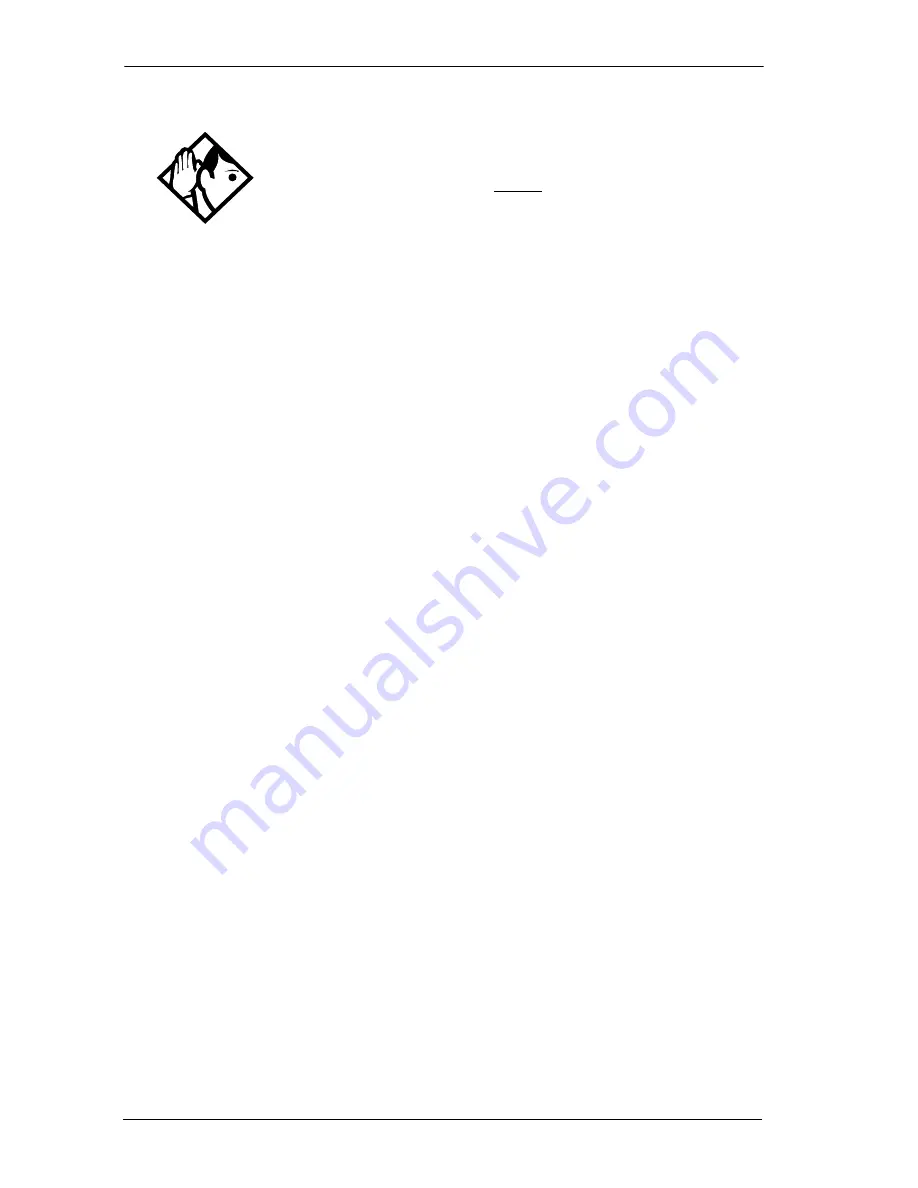
54
/ Viewing information about a call on the display
Modular ICS 7.0 System Coordinator Guide
N0000626 03
Making Call Display information appear
automatically
Each telephone that rings for an external line can display Call
Display information for that line. After the call is answered,
Call Display information is always shown at the telephone that
answered the call. Your installer or customer service
representative can program telephones to have automatic Call
Display.
This feature is not available to ISDN terminals.
Tip -
If your telephone automatically displays Call Display
information for a call, you still need to press
≤°⁄⁄
before you can press
£
or
VIEW
to display more
information about the call.
Summary of Contents for 7316
Page 2: ......
Page 12: ...12 Modular ICS 7 0 System Coordinator Guide N0000626 03 Glossary 253 Index 271 ...
Page 26: ...26 Modular ICS 7 0 System Coordinator Guide N0000626 03 ...
Page 40: ...40 Modular ICS 7 0 System Coordinator Guide N0000626 03 ...
Page 96: ...96 Blocking Saved Number Redial Modular ICS 7 0 System Coordinator Guide N0000626 03 ...
Page 100: ...100 Using Call Queuing Modular ICS 7 0 System Coordinator Guide N0000626 03 ...
Page 136: ...136 Using Voice Call Modular ICS 7 0 System Coordinator Guide N0000626 03 ...
Page 196: ...196 Using Background Music Modular ICS 7 0 System Coordinator Guide N0000626 03 ...
Page 270: ...270 Glossary Modular ICS 7 0 System Coordinator Guide N0000626 03 ...
















































