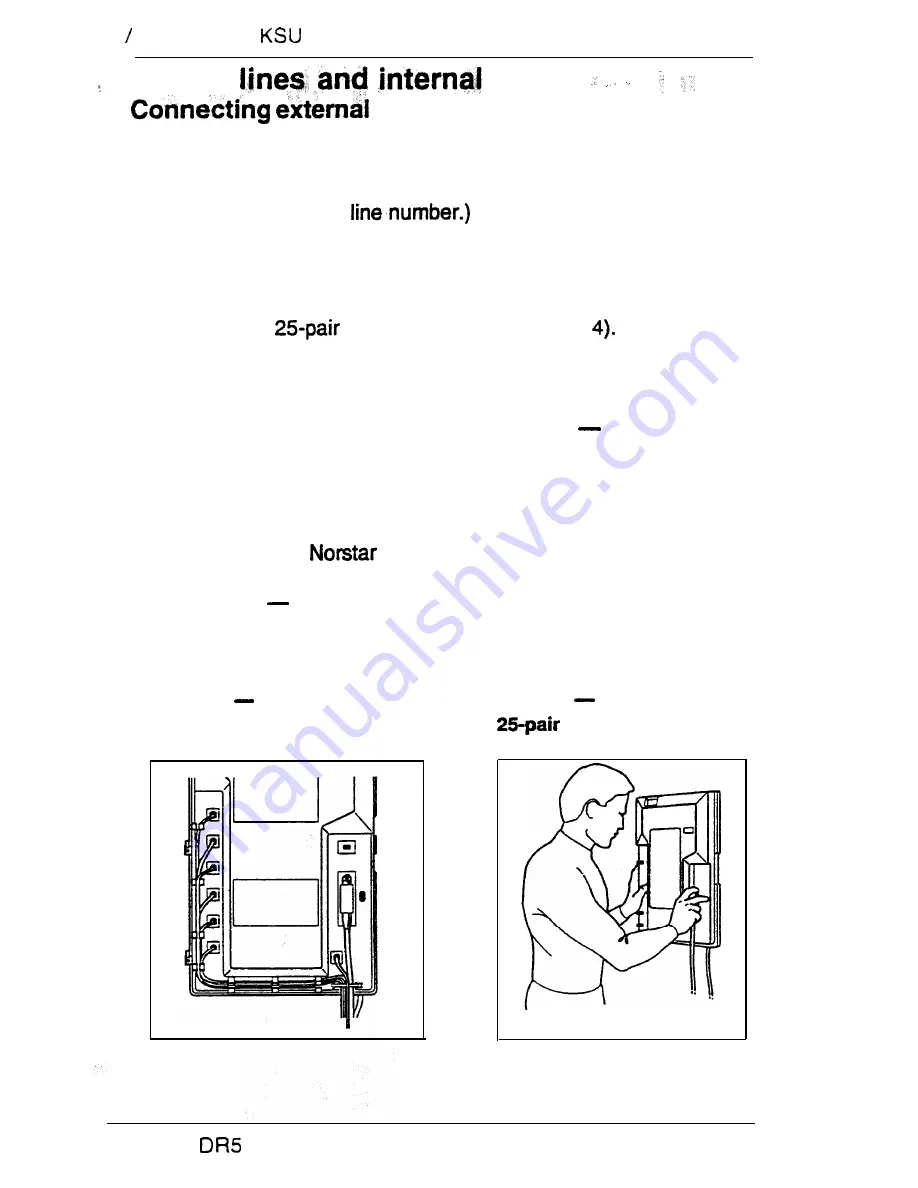
4 Installing the
- -
External
wiring
lines
1. Cross-connect the external lines from the distribution panel
directly to the modular jacks located on the left side of the
KSU. Line 1 is connected to the bottom jack. (Each jack is
identified with its
2. Route the line cords on the KSU (Figure 3).
Connecting internal wiring
1. Plug the
cable into the KSU (Figure
2. Route the cable to the distribution panel.
3. Connect the wires to the appropriate pins on the internal
distribution block. (For details see Chart 2 Internal
Wiring.)
4. Cross-connect the internal wires to the corresponding pins
on the internal distribution block.
5. Connect the
telephones to your internal wiring loop.
A pair of wires is required for each internal telephone. (See
Chart 2
Internal Wiring.)
Figure 3
Routing the
line cords
Figure 4
Plugging in the
cable
Compact
Installer Guide
Summary of Contents for Compact 616 DR5
Page 1: ...Compact 616 DR5 Installer Guide http stores ebay com UsefulCDs...
Page 54: ...nontar Compatt DR5 Coordinator Guide...
Page 70: ...12 II Display services Compact DR5 System Coordinator Guide...
Page 222: ...164 Voice Call Compact DR5 System Coordinator Guide...
Page 273: ...Compact DR5 Programming Record E...












































