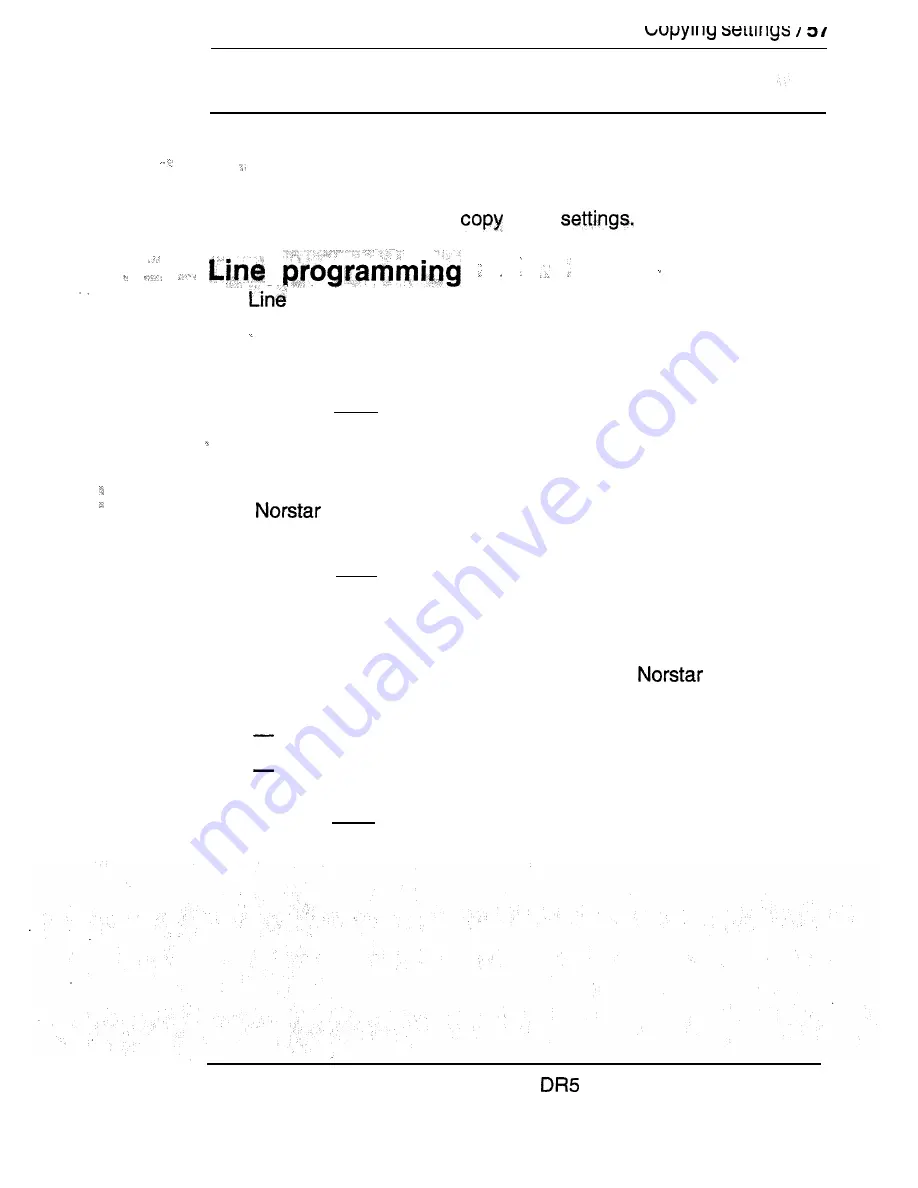
Copying settings
Programmed settings for lines, telephones, and certain
Programmed settings for lines, telephones, and certain
Capabilities can be copied to other lines or telephones. If many
Capabilities can be copied to other lines or telephones. If many
lines or telephones require the same settings, program one line
lines or telephones require the same settings, program one line
or telephone, and then
those
or telephone, and then
those
programming can be copied for Line abilities in the
programming can be copied for Line abilities in the
Capabilities section of Administration programming, and Ringing
telephones in the Service Modes section of Administration
programming.
Use the
COPY
display button and the dial pad to identify the
source and destination of the copied information.
,
Telephone programming
telephone programming can be copied for Set Abilities in
the Capabilities section of Administration programming.
Use the
COPY
display button and the dial pad to identify the
source and destination of the copied information.
Capabilities programming
In addition to Line abilities and Set abilities,
Capabilities
programming can be copied for:
Dialing filters
COS passwords
Use the
COPY
display button and the dial pad to identify the
source and destination of the copied information.
Compact
System Coordinator Guide
Summary of Contents for Compact 616 DR5
Page 1: ...Compact 616 DR5 Installer Guide http stores ebay com UsefulCDs...
Page 54: ...nontar Compatt DR5 Coordinator Guide...
Page 70: ...12 II Display services Compact DR5 System Coordinator Guide...
Page 222: ...164 Voice Call Compact DR5 System Coordinator Guide...
Page 273: ...Compact DR5 Programming Record E...
















































