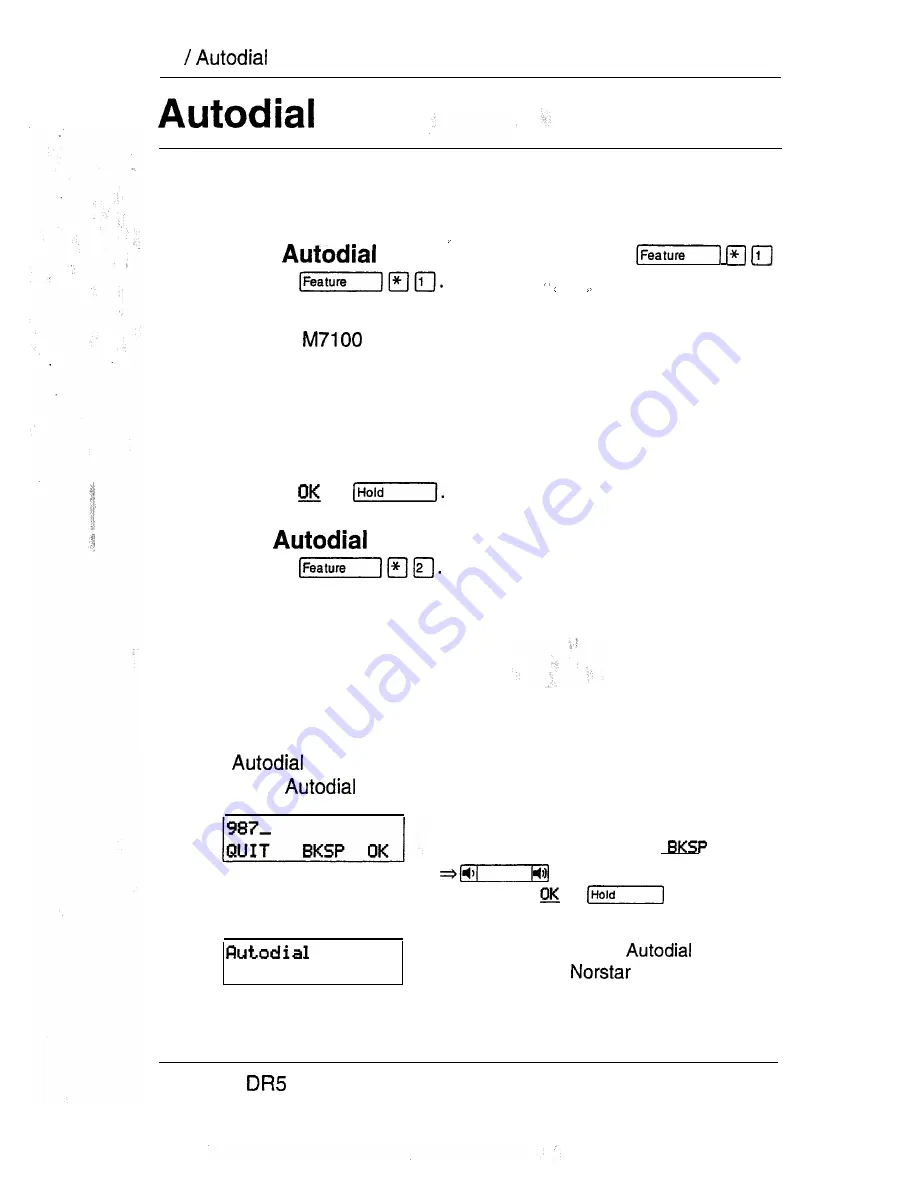
74
You can program memory buttons for one-touch dialing of
internal or external telephone numbers.
External
1. Press
2. Select the button you want to program. This is not necessary
for the
Telephone.
3.
If you want this autodialer to use a particular line or line pool,
select that line or line pool button. You can only select a line
pool button on the M7100 Telephone.
4. Enter the number.
5. Press
or
Internal
1. Press
2. Select the button you want to program. This is not necessary
for the M7100 Telephone.
3. Enter the number.
Displays
You will see some of the following displays while programming
an
button. See Dialing for displays that may occur while
using an
button.
f u l l
Continue to enter digits until the
number is complete. Press
or
to erase an incorrect
digit. Press or
when
you are finished.
The memory allotted to
numbers in your
system is full.
Compact
System Coordinator Guide
Summary of Contents for Compact 616 DR5
Page 1: ...Compact 616 DR5 Installer Guide http stores ebay com UsefulCDs...
Page 54: ...nontar Compatt DR5 Coordinator Guide...
Page 70: ...12 II Display services Compact DR5 System Coordinator Guide...
Page 222: ...164 Voice Call Compact DR5 System Coordinator Guide...
Page 273: ...Compact DR5 Programming Record E...
















































