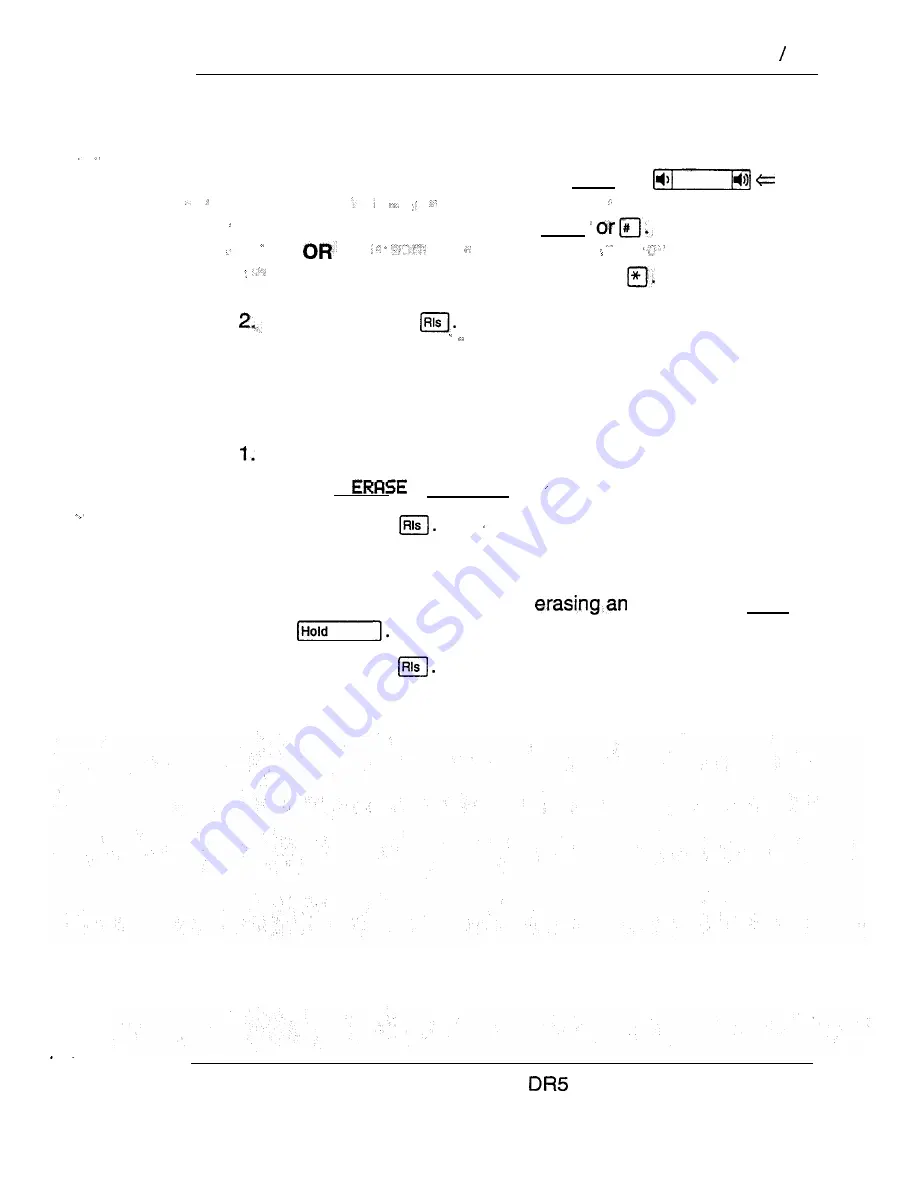
Call Log 85
Navigate within Call Log
You can navigate within your Call Log to view a particular log
entry. You can also scroll within an entry itself.
1. To scroll through an entry, press MORE or
OR
To view the next entry, press NEXT‘
:
To go back to the previous entry, press
To exit, press
Erase Log Items
It is necessary to routinely erase read log items to make space
for new items in your log.
Navigate to the item you want to erase.
2 . P r e s s
o r [ H o l d ] .
3. To exit, press
If you accidentally erase an item, you can undo the erasure.
1. Immediately after accidentally
item, press UNDO
or
2. To exit, press
Compact
System Coordinator Guide
Summary of Contents for Compact 616 DR5
Page 1: ...Compact 616 DR5 Installer Guide http stores ebay com UsefulCDs...
Page 54: ...nontar Compatt DR5 Coordinator Guide...
Page 70: ...12 II Display services Compact DR5 System Coordinator Guide...
Page 222: ...164 Voice Call Compact DR5 System Coordinator Guide...
Page 273: ...Compact DR5 Programming Record E...
















































