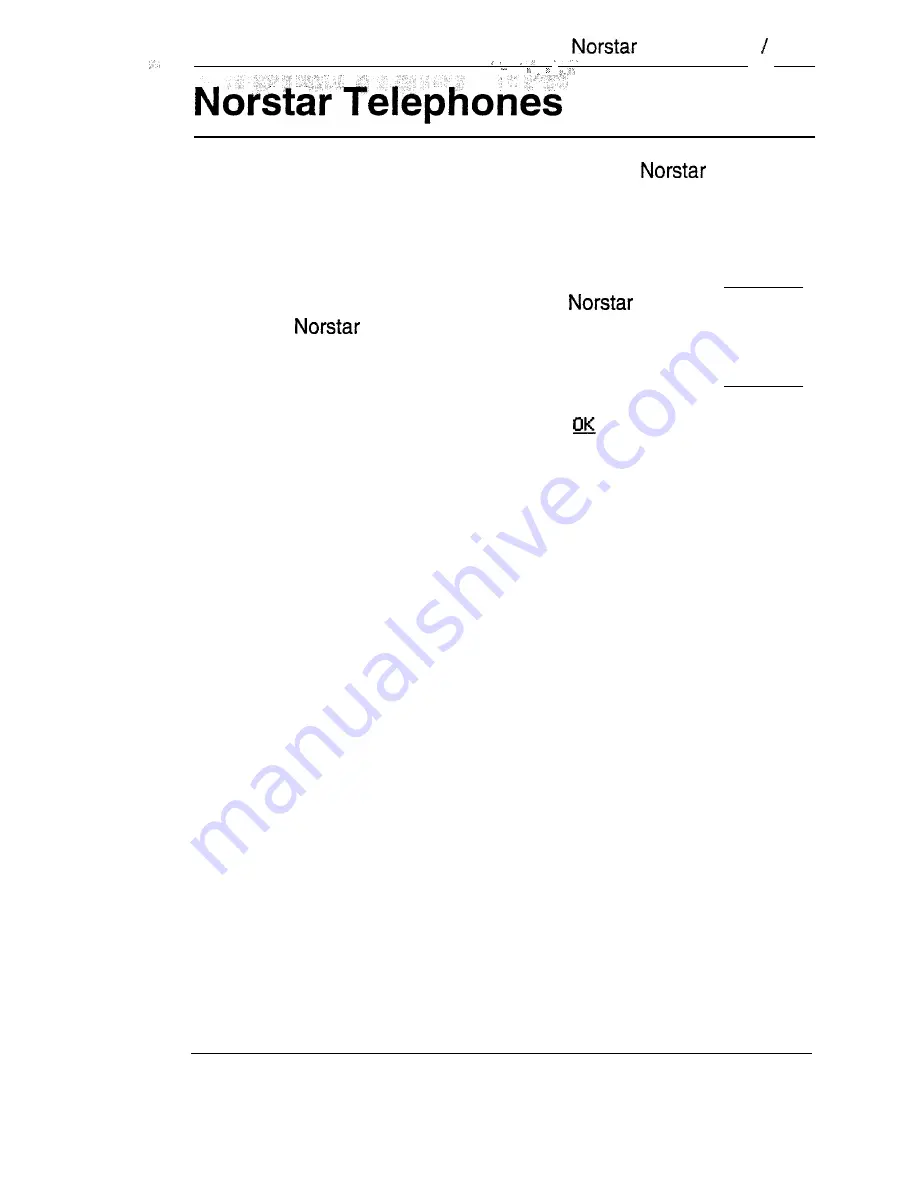
Telephones 137
,
This section covers the basic features of your
telephone
and optional equipment that may be attached to it.
Buttons
Feature button
(Feature)
You use the Feature button to invoke
features. See the
Using
features section.
Hold button
[ H o l d ]
You use the Hold button to put calls on hold. See the Hold
section. It is also used in place of the display button on
telephones with one-line displays.
Memory buttons
Memory buttons are the buttons with indicators on the M7208,
M7310, and M7324 Telephones, and the dual buttons without
indicators on the M7310 Telephone. There is also a single
memory button, without an indicator, on the M7100 Telephone.
Memory buttons can be used for any of the following buttons,
except that lines and Answer buttons must appear on buttons
with indicators.
Answer buttons
You can use an Answer button to monitor calls on another
person’s telephone. All calls to the monitored telephone appear
on the Answer button. Such calls may also ring at the telephone
with the Answer button, depending on how the system is
configured. Answer buttons are most useful for a secretary who
monitors incoming calls for one or several managers.
If more than one call is ringing at the manager’s telephone, the
first call appears on the secretary’s Answer button. Any
subsequent calls appear on Intercom buttons if they are
available.
Compact DR5 System Coordinator Guide
Summary of Contents for Compact 616 DR5
Page 1: ...Compact 616 DR5 Installer Guide http stores ebay com UsefulCDs...
Page 54: ...nontar Compatt DR5 Coordinator Guide...
Page 70: ...12 II Display services Compact DR5 System Coordinator Guide...
Page 222: ...164 Voice Call Compact DR5 System Coordinator Guide...
Page 273: ...Compact DR5 Programming Record E...
















































