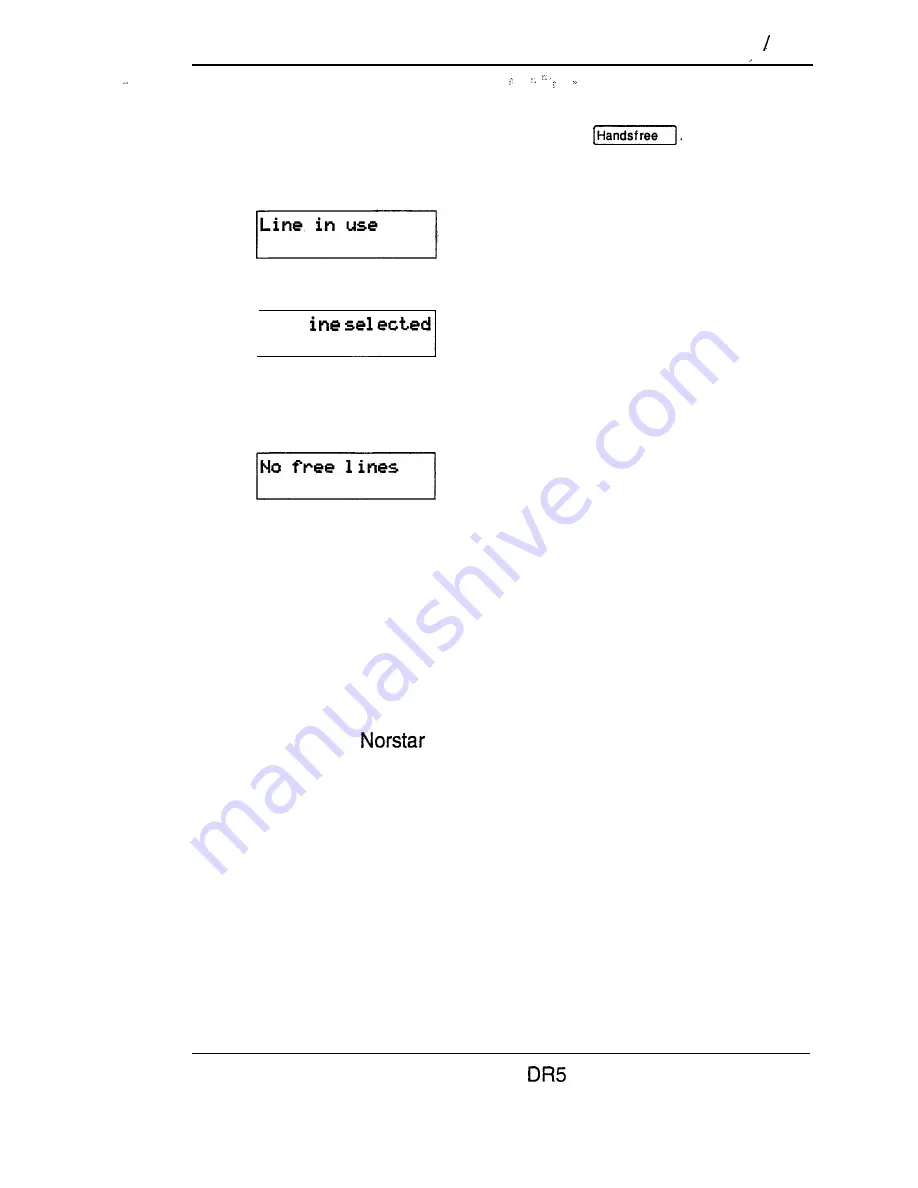
.
Special Telephones 149
To bypass a Hotline
Press a line button, or use the Pre-Dial or Automatic Dial feature
before you pick up the receiver or press
The following displays may occur at a Hotline telephone.
The line assigned to the Hotline is in
use. Make the call using normal
methods or wait until the Hotline line is
free.
[NO
1
The Hotline has been set up to dial an
external number on a Prime line but
the Hotline telephone does not have a
Prime line. This must be corrected in
Configuration or Administration
programming.
The Hotline has been set up to dial an
external number on a Prime line but
the Hotline telephone has an internal
Prime line and no access to line pools.
This must be corrected in
Configuration or Administration
programming.
This message may also appear if the
line pool assigned to the telephone is
busy.
Prime telephone
Each line in a
system can have a telephone assigned to
it as a Prime telephone. Calls not answered at their normal
destinations are transferred to the Prime telephone. The Prime
telephone is usually the telephone on the receptionist’s desk and
it is often the Control telephone and a Central Answering Position
as well. A Prime telephone is assigned to a line in Configuration
programming.
See the Answering the telephone section for the displays that
may occur at a Prime telephone.
Compact
System Coordinator Guide
Summary of Contents for Compact 616 DR5
Page 1: ...Compact 616 DR5 Installer Guide http stores ebay com UsefulCDs...
Page 54: ...nontar Compatt DR5 Coordinator Guide...
Page 70: ...12 II Display services Compact DR5 System Coordinator Guide...
Page 222: ...164 Voice Call Compact DR5 System Coordinator Guide...
Page 273: ...Compact DR5 Programming Record E...
















































