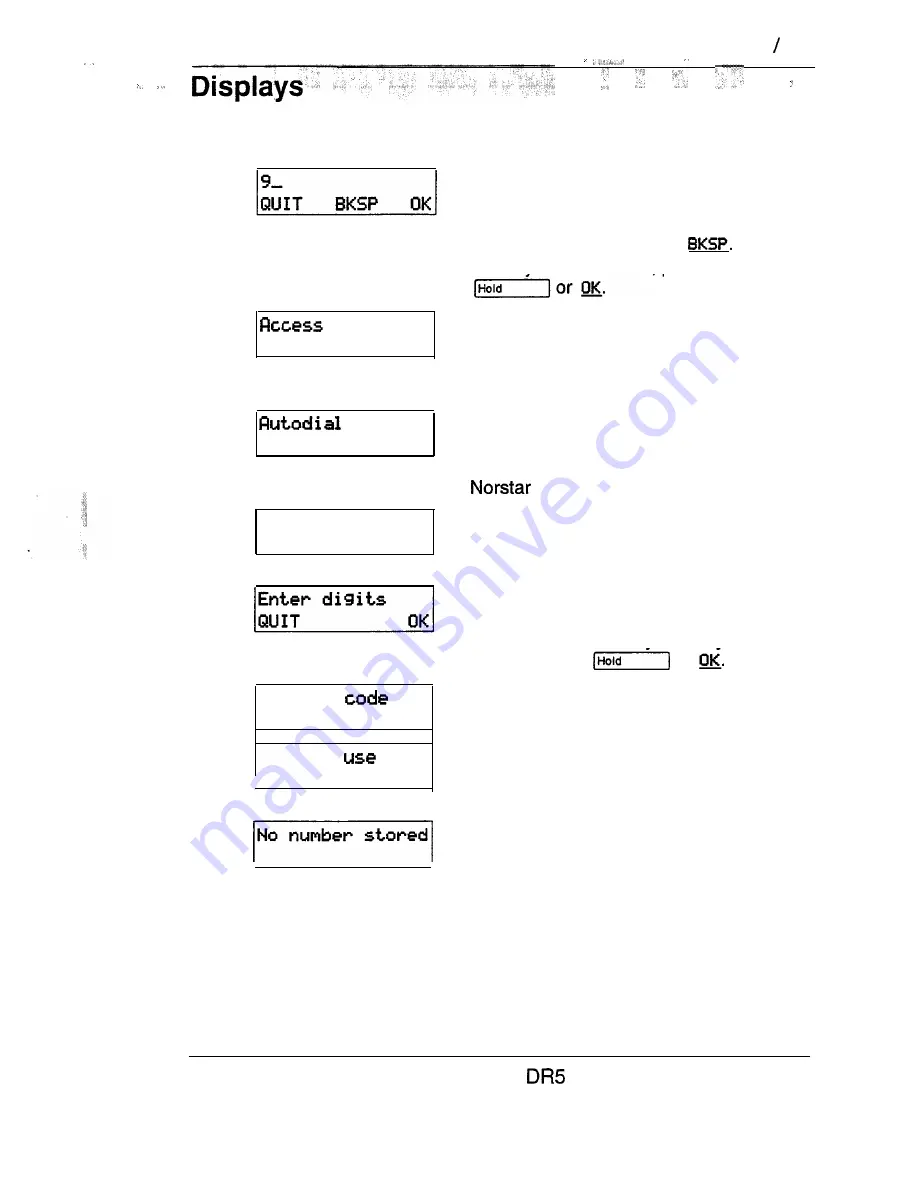
Speed Dial 151
You will see some of these prompts while using or programming
Speed Dial.
Continue entering the number you
wish to program. You can change the
number by pressing the left side of the
volume bar or by pressing
When vou are finished, press
denied
f u l l
Enter code:
Invalid
Line in
I
I
You have tried to program a Personal
Speed Dial number while someone
else on the system is in Configuration
or Administration programming.
You have tried to enter a new
Personal Speed Dial Number, but the
memory for these numbers in your
system is full.
Enter a two-digit code between 71 and
94 for the personal speed dial number
you want to program.
Enter the telephone number you wish
to program exactly as you would if you
were dialing it normally. When
you
are
finished, press
or
You have entered a code outside the
code range (01-94).
The line associated with the speed
dial number you are trying to use is
busy.
There is no number stored on the
Speed Dial code you have dialed.
Compact
System Coordinator Guide
Summary of Contents for Compact 616 DR5
Page 1: ...Compact 616 DR5 Installer Guide http stores ebay com UsefulCDs...
Page 54: ...nontar Compatt DR5 Coordinator Guide...
Page 70: ...12 II Display services Compact DR5 System Coordinator Guide...
Page 222: ...164 Voice Call Compact DR5 System Coordinator Guide...
Page 273: ...Compact DR5 Programming Record E...
















































