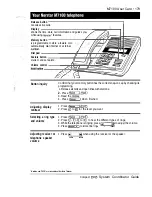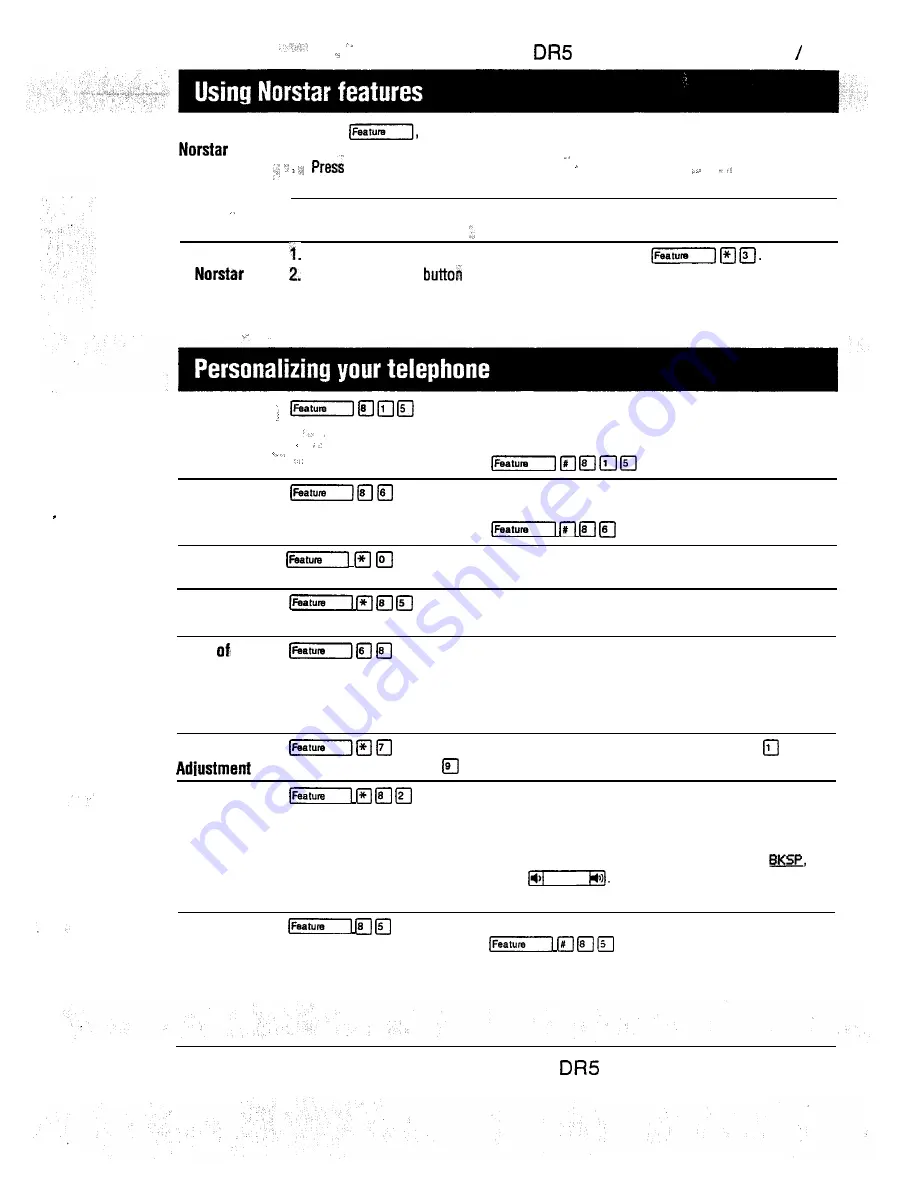
Compact
Telephone Feature Card 165
Using a
feature
1. Press
and enter the desired feature code on the dial pad.
OR
the programmed memory button.
2. Follow the display messages.
Note: On M7310 and M7324 Telephones, some features are also available on the display
b u t t o n s .
Programming
From an idle telephone, or with your calls on hold, press
a
Press the memory
that you want to program. (This step is not required on the
feature on a
M7100 Telephone.) See your telephone user card for the location of the memory
memory
buttons.
button
3. Enter the feature code you want to program.
Autobumping
Allows the oldest log entry to be deleted from a full Call Log when
a new item is logged, so that the new log entry can be stored. For
more information, see Call Log.
:
Cancel
Background
Allows you to listen to music (provided by your office) through
M u s i c
your telephone speaker when you are not on a call.
Cancel
Button Inquiry
Checks what is programmed on any button. Use this feature when
labeling memory buttons.
Call Log
P r o g r a m s a p a s s w o r d f o r y o u r C a l l L o g . T o r e m o v e t h e p a s s w o r d ,
Password
see your System Coordinator.
Class
Overrides the Class of Service on a telephone to allow you to
S e r v i c e
make a call from that telephone. The Class of Service determines
which numbers you can dial. Switch from one Class of Service to
another using this feature code and a password provided by your
System Coordinator.
Contrast
Adjusts the contrast of your telephone display. Press through
(depending on your telephone).
Dialing Modes
Changes the on-hook Dialing Modes. The three Dialing Modes are:
Automatic Dial:
If you have a Prime line, dial a telephone number
without pressing a line button. A line is selected automatically.
Pre-Dial:
Dial a telephone number. Edit it by pressing
or
the left side of
Press a line button to place the call.
Standard Dial:
Press a line button, then dial a telephone number.
Do Not Disturb
Prevents incoming calls from ringing at your telephone.
Cancel
Compact
System Coordinator Guide
Summary of Contents for Compact 616 DR5
Page 1: ...Compact 616 DR5 Installer Guide http stores ebay com UsefulCDs...
Page 54: ...nontar Compatt DR5 Coordinator Guide...
Page 70: ...12 II Display services Compact DR5 System Coordinator Guide...
Page 222: ...164 Voice Call Compact DR5 System Coordinator Guide...
Page 273: ...Compact DR5 Programming Record E...