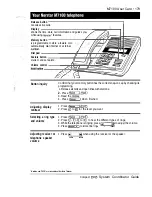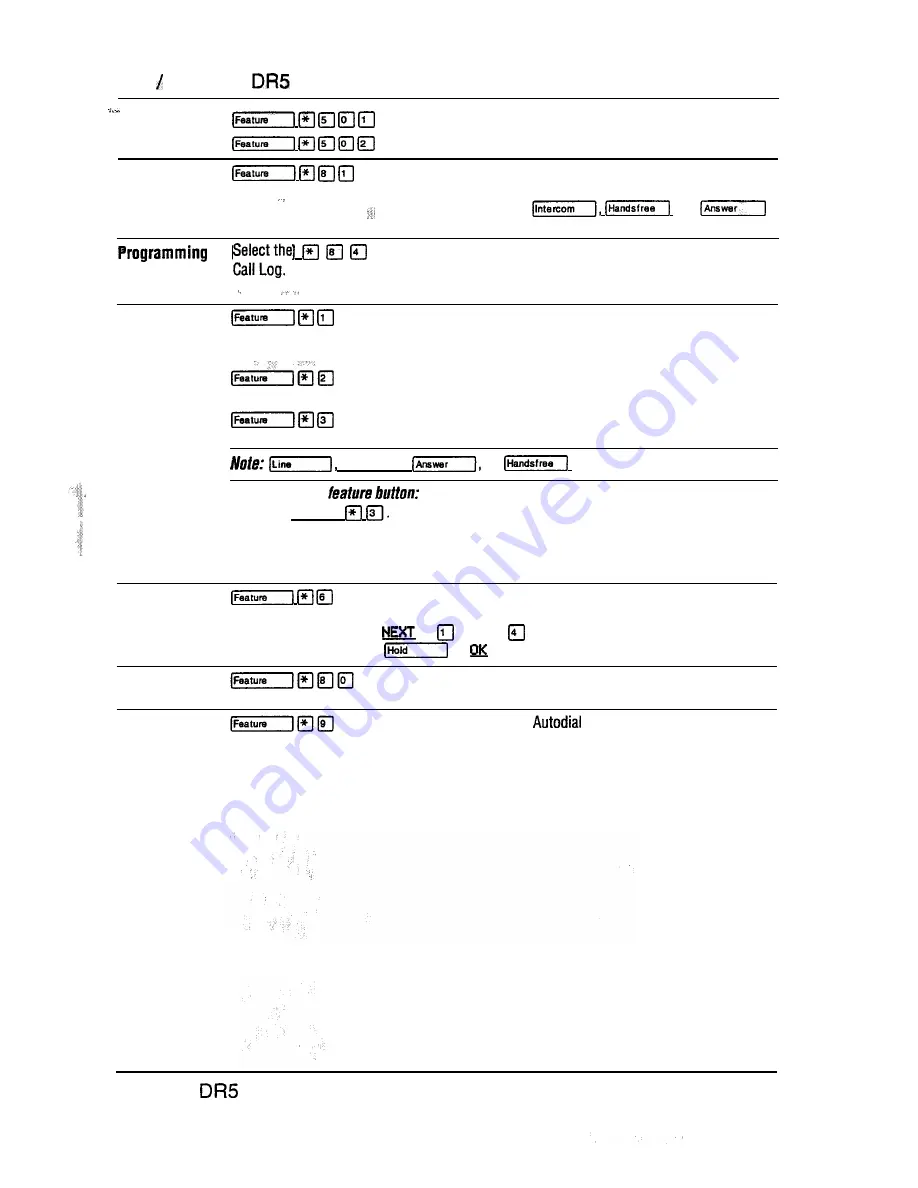
166 Compact
Telephone Feature Card
Language
Choice
S e l e c t s t h e E n g l i s h l a n g u a g e f o r t h e t e l e p h o n e d i s p l a y .
S e l e c t s t h e a l t e r n a t e l a n g u a g e f o r t h e t e l e p h o n e d i s p l a y .
Moving Line
Buttons
C h a n g e s t h e p o s i t i o n o f a l i n e b u t t o n . R e m e m b e r t o s w i t c h t h e
button caps after the line button is moved. Lines cannot be moved
to positions occupied by
, or
buttons. This feature is not available on the M7100 Telephone.
C a l l L o g
t y p e o f c a l l s t h a t w i l l b e a u t o m a t i c a l l y s t o r e d i n y o u r
,
Programming
External Autodial:
Stores a line (optional) and an external
memory
telephone number onto a memory button for one-button access
buttons
to that number.
Internal Autodial:
Stores an internal telephone number onto a
memory button for one-button access to that telephone number.
Program Features:
Stores a feature onto a memory button for
one-button access to that feature.
(Intercom],
or
cannot be programmed.
Ring Type
Programming a
1. Press (Feature
(For M7100 Telephones, go to step 3.)
2. Press the memory button you want to program.
3. Enter the feature code of the feature you want to program.
4, If you entered the Line Pool feature code in step 3, enter the access code for a line pool.
Selects a distinctive ring to help differentiate between your
telephone and others nearby. Enter the feature code and press
or through to select the new Ring Type. Press
or
to store the new ring.
Ring Volume
Makes your telephone ring so you can adjust the volume, even
while vou are on a call.
Run/Stop
When using the External
programming feature, inserts a
break point between two or more numbers stored on a memory
button. Press the memory button once to dial the first number; a
second time to dial the second number, and so on.
Compact
System Coordinator Guide
Summary of Contents for Compact 616 DR5
Page 1: ...Compact 616 DR5 Installer Guide http stores ebay com UsefulCDs...
Page 54: ...nontar Compatt DR5 Coordinator Guide...
Page 70: ...12 II Display services Compact DR5 System Coordinator Guide...
Page 222: ...164 Voice Call Compact DR5 System Coordinator Guide...
Page 273: ...Compact DR5 Programming Record E...