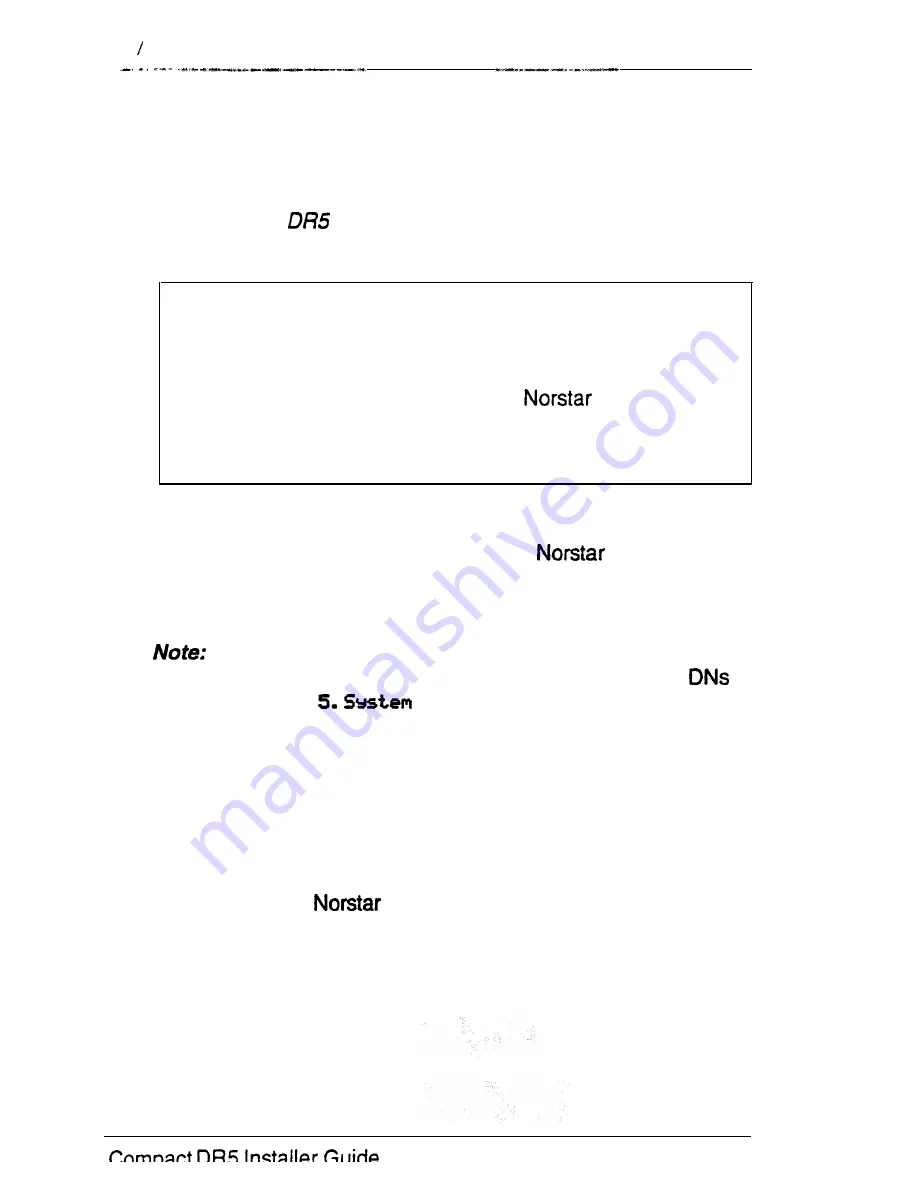
16 Frogramming
System Startup overview
Perform
System Startup after the system hardware has been
installed and powered up. System Startup is used by the installer
to choose the appropriate template before starting programming.
There are three templates available: Square, Hybrid and PBX.
The Compact
Programming
Record explains what each
template does.
CAUTION
Startup is to be used for initial installation only, or after a
system software upgrade with a new Software
Cartridge. Do not use Startup after
is in
operation; the procedure erases all system
a d m i n i s t r a t i v e d a t a .
All Configuration and Administration data will be retained for at
least
three days if the power fails or if the
system is
powered OFF. After three days without power, it may be
necessary to perform System Startup again.
Do
not
attempt Directory Number (DN)
changes within
two minutes of System Startup (using the Change
option of
Data).
Attempting a DN change
may disable the ports.
System Startup Access
The System Startup Access code and
a password are used only
by Installers
to access
System
Startup.
The
correct Startup code must be entered no later than 15
minutes after the
system has been powered up. A
Startup code entered at any time after the 15 minute interval
results in the message
Startup denied.
If this occurs,
re-power the system again to
prepare for the System Startup
process.
Summary of Contents for Compact 616 DR5
Page 1: ...Compact 616 DR5 Installer Guide http stores ebay com UsefulCDs...
Page 54: ...nontar Compatt DR5 Coordinator Guide...
Page 70: ...12 II Display services Compact DR5 System Coordinator Guide...
Page 222: ...164 Voice Call Compact DR5 System Coordinator Guide...
Page 273: ...Compact DR5 Programming Record E...
















































