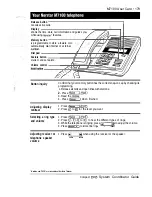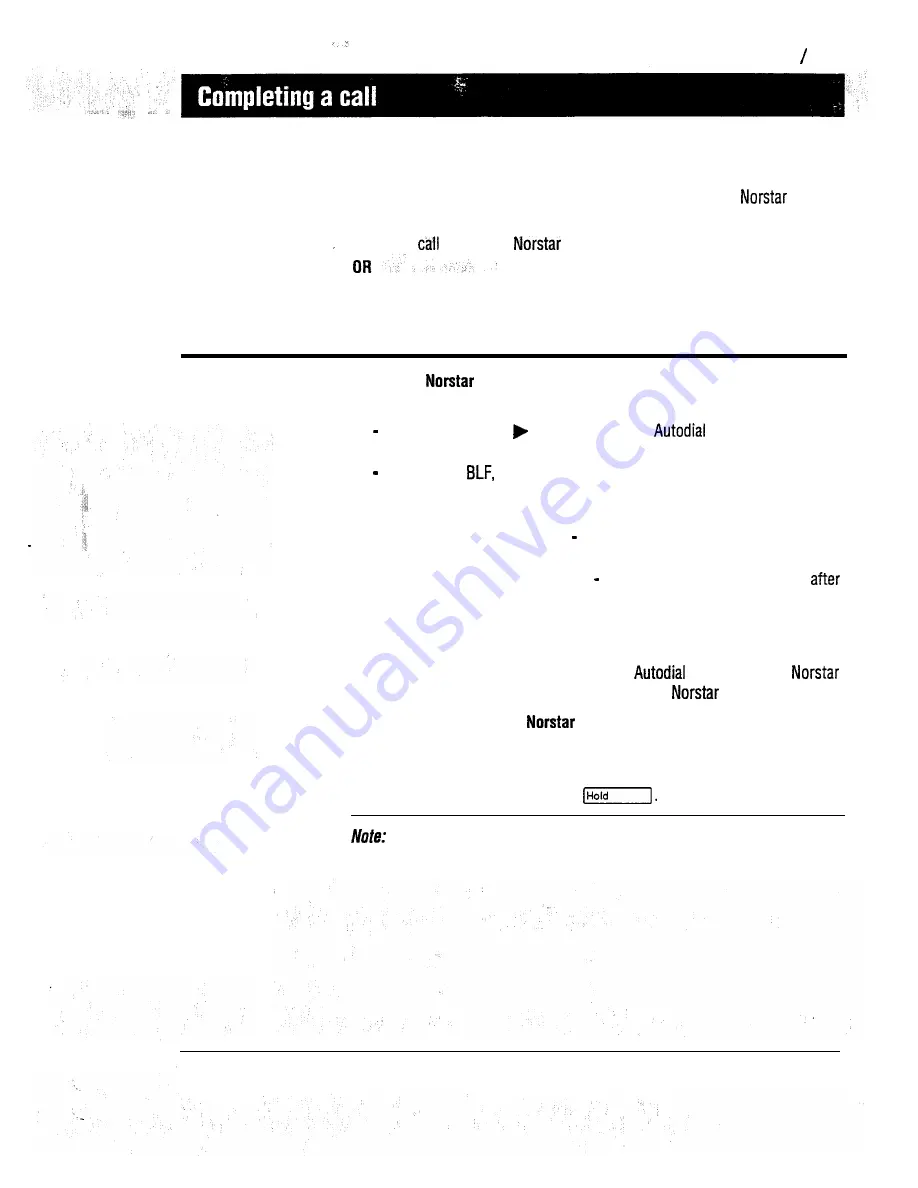
Prime Telephone User Card 175
Your options
You have just answered a call for someone else. What do you do next?
You can:
. ,
Transfer the call to another telephone within or outside of the
system.
O
R
Camp the
on another
telephone.
Park the call
and
page someone to pick it up.
OR
Take a message.
Transferring the
active call
To another
telephone:
1. Check whether the telephone to which you want to transfer is already busy:
Is there an indicator beside the Internal
button for the other
telephone?
If you have a
is the indicator ON for the other telephone?
2. Transfer the call using one of these four methods:
*Transfer with Announcement
you first talk on the telephone to the
person to whom you want to transfer the call.
*Transfer without Announcement
you immediately transfer the call
talking to the caller.
l
Establish a
conference
call.
l
Transfer
using hold.
Do not forget that you can use programmed
buttons on your
telephone and CAP module (if installed) to select a
telephone.
To a telephone outside the
system:
1. Call the person to whom you wish to transfer the call.
2. Establish a conference with the two parties.
3. Drop out of the conference using
At least one of the remaining parties must be internal.
Compact DR5 System Coordinator Guide
Summary of Contents for Compact 616 DR5
Page 1: ...Compact 616 DR5 Installer Guide http stores ebay com UsefulCDs...
Page 54: ...nontar Compatt DR5 Coordinator Guide...
Page 70: ...12 II Display services Compact DR5 System Coordinator Guide...
Page 222: ...164 Voice Call Compact DR5 System Coordinator Guide...
Page 273: ...Compact DR5 Programming Record E...