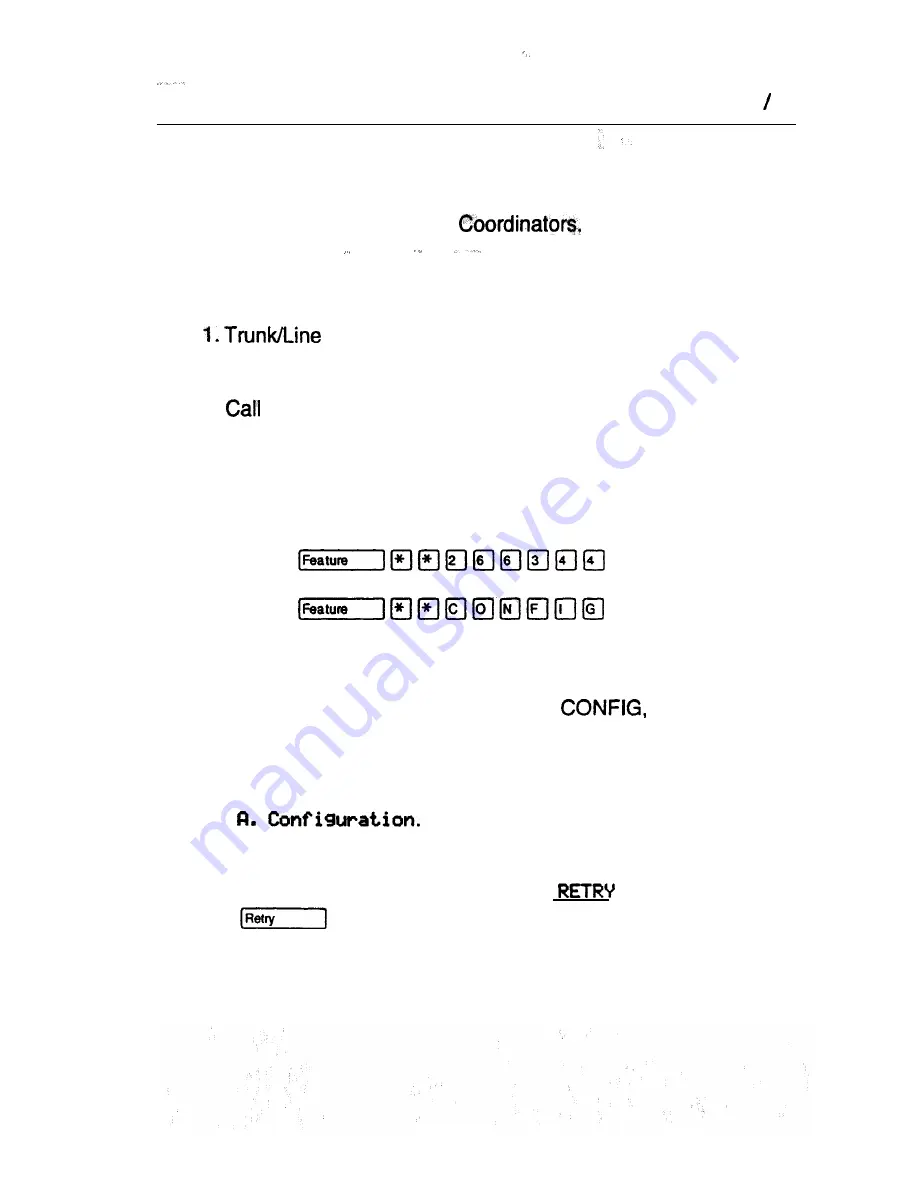
Programming 19
C o n f i g u r a t i o n O v e r v i e w
Configuration programming allows you to specify basic system
characteristics for the customer site. Configuratian is not
accessible to System
Configuration provides access to the following programming
sections:
Data
2. Line Access
3,
Handling
4. Miscellaneous
5. System Data
Configuration Access Code
1. Press
OR
Press
Installer Password
1.
At the
Password:
prompt, enter in the existing Installer
password. The default password is
which you will
have to use if this is the first time that Configuration
programming has been accessed.
2. If the password is entered correctly, the display shows
OR
If the Password has been entered incorrectly,
Password:
remains on the display. Press the
display button (or
on the M7208 Telephone) and re-enter the correct
password.
Note:
For the security of Configuration data, do not give the
Startup access code to anyone.
Summary of Contents for Compact 616 DR5
Page 1: ...Compact 616 DR5 Installer Guide http stores ebay com UsefulCDs...
Page 54: ...nontar Compatt DR5 Coordinator Guide...
Page 70: ...12 II Display services Compact DR5 System Coordinator Guide...
Page 222: ...164 Voice Call Compact DR5 System Coordinator Guide...
Page 273: ...Compact DR5 Programming Record E...
















































