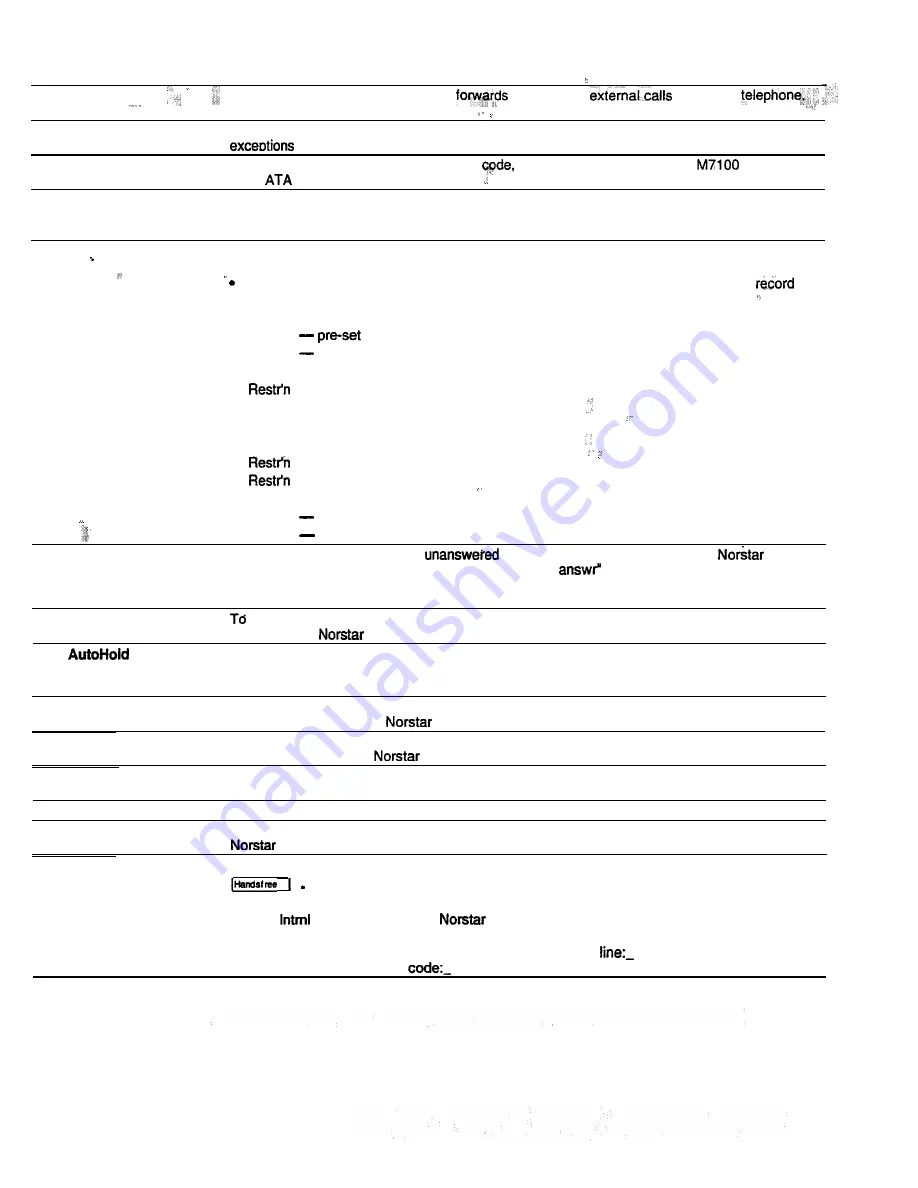
Page 11
DRT to prime,
Delayed Ring Transfer automatically
unanswered
to a Prime
Choose Yes to activate DRT.
Exceptions
Enter any number of exceptions to the restrictions, as long as the total number of restrictions and
for the svstem does not exceed 200.
External code
Assign the one digit External tine access
or none. This code allows an
Telephone
or an
to access external lines.
Extra-dial telephone
Filter
Forward no answer
Forward on busy
Full
Full handsfree
If
a Direct-dial telephone is also a Control telephone for a Service mode, you can specify an
Extra-dial telephone at which all calls made to the Direct-dial telephone will also ring. The default
Extra-dial telephone is 21.
l
Enter
a
dialing filter number. Then enter the first restriction to be assigned. Enter all the
exceptions to a restriction before writing in the next restriction or the next filter number.
Copy the contents of one fitter to a new filter for easier programming. Remember to
all
the restrictions and exceptions assigned to each filter.
l
Preset and default filter assignments:
Filter 00
for No restrictions (the setting
cannot
be altered).
Filter 01
pre-set with five restrictions and related exceptions (but is re-programmable).
Restr’n 01: 0
0 2 : 1
Excpt’n 001:
1800
Excpt’n 002: 1555
Excpt’n 003:
1’1’555
Excpt’n 004: 1’0’555
08
911
Excpt’n 001:
911
04:
411
Restr’n 05:
976
Filter 02
is the unrestricted default filter for Set abilities, Set filter.
Filter 03
is the unrestricted default filter for tine abilities, Line filter.
To redirect calls that have gone
at the telephone, enter the DN of a
telephone to which the calls should go- If “Forward no
is activated, Forward delay sets the
number of rings before the call is forwarded. The default is 3 rings. Other options are 2, 4, 6 and
10 rings.
redirect all incoming calls to your telephone, when you are busy with another call, enter the
DN of another
telephone to which the calls should go.
Lets you program settings for lines.
The default is No. Choose Yes only if you want to be able to put an idle line on hold to reserve it
while you select another line (for example, to answer a call).
Choose Yes to allow a user to make or receive calls without picking up the receiver or to allow
the use of
a
headset on a
teleohone.
General admin
A heading for a programming section that lets you program system-wide settings and specific
settinos for each line or
teleohone.
Held line reminder
HF answerback
Host delay
Choose Yes to program the telephone to remind you when a call is on hold. Two tones sound
periodically until the call is answered. The default is No.
Choose Yes to allow a user to answer a Voice Call without lifting the receiver.
Choose the delay in milliseconds between the selection of an outgoing
line
and the moment that
sends dialed dioits
or codes on that line. The default is 1000 milliseconds.
Hotline
Assign a telephone number to be called automatically when a user lifts the receiver or presses
Retain the default None if no hotline is needed.
Choose
to assign an internal
telephone as the hotline.
Choose Extml to make an external telephone the hotline. By defautt, the Extml setting uses the
Prime line (Use prime line) to make the call. Choose the Use
setting to assign an external
line number or
choose
Pool
to assign
the access code of tine pool for making the call.
Summary of Contents for Compact 616 DR5
Page 1: ...Compact 616 DR5 Installer Guide http stores ebay com UsefulCDs...
Page 54: ...nontar Compatt DR5 Coordinator Guide...
Page 70: ...12 II Display services Compact DR5 System Coordinator Guide...
Page 222: ...164 Voice Call Compact DR5 System Coordinator Guide...
Page 273: ...Compact DR5 Programming Record E...





































