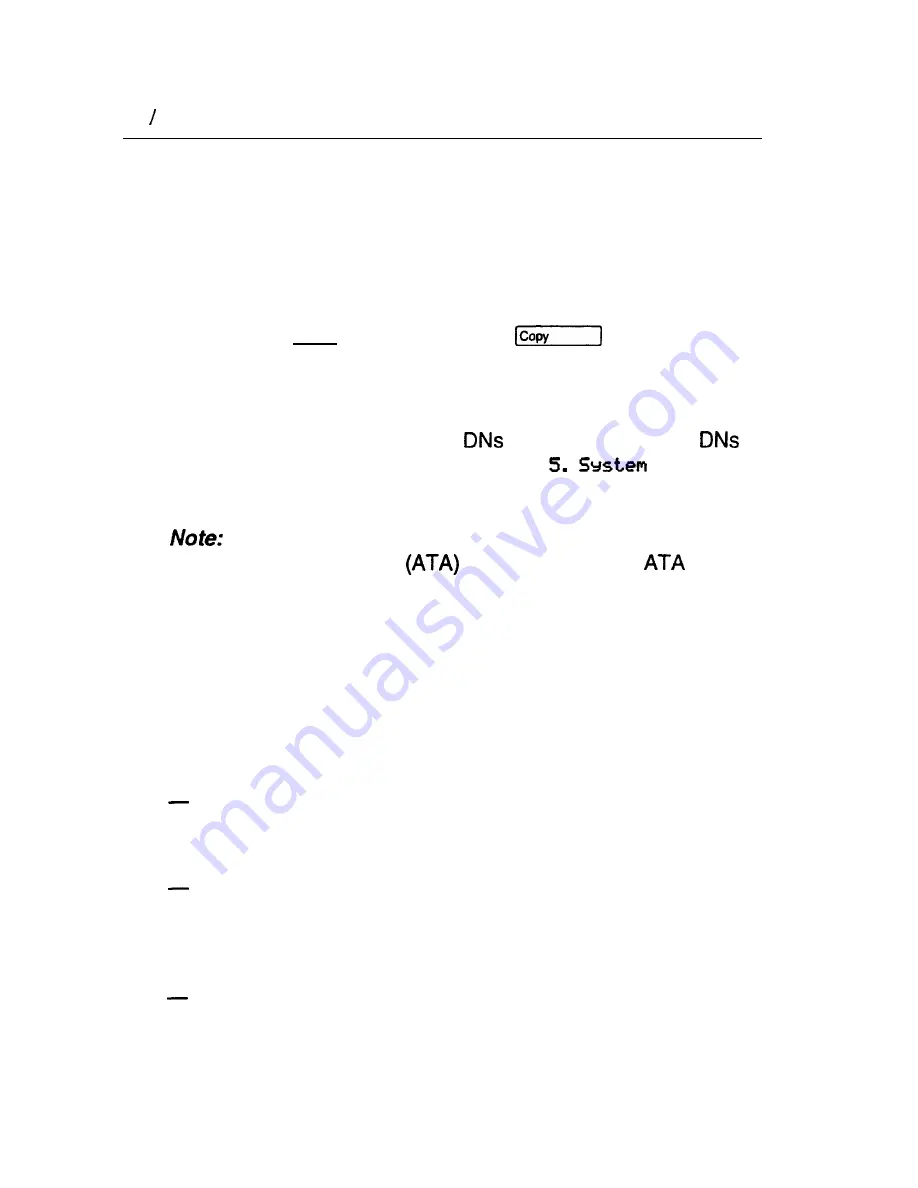
24
Programming
Line Access
Use Line Access to program characteristics for each telephone.
These characteristics establish which lines the telephone may
use.
When you are finished programming the Line Access settings for
a telephone, you may copy those settings to another telephone
by using the
COPY
display button (or
on the M7208
Telephone) at the
Show
set:
prompt.
Entering the telephone to be programmed
Enter any available DN. Default
range from 21 to 36.
can be later changed to a new number in
Data
of
Configuration programming.
Settings are automatically applied for the Analog
Terminal Adapter
if installed. See the
Installation Guide for the defaults.
Line assignment
You can assign one or more lines to the telephone. You can
remove lines assigned to the telephone. The default line
assignments for the Square template are Line 1 and Line 2 to
each telephone. Any other lines can be assigned to each
telephone.
A Private line can only be assigned to one telephone. (It is
also automatically assigned to the Prime Telephone for that
line.)
If you assigned the PBX template in System Startup, a Line
Pool is assigned to the telephone instead of external lines.
You can add lines if you wish. This would allow the
telephone to ring for incoming external calls.
If a line is assigned to a Line Pool, but is not assigned to any
telephone, that line can only be used to make outgoing calls.
Summary of Contents for Compact 616 DR5
Page 1: ...Compact 616 DR5 Installer Guide http stores ebay com UsefulCDs...
Page 54: ...nontar Compatt DR5 Coordinator Guide...
Page 70: ...12 II Display services Compact DR5 System Coordinator Guide...
Page 222: ...164 Voice Call Compact DR5 System Coordinator Guide...
Page 273: ...Compact DR5 Programming Record E...
















































